简介
- 简介
- A
- Alias命令
- aalib库-aview库
- ACK命令
- ADB 命令
- Afl-fuzz库命令
- aircrack-ng 破解WIFI的WEP/WPA/WPA2密码的主流工具
- antigen 工具
- align 工具
- antiword 工具
- apktool 工具
- apng2gif 工具
- apngasm
- apparix
- archey 显示工具
- aria2 命令行下载工具
- Argon2 加密工具(下一代加密工具 比MD5 SHA1优秀得多)
- arp-scan
- arpoison 工具
- ascii 工具
- AsciiDoc
- asciinema
- asciinema2gif
- asciiquarium shell水族箱动画
- autossh 远程登录界面
- axel
- B
- C
- D
- E
- F
- G
- H
- I
- J
- K
- L
- M
- N
- O
- P
- Q
- R
- S
- T
- U
- V
- W
- X
- Y
- Z
A
Alias命令
alias suz="/usr/local/sh_expect_work/suz.sh"
alias cmt="/usr/local/sh_expect_work/cmt.sh"
alias cdsh='cd /usr/local/sh_expect_work/'
alias cdgit='cd /Users/aaa/Desktop/code_place/zzj_git/'
aalib库-aview库
详细说明: https://blog.csdn.net/exbob/article/details/7321903
aalib简介:aalib这是一个功能库 目的是将计算机上的一切都用ASCII字符来表现,包括图形和视频
aview简介:aview程序可以将pbm、pgm或pnm图片用ASCII字符显示。但是不支持JPEG图片,所以它提供了一个shell脚本asciiview,先调用convert将JPEG图片转换为pgm图片,然后再用aview显示。
convert 功能依赖于包 imagemagick 所以还要下载该包
安装方法( Mac ):
brew install aalib
brew install aview
brew install imagemagick
命令: asciiview ./1.png

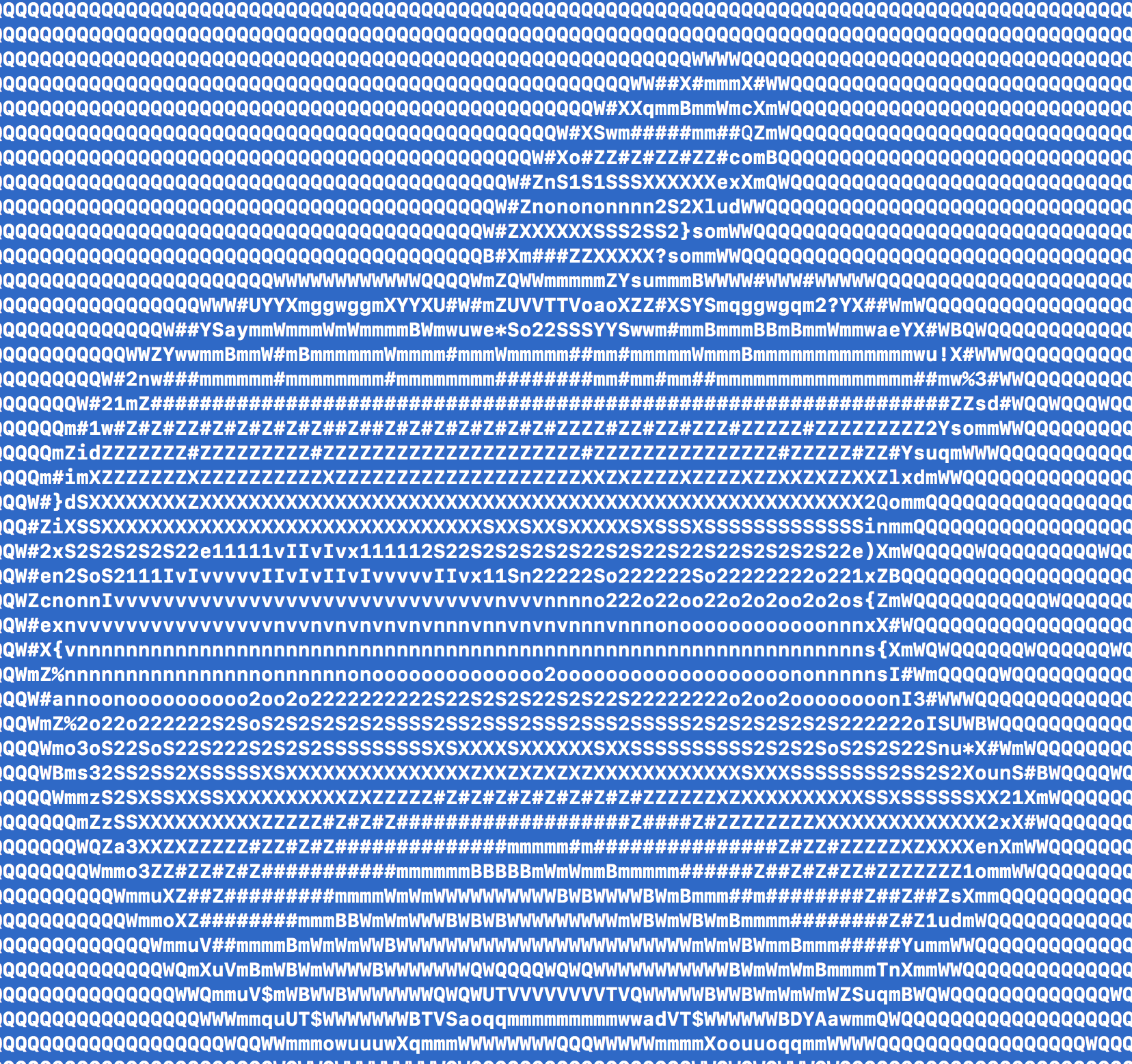
ACK命令
简介:ack诞生的目的就是要取代grep,从作者开发的初衷以及它官网的名字,另外它还有一个“可以替代99%grep的工作”这个口号。ACK专门为
程序员进行搜索进行了优化
特点:
1.速度非常快,因为它只搜索有意义的东西。
2.更友好的搜索,忽略那些不是你源码的东西。
3.为源代码搜索而设计,用更少的击键完成任务。
4.非常轻便,移植性好。
5.免费且开源
与grep对比:
grep常用操作
grep -r 'hello_world' # 简单用法
grep '^hello_world' . # 简单正则
ls -l | grep .py # 管道用法
grep的一些参数:
-c(统记 搜索结果)/ -i(忽略大小)/ -h(不显示名称)/ -C(显示行数)
-l(只显文件名)/ -n(加行号)/ -v(显示不匹配) / -s (no-messages不显示错误信息)
-r (表示在当前目录和子目录,循环搜索)
ack功能划分:
1. Searching代码搜索
2. Search output搜索结果处理
3. File presentation文件展示
4. File finding文件查找
5. File inclusion/exclusion文件过滤
ack 参数用法:默认是递归
-i 忽略大小写
-v 显示不匹配行
-w 强制匹配整个单词
-l 打印匹配的文件名
-L 打印不匹配的文件名
-m 在每个文件中最多匹配多少行就停止搜索
-c 显示匹配的总行数
ack -i -w eat // 在当前目录递归搜索单词”eat”,不匹配类似于”feature”或”eating”的字符串
ack -i --php protected //忽略大小写搜索php文件中包含protected的文件
ack -f hello.py // 查找多有匹配的文件 hello.py
ack --python hello //查找所有包含hello字符串的python文件
ack --java zukgit // 检查所有包含 zukgit字符串的文件
ADB 命令
adb shell setprop vidc.debug.level 7
adb shell tcpdump -i any -p -s 0 -w /data/op_pcap.pcap
Afl-fuzz库命令
简介: https://blog.csdn.net/youkawa/article/details/45696317
AFL(American Fuzzy Lop)是由Google安全工程师Micha Zalewski开发的一款开源fuzzing测试工具,可以高效地对【二进制程序】进行【fuzzing模糊测试】,挖掘可能存在的内存安全漏洞,如栈溢出、堆溢出、UAF、double free等。由于需要在相关代码处插桩,因此AFL主要用于对开源软件进行测试。当然配合QEMU等工具,也可对闭源二进制代码进行fuzzing,但执行效率会受到影响。
AFL主要由3部分组成:
编译器wrapper,该部分用于编译目标代码,如afl-gcc, afl-clang等
fuzzer: afl-fuzz,即为用于fuzzing的主要工具
其他工具:如afl-cmin, afl-tmin等
Fuzzing技术被证明是当前鉴别软件安全问题方面最强大测试技术。
aircrack-ng 破解WIFI的WEP/WPA/WPA2密码的主流工具
Aircrack-ng是一套套件包含的工具可用于捕获数据包、握手验证。可用来进行暴力破解和字典攻击。
Aircrack-ng 攻击 主要是拿到握手包,用字典破解握手包
作用领域:
监控:数据包捕获并将数据导出到文本文件以供第三方工具进一步处理。
攻击:通过数据包注入重播攻击,解除身份验证,假接入点和其他攻击点。
测试:检查WiFi卡和驱动程序功能(捕获和注入)。
破解:WEP和WPA PSK(WPA 1和2)
使用:
// 1.使用该命令 查看周围wifi网络的 SSID热点名 BSSID热点唯一Mac标识
// RSSI信号强度 CHANNEL信道 HT CC SECURITY加密方式 (auth/unicast/group)
【配置airport 链接到 bin 使得 shell中能找到】
sudo ln -s /System/Library/PrivateFrameworks/Apple80211.framework/Versions/Current/Resources/airport /usr/sbin/airport
airport -s
//2. en0表示当前的网卡名 ifconfig命令查看 6表示当前探测的网络工作的信道channel
// 该命令开始执行抓取在该信道传输的WIFI帧 Ctrl + C 结束该过程
//会生成 /tmp/airportsniffXXX.cap(或者/private/tmp/airportsniffXXX.cap) 捕获帧文件
airport en0 sniff 6
// 3.复制该文件到 zidian.txt(里面包含穷举的密码)统一文件夹下 改名为 1.cap 并在shell界面cd到该目录 执行查找握手帧的过程
aircrack-ng -w zidian.txt 1.cap
//4.在出现的帧编号中 查找一个描述为 WPA( 1 handshake ) 的帧 , 并输入该帧对应的 帧编号开始解析
//等待字典.txt中所有的Item进行破解,如果字典.txt存在密码就会破解成功,若不存在则需要更换破解字典.txt文件
检测网络信息
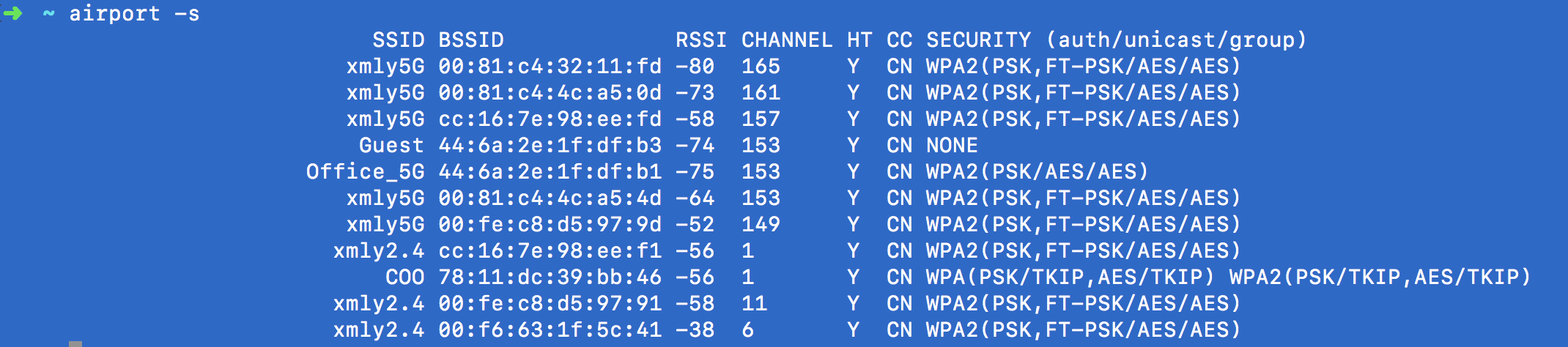
选择捕获帧中显示(1 handshake)的帧
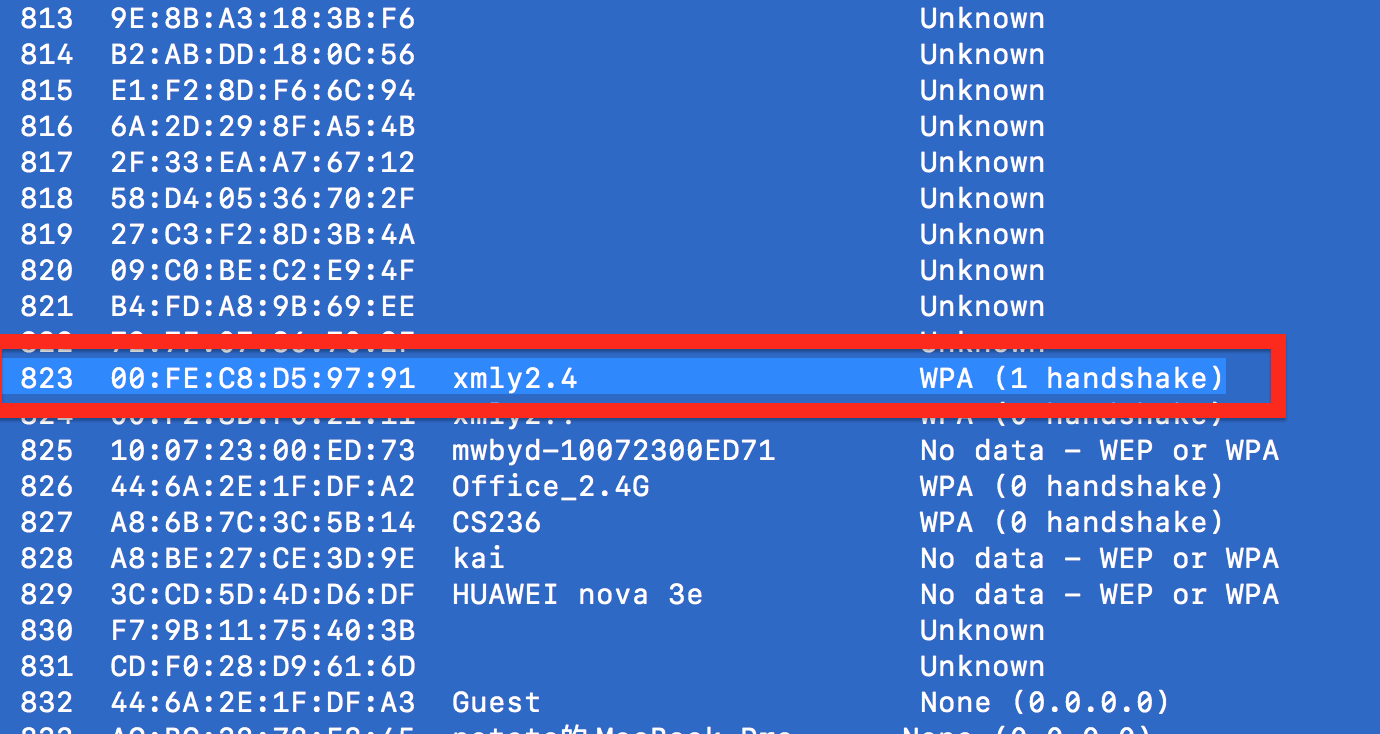
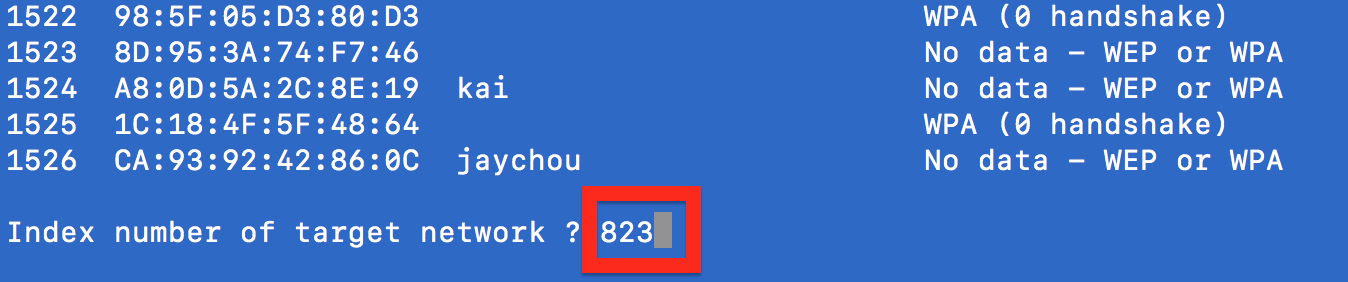
字典中未包含枚举密码解析失败
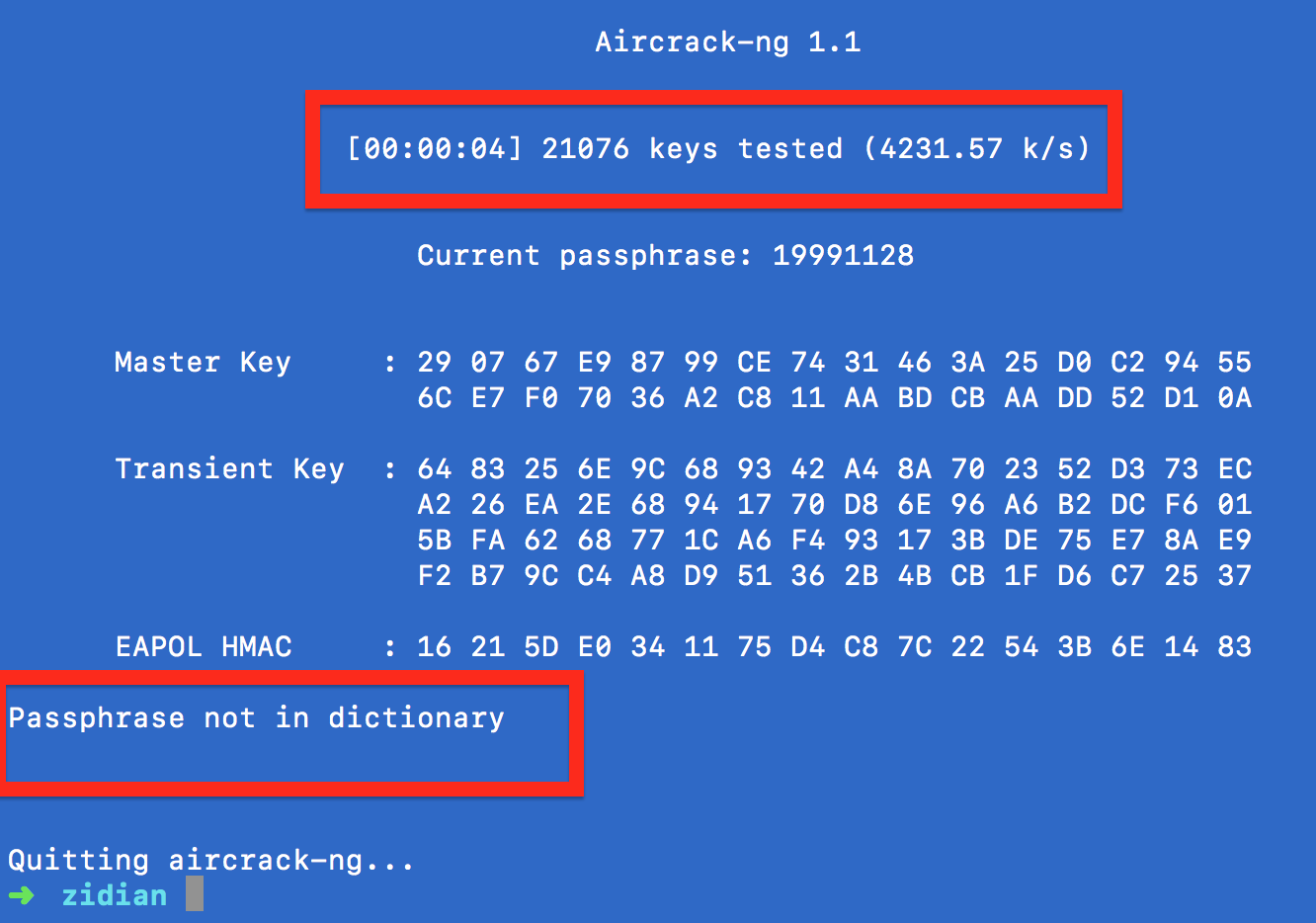
字典中包含密码解析成功
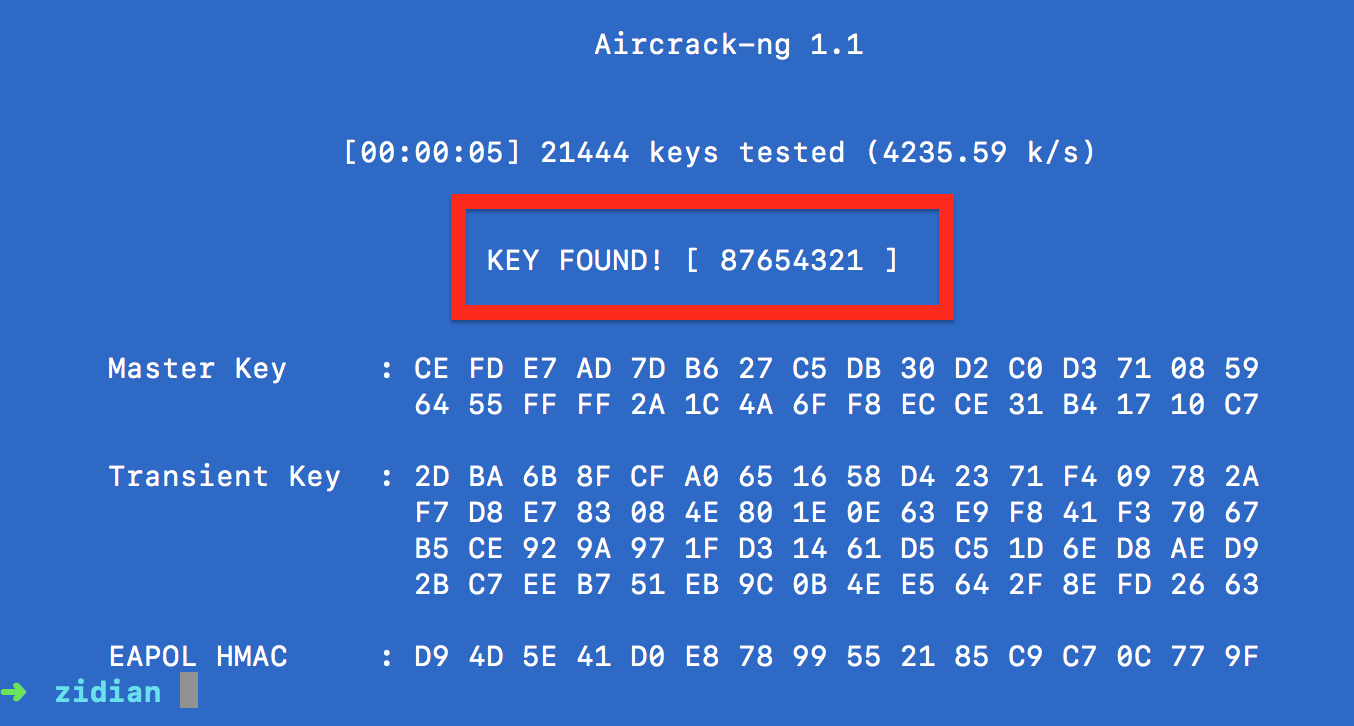
antigen 工具
antigen简介:
Zsh 是一个 Linux 下强大的 shell, 由于大多数 Linux 产品安装,以及默认使用 bash shell, 但是丝毫不影响极客们对 zsh 的热衷, 几乎每一款 Linux 产品都包含有 zsh,通常可以用 apt-get、urpmi 或 yum 等包管理器进行安装。虽然说 Zsh 是开箱即用,但是为了更好用,还是需要一些定制化的配置。之前一直使用 oh-my-zsh , oh-my-zsh 把主题、插件等都是一起管理的,但是很多其他的主题和插件,且都是由不同的作者开发的,这样的话,管理起来就比较麻烦。 antigen 就是针对此问题,应运而生。antigen是zsh的包管理器,让我们以类似apt-get的方式来安装zsh功能,非常方便。
安装命令(Mac): brew install antigen
antigen 的命令(用法):
antigen apply -- 该命令会应用所有之前所做的更改。使得加载的插件生效 Load all bundle completions
antigen bundle xxxx插件名称|url地址 -- 该命令用于下载和安装插件如果插件已安装那么就加载该插件 Install and load the given plugin
antigen bundle git
antigen bundle heroku
antigen bundle pip
antigen bundle lein
antigen bundle command-not-found
antigen bundle zsh-users/zsh-syntax-highlighting #语法高亮功能
antigen bundle zsh-users/zsh-autosuggestions #代码提示功能
antigen bundle zsh-users/zsh-completions #自动补全功能
antigen cache-gen -- 把当前加载的插件生成缓存,可以加快之后的加载过程 Generate cache
antigen cleanup -- 清除所有插件多余的版本Clean up the clones of repos which are not used by any bundle
antigen help -- Show this message 帮助手册
antigen init ~/.antigenrc -- 该命令可以指定一个antigen配置文件 使用该配置文件来初始化 antigen
antigen list -- 查看当前插件集合List out the currently loaded bundles
【
[zukgit的MacPro-/Users/aaa]➜ ~ antigen list
robbyrussell/oh-my-zsh ~ lib @ master
robbyrussell/oh-my-zsh ~ plugins/git @ master
robbyrussell/oh-my-zsh ~ plugins/heroku @ master
robbyrussell/oh-my-zsh ~ plugins/pip @ master
robbyrussell/oh-my-zsh ~ plugins/lein @ master
robbyrussell/oh-my-zsh ~ plugins/command-not-found @ master
zsh-users/zsh-syntax-highlighting @ master
zsh-users/zsh-autosuggestions @ master
zsh-users/zsh-completions @ master
robbyrussell/oh-my-zsh ~ themes/Fishy2.zsh-theme @ master
】
antigen purge xxxx插件 --清理插件多余的版本Remove a cloned bundle from filesystem
antigen purge robbyrussell/oh-my-zsh
antigen purge zsh-users/zsh-completions
antigen purge zsh-users/zsh-autosuggestions
antigen purge zsh-users/zsh-syntax-highlighting
antigen reset -- Clears cache 清理缓存
antigen restore -- Restore the bundles state as specified in the snapshot
antigen revert -- 还原? 不懂
antigen selfupdate -- Update antigen itself 更新antigen自身
antigen snapshot -- Create a snapshot of all the active clones
antigen theme awesomepanda -- Switch the prompt theme
antigen theme xxxxxx // 切换主题
antigen update -- 执行更新插件 Update all bundles
antigen use oh-my-zsh
antigen use prezto -- Load any (supported) zsh pre-packaged framework
antigen version -- Display Antigen version
cat ~/.zshrc 【zsh的配置文件如下】 antigen是下.zshrc脚本执行命令的方式实现对zsh的管理
-------------------------------------------------------------
export ZSH=$HOME/.oh-my-zsh
ZSH_THEME="robbyrussell"
plugins=(git)
source $ZSH/oh-my-zsh.sh
source $HOME/.bash_profile
###############客制化#################
##设置 sh 脚本执行的命令别名
alias suz="/usr/local/sh_expect_work/suz.sh"
alias cmt="/usr/local/sh_expect_work/cmt.sh"
alias cdsh='cd /usr/local/sh_expect_work/'
alias cdgit='cd /Users/aaa/Desktop/code_place/zzj_git/'
alias cls="clear"
## 把root的bin路径加入到 PATH变量中
export PATH="/usr/local/sbin:$PATH"
## 执行antigen 用于初始化 antigen的环境
source /usr/local/share/antigen/antigen.zsh
## 通过 antigen 加载 oh-my-zsh库
antigen use oh-my-zsh
## 加载原版oh-my-zsh中的功能
antigen bundle git
antigen bundle heroku
antigen bundle pip
antigen bundle lein
antigen bundle command-not-found
antigen bundle zsh-users/zsh-syntax-highlighting #语法高亮功能
antigen bundle zsh-users/zsh-autosuggestions #代码提示功能
antigen bundle zsh-users/zsh-completions #自动补全功能
##zsh主题地址 https://github.com/robbyrussell/oh-my-zsh/wiki/External-themes
##zsh主题地址 https://github.com/robbyrussell/oh-my-zsh/wiki/themes
antigen theme Fishy2 # 加载主题为 Fishy2
antigen apply # 保存当前设置 并进行生效设置
#修改 shell的行提示符
PS1="[zukgit的MacPro-\`pwd\`]${ret_status} %{$fg[cyan]%}%c%{$reset_color%} $(git_prompt_info)"
【个人配置】
1. 终端 》 偏好设置 》 通用tab 》 使用描述文件新建窗口dropdown 》 选中 Homebrew
2. 终端 》 偏好设置 》 描述文件tab 》 Homebrew 》字体 18pt 颜色 绿色 green
【解决打开两个shell窗口应用主题不一致的问题】
打开Shell 》 Shell【menu】 》 将设置用作默认设置
zsh 快捷键:
Command + T // 当前窗口打开一个新的tab页
Ctrl + Tab // 在打开的Tab之间切换
Command + N // 新创建一个 Shell窗口
Command + 1 // 在新创建的 Shell窗口进行切换
Command + 2
Command + 3
Command + Q // 强制关闭窗口 所有的窗口
Command + W // 关闭当前窗口
Command + K // 清理屏幕
Command + H // 窗口最小化
** Homebrew主题 18pt字体的shell**
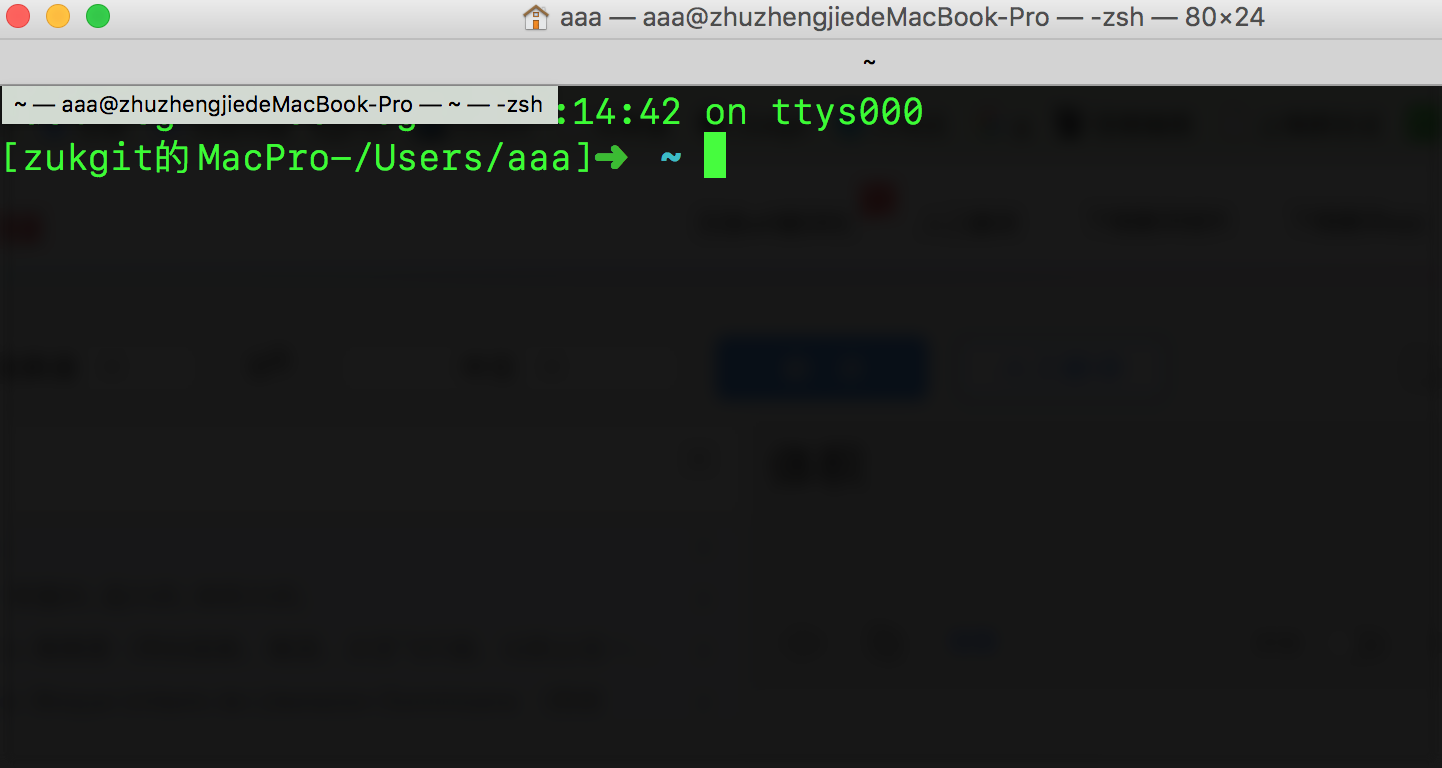
align 工具
align简介: 该工具是一个把shell中的输入字符整齐排序的功能 对输入进行整齐padding再输出
安装命令: brew install align
使用方法命令: xxxx | align
【示例】
arp -a | align 【有 align】
[/Users/aaa]➜ ~ git:(master*)arp -a | align
? (192.168.72.173) at 84:c7:ea:39:e6:a1 on en0 ifscope [ethernet]
? (192.168.73.31) at b4:b:44:9f:e2:f1 on en0 ifscope [ethernet]
? (192.168.73.97) at 20:47:da:9c:f7:18 on en0 ifscope [ethernet]
? (192.168.73.180) at b8:fc:9a:2f:cc:8f on en0 ifscope [ethernet]
? (192.168.79.254) at 0:42:5a:11:35:cd on en0 ifscope [ethernet]
? (224.0.0.251) at 1:0:5e:0:0:fb on en0 ifscope permanent [ethernet]
arp -a 【无 align】
[/Users/aaa]➜ ~ git:(master*)arp -a
? (192.168.72.173) at 84:c7:ea:39:e6:a1 on en0 ifscope [ethernet]
? (192.168.73.31) at b4:b:44:9f:e2:f1 on en0 ifscope [ethernet]
? (192.168.73.97) at 20:47:da:9c:f7:18 on en0 ifscope [ethernet]
? (192.168.73.180) at b8:fc:9a:2f:cc:8f on en0 ifscope [ethernet]
? (192.168.79.254) at 0:42:5a:11:35:cd on en0 ifscope [ethernet]
? (224.0.0.251) at 1:0:5e:0:0:fb on en0 ifscope permanent [ethernet]
antiword 工具
antiword 是一个可以把doc文件中的字符串进行输出的工具。
antiword 是linux及其他RISC OS下免费的ms word文档读取器。使用它可以很方便的在Linux中读取word文档并输出为纯文本字符串。 其中的非字符串部分被过滤了。
官网: http://www.winfield.demon.nl/#Mac%20OS%20X
用法: antiword xxxxx.doc
// 例如: antiword ./1.doc
doc 文件
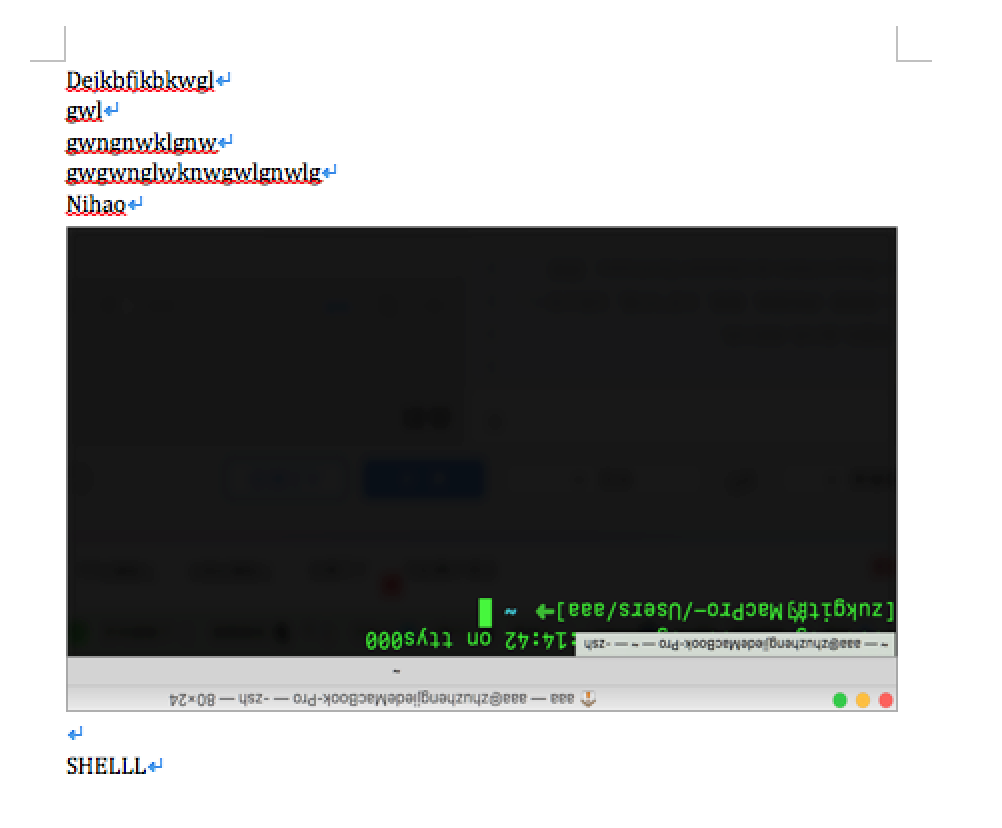 antiword读取的字符串
antiword读取的字符串
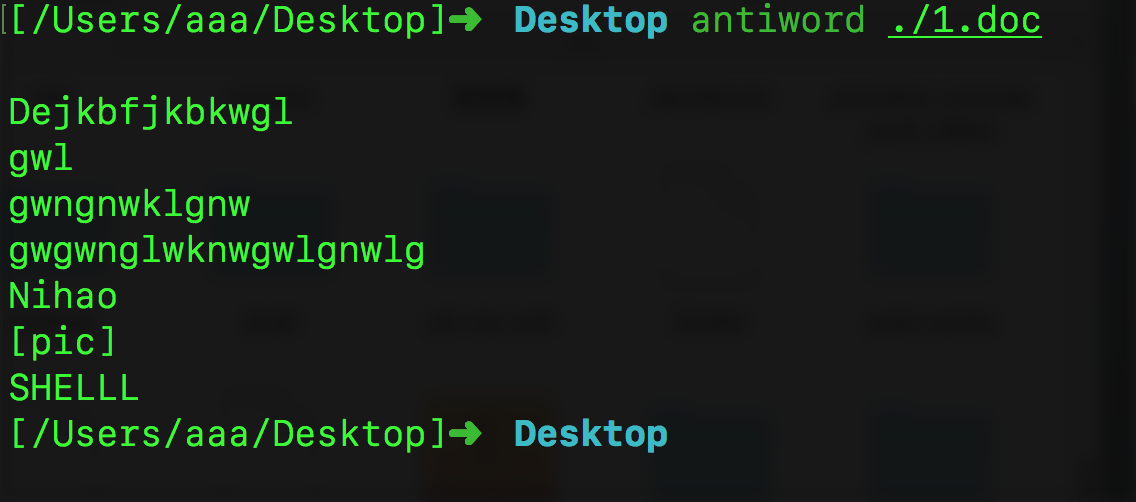
apktool 工具
apktool作用: 主要查看res文件下xml文件、AndroidManifest.xml和图片。(注意:如果直接解压.apk文件,xml文件打开全部是乱码)
apktool下载地址: https://ibotpeaches.github.io/Apktool/install/
apktool 安装命令( Mac ): brew install apktool
命令: apktool d app.apk 【 java -jar apktool.jar d yourApkFile.apk 】
apktool.jar的 使用方法:
1. 将下载的 apktool_2.3.3.jar 名字改为 apktool.jar
2. 运行CMD,把 app.apk放到所在目录,然后运行apktool d app.apk 【apk文件名字】就可以了,默认解压的文件就在app-release.apk所在目录。
例如 [ apktool d bibibi.apk ]
java -jar apktool.jar d yourApkFile.apk
// 注意`apktool.jar`是刚才下载后的jar的名称,`d`参数表示decode
// 在这个命令后面还可以添加像`-o -s`之类的参数,例如
// java -jar apktool.jar d yourApkFile.apk -o destiantionDir -s
// 几个主要的参数设置方法及其含义:
-f 如果目标文件夹已存在,强制删除现有文件夹
-o 指定反编译的目标文件夹的名称(默认会将文件输出到以Apk文件名命名的文件夹中)
-s 保留classes.dex文件(默认会将dex文件解码成smali文件)
-r 保留resources.arsc文件(默认会将resources.arsc解码成具体的资源文件)
apktool命令:
// 都是显示 apktool 详细用法
apktool -advance // 显示 apktool 详细用法
apktool --advanced // 显示 apktool 详细用法
apktool -v
apktool -q
apktool --quiet
apktool --quiet
apktool --verbose // 显示 apktool 详细用法
apktool d ./yourApkFile.apk // 解析当前apk的xml文件 和 图片 (注意:如果直接解压.apk文件,xml文件打开全部是乱码)
apktoll d xxx.apk 命令
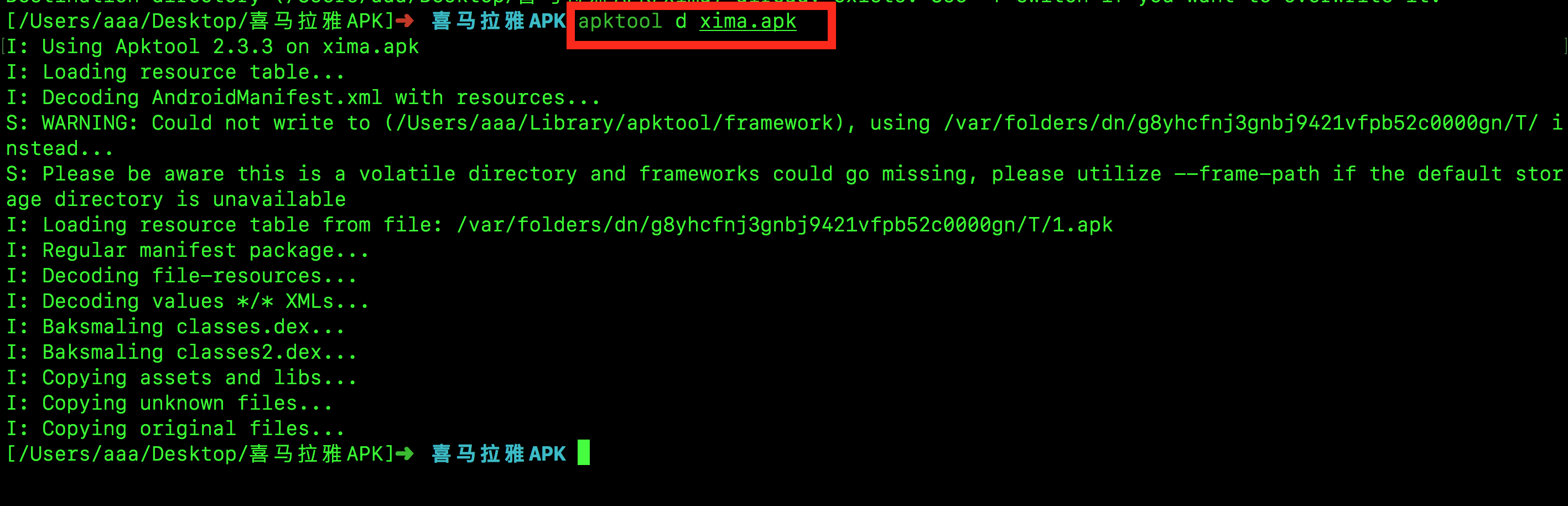 antiword读取的字符串
antiword读取的字符串
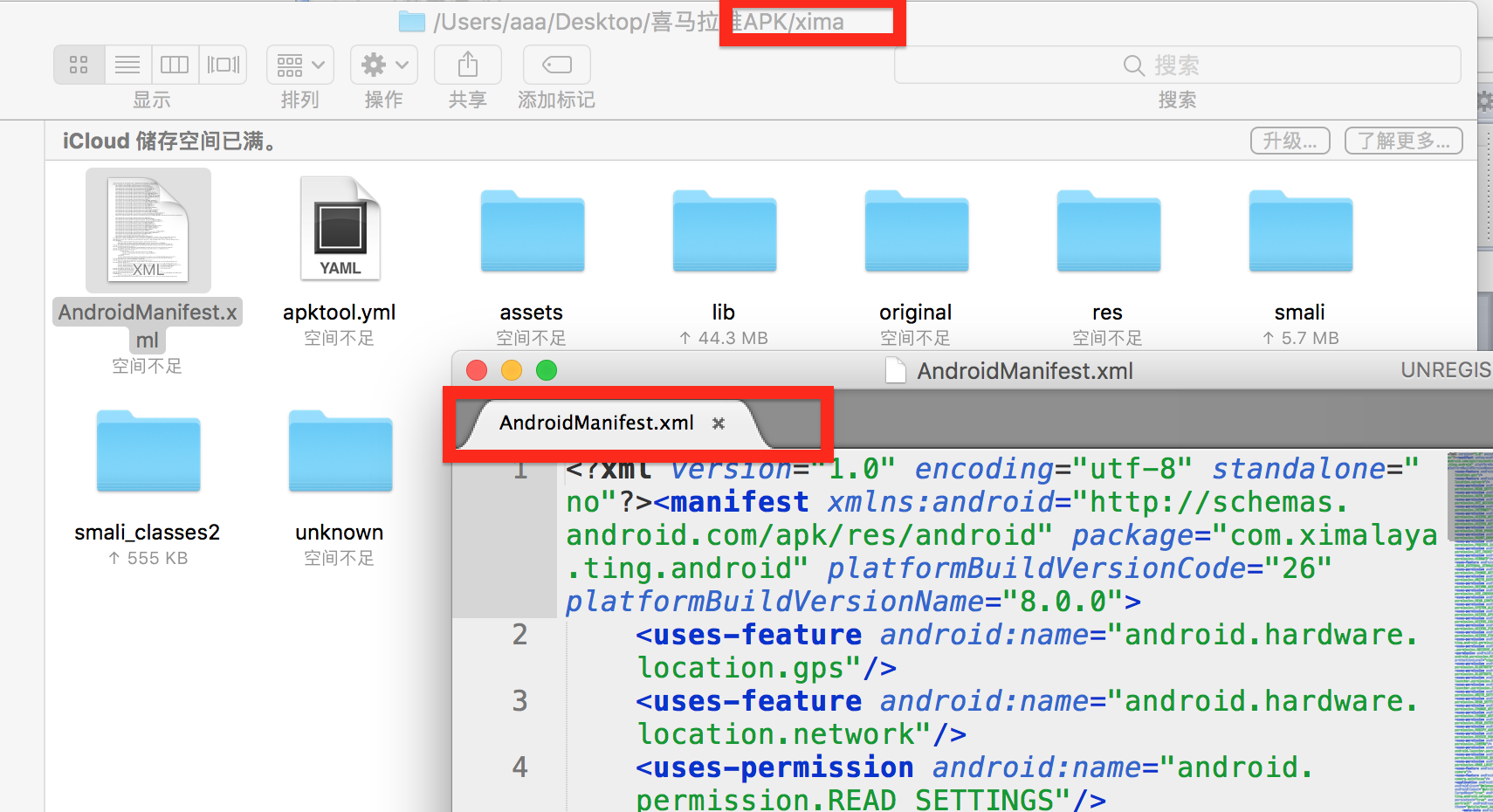
apng2gif 工具
APNG又叫动态PNG,第1帧为标准PNG图像,剩余的动画和帧速等数据放在PNG扩展数据块里,因此只支持原版PNG的软件会正确显示第1帧
APNG解决了 GIF的锯齿问题, gif锯齿问题网址: http://www.ui.cn/detail/34100.html
APNG平均会比GIF的体积大一点点(3%左右)
APNG博客
https://www.zhangxinxu.com/wordpress/2014/09/apng-history-character-maker-editor/
APNG制作:
http://littlesvr.ca/apng/
apng2gif 安装命令: brew install apng2gif
使用命令:
apngasm
apngasm 是一个使多张png照片生成一张 apng照片(无锯齿gif动画)的工具
使用该命令行生成 APNG 图片
实例地址: https://www.cnblogs.com/xiaoniuzai/p/8127101.html
安装命令: brew install apngasm
【apngasm 用法】
### 使用 dowload-1,2,3,4,5,6~ 序列的图片生成 output.png 的 apng图片,循环次数为1
apngasm ./images2/output.png ./images2/download-*.png -l1
### 使用 dowload-1,2,3,4,5,6~ 序列的图片生成 output.png 的 apng图片,循环次数为1,压缩算法为zlib
apngasm ./images2/output.png ./images2/download-*.png -l1 -z0
apngasm帮助手册:
APNG Assembler 2.91
Usage : apngasm output.png frame001.png [options]
apngasm output.png frame*.png [options]
Options :
1 10 : frame delay is 1/10 sec. (default) 帧间隔
-l2 : 2 loops (default is 0, forever) 循环次数
-f : skip the first frame 忽略第一帧
-hs## : input is horizontal strip of ## frames (example: -hs12)
-vs## : input is vertical strip of ## frames (example: -vs12)
-kp : keep palette
-kc : keep color type
-z0 : zlib compression zlib压缩
-z1 : 7zip compression (default) 7zip压缩
-z2 : Zopfli compression zopli 压缩
-i## : number of iterations (default -i15)
apparix
apparix简介: apparix是一个在Shell中为路径起别名bookmark书签的工具, 通过起别名我们可以方便的切换cd 到该别名工作目录
安装方法: brew install apparix
【apparix 初始化配置1 】
apparix需要初始化环境才能使用,需要手动创建一个 ~/.bourne-apparish 这样一个可执行文件
在该文件内部填充 https://github.com/micans/bash-utils/blob/master/.bourne-apparish 的内容 ,
之后在 ~/.zshrc 中增加 source ~/.bourne-apparish 来初始化 apparix 下 shell 下的环境
#############
vim ~/.zshrc
xxxxx
source ~/.bourne-apparish
xxxxx
#########
【apparix 初始化配置2 】
vim ~/.bourne-apparish // 【 https://github.com/micans/bash-utils/blob/master/.bourne-apparish 内容 】
###################
APPARIXRC=$HOME/.apparixrc
APPARIXEXPAND=$HOME/.apparixexpand
APPARIXLOG=$HOME/.apparixlog
function apparix-init {
already=""
if [[ -e $APPARIXRC && -e $APPARIXEXPAND ]]; then
already=" already"
fi
>> $APPARIXRC
>> $APPARIXEXPAND
echo "Apparish is up and running$already"
}
function apparish() {
if [[ 0 == $# ]]; then
cat $APPARIXRC $APPARIXEXPAND | tr ', ' '\t_' | column -t
return
fi
local mark=$1
local list=$(grep -F ",$mark," $APPARIXRC $APPARIXEXPAND)
if [[ -z $list ]]; then
echo "Mark not found"
return
fi
local target=$((tail -n 1 | cut -f 3 -d ',') <<< "$list")
if [[ 2 == $# ]]; then
echo $target/$2
else
echo $target
fi
}
function apparix-list () {
if [[ 0 == $# ]]; then
echo Need mark
return
fi
local mark=$1
grep -F ",$mark," $APPARIXRC $APPARIXEXPAND | cut -f 3 -d ','
}
function bm {
if [[ 0 == $# ]]; then
echo Need mark
return
fi
local mark=$1
local list=$(apparix-list $mark)
echo "j,$mark,$PWD" | tee -a $APPARIXLOG >> $APPARIXRC
if [[ ! -z $list ]]; then
echo -e "Bookmark $mark exists:\n$list"
echo "$PWD (added)"
fi
}
function to () {
# local IFS=$'\n'
if [[ 2 == $# ]]; then
loc=$(apparish "$1" "$2")
elif [[ 1 == $# ]]; then
if [[ "$1" == '-' ]]; then
loc="-"
else
loc=$(apparish "$1")
fi
else
loc=$HOME
fi
if [[ $? == 0 ]]; then
cd "$loc"
fi
}
function portal {
echo "e,$PWD" >> $APPARIXRC
portal-expand
}
function portal-expand {
local parentdir subdir
> $APPARIXEXPAND
grep '^e,' $APPARIXRC | cut -f 2 -d , | while read parentdir; do
cd $parentdir
find . -maxdepth 1 -type d | cut -b 3- | tail -n +2 | while read subdir; do
echo "j,$subdir,$parentdir/$subdir" >> $APPARIXEXPAND
done
done
}
function whence() {
if [[ 0 == $# ]]; then
echo Need mark
return
fi
local mark=$1
select target in $(apparix-list $mark); do cd $target; break; done
}
function toot () {
if [[ 3 == $# ]]; then
file="$(apparish "$1" "$2")/$3"
elif [[ 2 == $# ]]; then
file="$(apparish "$1")/$2"
else
echo "toot tag dir file OR toot tag file"
return
fi
if [[ $? == 0 ]]; then
$EDITOR $file
fi
}
function todo () {
toot $@ TODO
}
# apparix listing of directories of mark
function ald () {
if [[ 2 == $# ]]; then
loc=$(apparish "$1" "$2")
elif [[ 1 == $# ]]; then
loc=$(apparish "$1")
fi
if [[ $? == 0 ]]; then
ls -d "$loc"
fi
}
# apparix ls of mark
function als () {
if [[ 2 == $# ]]; then
loc=$(apparish "$1" "$2")
elif [[ 1 == $# ]]; then
loc=$(apparish "$1")
fi
if [[ $? == 0 ]]; then
ls "$loc"
fi
}
# apparix edit of file in mark or subdirectory of mark
function ae () {
if [[ 2 == $# ]]; then
loc=$(apparish "$1" "$2")
elif [[ 1 == $# ]]; then
loc=$(apparish "$1")
fi
if [[ $? == 0 ]]; then
$EDITOR "$loc"
fi
}
if [[ -n $BASH_VERSION ]]; then
# function to complete sensibly on filenames and directories
# https://stackoverflow.com/questions/12933362/getting-compgen-to-include-slashes-on-directories-when-looking-for-files
function _my_compgen {
local cur="$1"
# Files, excluding directories:
comm -3 <(compgen -f -- "$cur" | sort) <(compgen -d -- "$cur" | sort) # | sed -e 's/$/ /'
# Directories (add -S / for slash separator):
compgen -d -- "$cur"
}
# function completing a file, used by _apparix_comp
function _apparix_comp_file {
local caller="$1"
local cur_file="$2"
# local IFS=$'\n'
case $caller in
# complete on directories. this is easy with compgen.
to|als|ald)
# Directories (add -S / for slash separator):
compgen -d -- "$cur_file"
;;
# complete on filenames. this is a little harder to do nicely.
a|ae|apparish) # Huffman (remove a|)
_my_compgen "$cur_file"
;;
*)
echo "please register this function in ~/.bash_apparix:_apparix_dirs" 1>&2
;;
esac
}
# function to complete an apparix tag followed by a file inside that tag's
# directory
function _apparix_comp {
local tag="${COMP_WORDS[1]}"
local IFS=$'\n'
COMPREPLY=()
if [[ $COMP_CWORD == 1 ]]; then
local tags=( $(cut -f2 -d, $HOME/.apparix{rc,expand}) )
COMPREPLY=( $(compgen -W "${tags[*]}" -- "$tag") )
else
local cur_file="${COMP_WORDS[2]}"
local app_dir=$(apparish $tag 2>/dev/null)
if [[ -d $app_dir ]]; then
# run in subshell so cd isn't permanent
COMPREPLY=( $(cd $app_dir && _apparix_comp_file $1 $cur_file) )
else
COMPREPLY=()
fi
fi
if (( ${#COMPREPLY[@]} > 0 )); then
# The line below makes all know cases with spaces in directory names work.
COMPREPLY=($(printf "%q\n" "${COMPREPLY[@]}"))
fi
return 0
}
# register completions
complete -o nospace -F _apparix_comp a to als ald ae apparish # Huffman (remove a)
elif [[ -n $ZSH_VERSION ]]; then
function _apparix_file {
# local IFS=$'\n'
_arguments '1:mark:_values "\n" $(cut -d, -f2 $HOME/.apparix{rc,expand})' \
'2:file:_path_files -W "$(apparish $words[2] 2>/dev/null)"'
}
function _apparix_directory {
# local IFS=$'\n'
_arguments '1:mark:_values "\n" $(cut -d, -f2 $HOME/.apparix{rc,expand})' \
'2:file:_path_files -/W "$(apparish $words[2] 2>/dev/null)"'
}
compdef _apparix_file ae apparish a # Huffman (remove a)
compdef _apparix_directory to ald als
fi
export APPARIXLOG=$HOME/.apparixlog
alias a='apparish' # Huffman (remove entire line)
alias via='vi $HOME/.apparixrc'
【使用方法:】
【1】 apparix //必须首次执行【执行改命令会创建扩展文件 ~./.apparixexpand 用于保存 bm命令产生的 <标记名,路径> 的 Map对应关系】
[apparix] created expansion file /Users/aaa/.apparixexpand
portals
expansions
bookmarks
j home /Users/aaa
j MD /Users/aaa/Desktop/code_place/MD_GIT/MD_FILE
【2】 bm bookmark // 该命令会在 ~/.apparixlog 生成路径 与 bookmark的对应关系 <bookmark , pdw(path)>
【3】 to bookmark // 该命令直接切换到对应的bookmark对应的path路径
【4】 vim ~/.apparixrc // apparix 好像没有提供对应的删除map关系的函数 需要手动在 ~/.apparixrc 这里删除对应的map 路径关系
apparix的bm 和 to命令
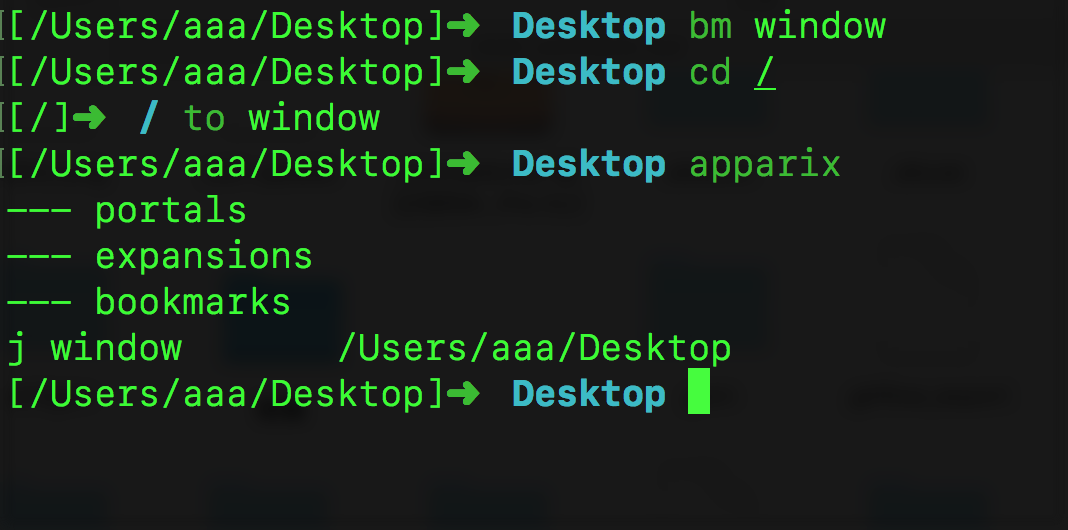
archey 显示工具
archey 命令会为你安装 Archey,它是一个很酷的脚本,用来在一个多彩的Apple Logo显示你的Mac的配置
安装命令 : brew install archey
执行 : archey
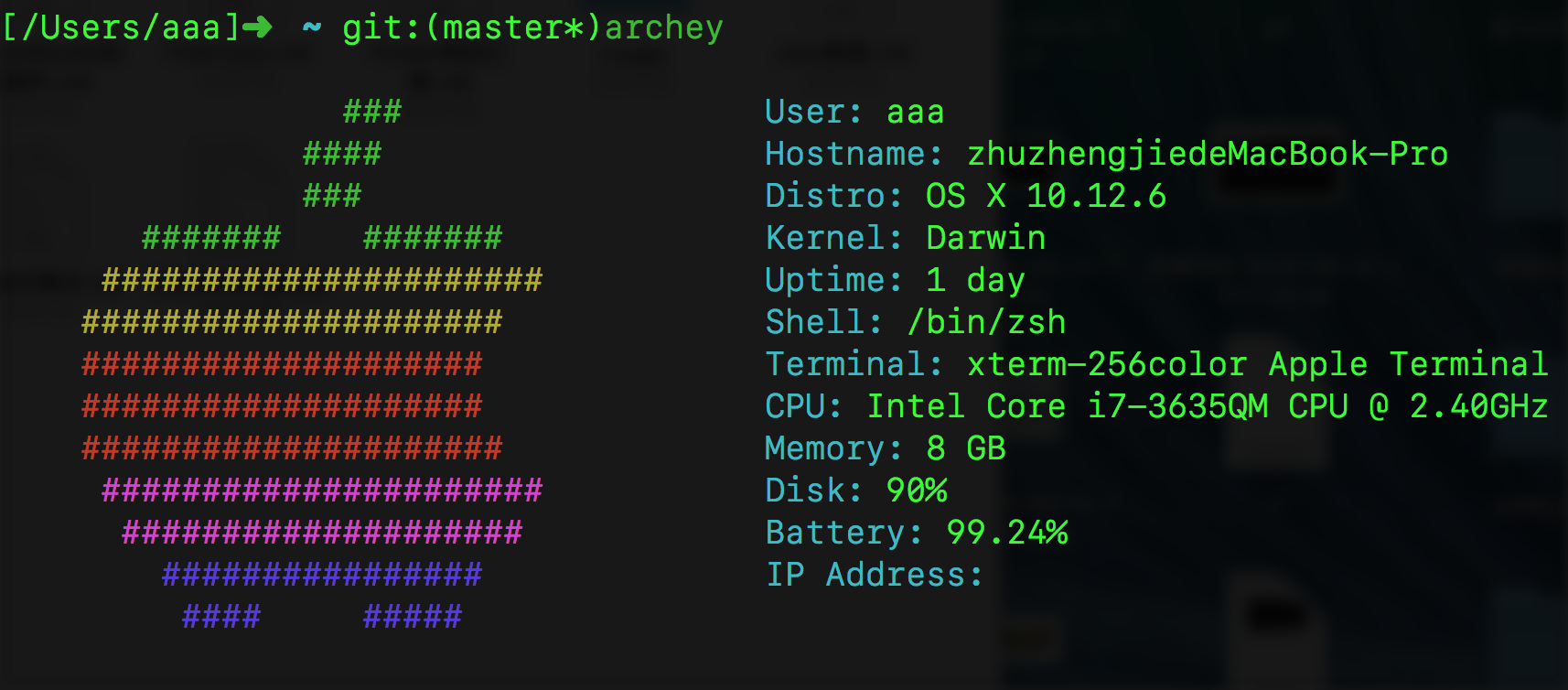
aria2 命令行下载工具
【aria2 简介】: aria2是一个多平台轻量级,支持 HTTP、FTP、BitTorrent 等多协议、多来源的命令行下载工具。
Aria2 可以从多个来源、多个协议下载资源,最大的程度上利用了你的带宽。。Aria2 跟 IDM 类似,不仅可以多线程下载,
还可以通过多来源进行下载,简单的说就是从多个镜像服务器同时下载一个文件,Aria2 还支持 BT 协议,弥补了 IDM 只支持 HTTP 和 FTP 的痛点。
aria2是一款优秀的多线程下载器,不光可以下载百度网盘下载器也可以作为普通的下载器以及接管chrome等浏览器的下载器。
【aria2 与百度网盘插件】
百度网盘插件地址:
https://github.com/acgotaku/BaiduExporter/blob/master/BaiduExporter.crx
刷新百度云盘,发现多了个导出下载,就是它了,选择需要下载的文件----插件作用
【Aria2GUI 是 aria2 的 UI实现界面软件】
Aria2GUI 版本 1.3 (7) 可用 路径: https://github.com/yangshun1029/aria2gui/releases
http://127.0.0.1:6800/jsonrpc?jsoncallback=1 【 检测Aria2GUI 是否正常工作 】
【安装命令】 brew install aria2
【aria2命令 aria2c 命令】
aria2c -i xxxx.url.xxx.file // 下载的文件url路径
aria2c -v // aria2 version 1.34.0
aria2c -h // aria2c 命令的 帮助文档
aria2c -d //本地文件下载后保存的路径 默认 /Users/aaa
aria2c -o // 下载文件的本地保存的名字
aria2c -s 5 // aria2c -s N 数字 // 下载一个文件使用多少个连接 connect 默认为5
aria2c -c true // 暂停下载
aria2c -c false // 继续下载
aria2c -j 5 // aria2c -j N 数字 // 最大下载数量 默认为5
aria2c -x 5 // aria2c -x N 数字 // 每个下载的服务器最大连接数 默认为5
aria2c -T xxxx.torrent // 设置下载的种子文件开始下载
aria2c -k 20M // 最小分包下载大小
aria2c -S // 显示show 下载情况
aria2c --max-overall-upload-limit 10M // 设置整理上传速度 bytes/sec. You can append K or M(1K = 1024, 1M = 1024K).
aria2c --max-upload-limit=2M // 设置每一个下载任务的最大限制的上传速度
aria2c --listen-port 6881-7999 // 设置TCP下载 BitTorrent 下载的 端口号 默认6881-6999
aria2c --ftp-user xxxxx // ftp账户
aria2c --ftp-passwd xxxxx // ftp密码
aria2c --http-user xxxxx // http账户
aria2c --http-passwd xxxxx // http密码
aria2c 命令实例: https://www.xuebuyuan.com/2047577.html
aria2c -o QQ.exe http://dl_dir.qq.com/qqfile/qq/QQ2011/QQ2011.exe
aria2c -o 1.png http://host805073097.s507.pppf.com.cn/wp-content/image/wifi/img/1.png
##默认下载保存地址 /Users/aaa
命令行执行下载任务
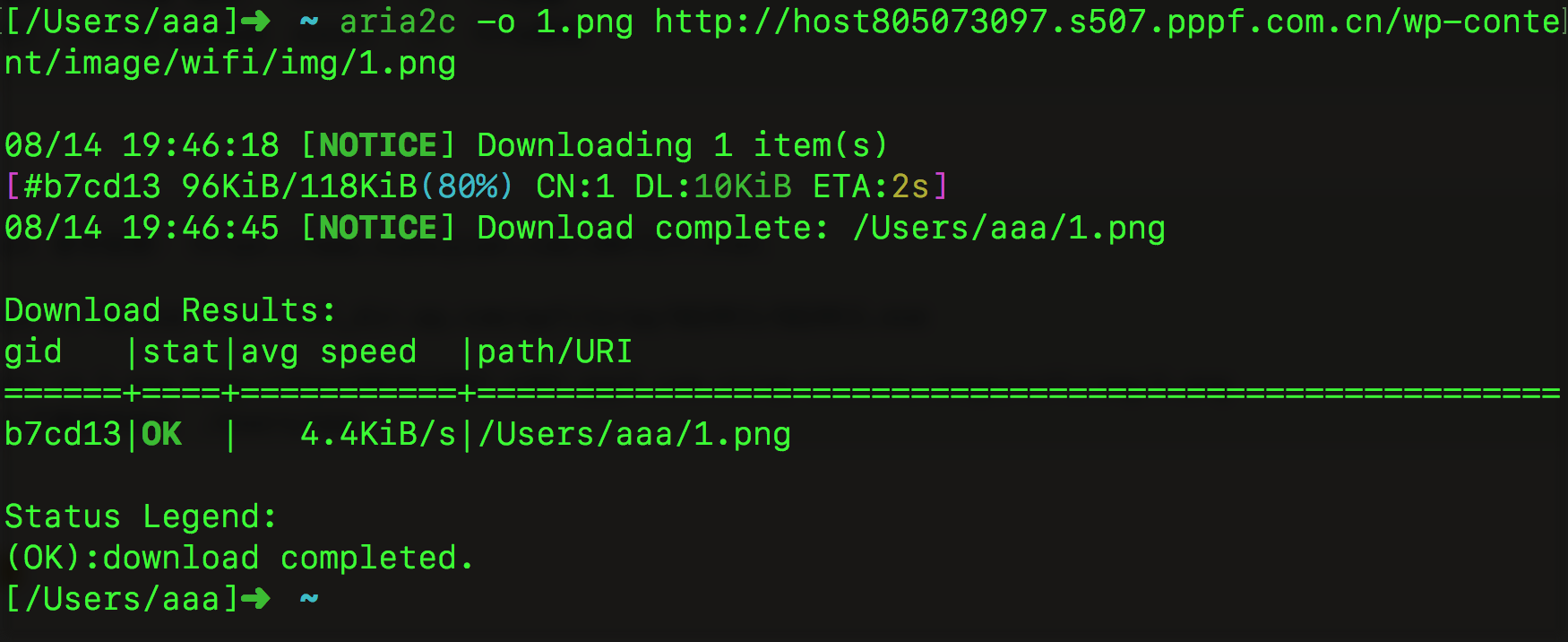
Argon2 加密工具(下一代加密工具 比MD5 SHA1优秀得多)
Argon2是一个密钥导出函数(KDF),并提供了几个改进的版本:
【1】Argon2d : 最大限度地提高了对GPU破解攻击的抵抗力。它以密码相关的顺序访问存储器阵列,
这降低了时间 - 存储器权衡(TMTO)攻击的可能性,但是引入了可能的侧面信道攻击。
【2】Argon2i : 优化了抵御侧向通道攻击的能力。它以密码无关的顺序访问内存阵列。
【3】Argon2id:是一个混合版本。它遵循Argon2i方法进行第一次通过内存,Argon2d方法用于后续通过。
Internet-Draft建议使用Argon2id,除非有理由选择其他两种模式之一。
上述三种模式允许通过三个参数来进行控制:
memory_cost (integer) -需要内存大小 计算 Argon2 散列时的最大内存
time_cost (integer) - 执行时间处理时间 计算 Argon2 散列时最多的时间
threads (integer) -并行度 计算 Argon2 散列时最多的线程数
在PHP方法中 对 MD5 SHA1 Bcrypt Argon2 加密方式进行对比
在PHP中通过 ## password_hash ## 来生成 第二个参数对应加密算法的密文
PASSWORD_DEFAULT= Bcrypt【默认是 Bcrypt 加密算法】
PASSWORD_ARGON2I 【 Argon2 加密算法 】
$password = password_hash(“明文1234578”, PASSWORD_DEFAULT);
在PHP中通过 验证密码和hash值是否匹配可以使用 ## password_verify ## 函数
boolean flag = password_verify (“明文12345678”, “faufbjakbfakjbkfjabfajk密文”)
明文经过password_hash函数哈希过后的值 与密文相等 相等会返回true,不相等会返回false
在PHP中通过函数 password_needs_rehash 检测指定的hash值 密文是否实现了提供的算法和选项。
返回true表示 密文 就是对应加密算法生成的 返回false 表示密文不是当前加密算法生产的
boolean flag= password_needs_rehash(“jkfjks密文”, PASSWORD_DEFAULT);
http://www.runoob.com/try/runcode.php?filename=demo_intro&type=php 测试网站
<php>
$password=123456;
echo "MD5:\n";
var_dump(md5($password));
echo "SHA1:\n";
var_dump(sha1($password));
echo "Bcrypt:\n";
var_dump($password = password_hash($password, PASSWORD_DEFAULT));
echo "Argon2I:\n";
var_dump($password = password_hash($password, PASSWORD_ARGON2I));
</php>
输出:
MD5:
string(32) "e10adc3949ba59abbe56e057f20f883e"
SHA1:
string(40) "7c4a8d09ca3762af61e59520943dc26494f8941b"
Bcrypt:
string(60) "$2y$10$m.t9Gq4h5IT0UV7a4tapNuTQUqbx1JncyfuXIjDa9HdL6V/3iDMU2"
Argon2I:
string(95) "$argon2i$v=19$m=1024,t=2,p=2$YmlGMWRaNHA2VWFVYlpTNQ$8xzVvtfPhdeeL+1NPr5AiA+L/fwr8pl5CADuj7H6usU"
再次运行输出:
MD5:
string(32) "e10adc3949ba59abbe56e057f20f883e"
SHA1:
string(40) "7c4a8d09ca3762af61e59520943dc26494f8941b"
Bcrypt:
string(60) "$2y$10$UY2BfPh.Lyeibs96oEScCuwHB6AbeiC8hgY/80eXvPdCwKpeasmri"
Argon2I:
string(95) "$argon2i$v=19$m=1024,t=2,p=2$OTJIS01rUnhGamJ3cXFSSA$sFfHpfji1NkbPmhUhqWJeTsT3o4cIwrGm67geYjS3WA"
结论:
显然易见 我们可以发现 bcrypt 和 argon2i 更加安全 , 每次运行结果不一样
如果有不相信的同学 可以到一些解密网站 如 http://www.cmd5.com/
等去尝试解密 你会发现 md5 和 sha1 是真的非常容易被破解
【argon2 命令】 【密码是从标准shell输入流输入的 所以需要用到 echo “xxx” | argon2 xx 】
argon2 -h
Usage: argon2 [-h] salt [-i|-d|-id] [-t iterations] [-m log2(memory in KiB) | -k memory in KiB] [-p parallelism] [-l hash length] [-e|-r] [-v (10|13)]
Password is read from stdin
Parameters:
salt 【 用于加密的配对钥匙码 至少是8位的(配对钥匙码不同 相同的明文生成的密文不同) 】 The salt to use, at least 8 characters
-i 【使用 Argon2i 版本生成密文 默认 】Use Argon2i (this is the default)
-d 【使用 Argon2d 版本生成密文 】Use Argon2d instead of Argon2i
-id 【使用 Argon2id 版本生成密文 】Use Argon2id instead of Argon2i
-t N 【设置密文生成需要迭代运行的字数 默认是3 】 Sets the number of iterations to N (default = 3)
-m N 【设置密文生成的使用内存空间 默认是 2^12 KiB = 4096 KB 】 Sets the memory usage of 2^N KiB (default 12)
-k N 【设置密文生成的使用内存空间 默认是 4096 KiB 4M空间 和-m 参数一样 但表示的不同 】Sets the memory usage of N KiB (default 4096)
-p N 【设置密文生成需要运行的线程数量 默认是1 】Sets parallelism to N threads (default 1)
-l N 【设置明文产生的hash字符的字节长度 默认是 32 ( 64 个 十六进制字符0-f) 】Sets hash output length to N bytes (default 32)
-e 【仅仅输出 产生的加密 hash 哈希值】Output only encoded hash
-r 【仅仅输出加密hash值对应的字节 16进制】Output only the raw bytes of the hash
-v (10|13) Argon2 version (defaults to the most recent version, currently 13)
-h Print argon2 usage
使用方法:
【 echo -n "12345678" | argon2 zukgit_bb 】 【除了salt配对钥匙码 需要完全自定义 其余全都用默认的配置】
输出:
Type: Argon2i
Iterations: 3
Memory: 4096 KiB
Parallelism: 1
Hash: 04f449693957255e70784d0357a829ee79cc7d34db283dedb032260973f5e639
Encoded: $argon2i$v=19$m=4096,t=3,p=1$enVrZ2l0X2Ji$BPRJaTlXJV5weE0DV6gp7nnMfTTbKD3tsDImCXP15jk
0.011 seconds
Verification ok
【 echo -n "12345678" | argon2 zukgit_bb -id -t 3 -m 16 -p 3 -l 40 】
输出:
Type: Argon2id
Iterations: 3
Memory: 65536 KiB
Parallelism: 3
Hash: 821d7aa13642c138d3f8465e3854dd2d273613654730ebc7aa452f67b934ae185d6e3ffb342123c9
Encoded: $argon2id$v=19$m=65536,t=3,p=3$enVrZ2l0X2Ji$gh16oTZCwTjT+EZeOFTdLSc2E2VHMOvHqkUvZ7k0rhhdbj/7NCEjyQ
0.205 seconds
Verification ok
解释: 使用的加密类型是 -id Argon2id加密版本算法 , 密文产生需要迭代的字数 -t 3 对应3次 ,
需要的空间大小 -m 16 对应 2^16 KiB = 64MB , -p 3 使用线程数量为3 ,
-l 40 表示 hash值保存为 40个字节(即 80位 16进制)
arp-scan
简介: arp-scan是一个用来进来系统发现和指纹识别的命令行工具。它可以构建并发送ARP请求到指定的IP地址,并且显示返回的任何响应。
ARP(地址解析协议)是一种协议,通过已知的IP网络地址,计算出了链路层(第2层)地址Mac地址。 ARP协议在RFC826以太网地址解析协议定义。
ARP协议被设计成允许被用于任何链路层和网络层协议。然而在实际中它仅用于以太网(包括802.11无线)和IPv4,我们假定在整个文档中,这些协议。 IPv6使用NDP(邻居发现协议)来代替,这是一种不同的协议。
ARP是一个不可路由的协议,因此只能在同一个以太网网络上的系统之间使用。
arp-scan可以做到这些:
1.使用一个可以配置的输出带宽或者包速率,发送ARP包到任意多个目标主机。
2.对于系统发现,这是非常有用的,你可能需要扫描大量的地址空间。 发现本地网络上的所有主机
3.以灵活的方式构建并传出ARP报文。
4.arp-scan可以控制ARP包中所有的字段以及以太网帧的头部。
5.解码并且显示任何返回的数据包。
6.arp-scan可以解码显示返回的任何ARP数据包,并且使用MAC地址查找供应商。
7.使用arp-指纹工具采集IP主机的指纹
https://www.oschina.net/translate/arp-scan-arp-scanning-and-fingerprinting-tool?print
arp-scan -h 帮助手册
Usage: arp-scan [options] [hosts...]
【1】目标主机必须在命令行中除非带有 --file 参数 挥着 带有 -localnet 参数
【2】arp-scan命令由于需要读网络包所以需要root的权限才能执行
【3】目标主机可以以IP地址或者 主机名hostname的形式出现,或者IP地址/掩码 的形式出现
【4】目标地址可以以 IPstart-IPend IP地址开始起点-IP地址结束终点的形式出现
(如 192.168.1.3-192.168.1.27)或者
IP地址:子网掩码的形式(如 192.168.1.0:255.255.255.0) ,工具将扫描子网掩码下的所有IP地址
【5】arp-scan可选参数可以通过 命令行的形式输入,也可以通过 --file 指定包含option执行操作的文件来给 arp-scan工具执行
Options 可选参数:
<s> 表示一个字符串 A character string, e.g. --file=hostlist.txt.
<i> 表示一个整数值 An integer, which can be specified as a decimal number or as a hexadecimal number if preceeded with 0x, e.g. --arppro=2048 or --arpro=0x0800.
<f> 表示一个浮点数值 A floating point decimal number, e.g. --backoff=1.5.
<m> 表示一个mac地址 An Ethernet MAC address, which can be specified either in the format
01:23:45:67:89:ab, or as 01-23-45-67-89-ab. The alphabetic hex characters
may be either upper or lower case. E.g. --arpsha=01:23:45:67:89:ab.
<a> 表示一个IP地址 An IPv4 address, e.g. --arpspa=10.0.0.1
<h> 表示以16进制输入的二进制数据 Binary data specified as a hexadecimal string, which should not
include a leading 0x. The alphabetic hex characters may be either
upper or lower case. E.g. --padding=aaaaaaaaaaaa
<x> 表示其他的一些输入 Something else. See the description of the option for details.
arp-scan -f ./address.txt 【 读取address.txt每行的IP地址 到aep-scan 】
arp-scan --interface=en0 --localnet 【通过网络接口 以及掩码自动所搜主机列表 包括广播地址 】
对于一个地址 10.0.0.1 以及子网掩码 255.255.255.0 将会产生256个网络IP地址
与10.0.0.0-10.0.0.255 所表示的地址等价。如果你用了这个 --localnet命令参数
那么就不可以同时使用 -f 参数。 这个参数必须包含另一个 --interface参数使用,该
--interface用于指定当前网络工作的网卡接口名称
arp-scan --retry=3 【 与 host主机进行发包尝试的次数 默认是2 】
【arp-scan --interface=en0 --localnet --retry=3 】
arp-scan --timeout=1000 --backoff=2 【 设置每个主机的 尝试访问超时时间 单位是 ms 毫秒 默认是 500ms ,有参数 --backoff=1.5 超时退避指数 配合使用】
【arp-scan --interface=en0 --localnet --retry=3 --timeout=1000 --backoff=2 】
【当第一次发生超时时那 那么下次的超时时间是 当前 timeout * backoff = 2000ms = 2秒 , 再下次超时时间为4 秒 】
arp-scan --bandwidth=512KB 【设置传输包的带宽 默认是 256000 bit/s = 32KB/s 可以设置为 --bandwidth=64K --bandwidth=1M 】
【arp-scan --interface=en0 --localnet --retry=3 --timeout=1000 --backoff=2 --bandwidth=512K 】
arp-scan -v 【显示更多详情信息】
【 arp-scan --interface=en0 --localnet --retry=3 --timeout=1000 --backoff=2 --bandwidth=512K -v 】
arp-scan --version 【显示版本信息】
【
arp-scan 1.9.5
Copyright (C) 2005-2016 Roy Hills, NTA Monitor Ltd.
arp-scan comes with NO WARRANTY to the extent permitted by law.
You may redistribute copies of arp-scan under the terms of the GNU
General Public License.
For more information about these matters, see the file named COPYING.
libpcap version 1.8.1 -- Apple version 67.60.1
】
arp-scan --random 【 不按顺序随机发送ARP包到指定的主机 host】
arp-scan --quiet 【 显示最少最小的输出信息 】
【 arp-scan --interface=en0 --localnet --random --retry=3 --timeout=1000 --backoff=2 --bandwidth=512K --quiet 】
arp-scan --plain 【 只显示有回复的主机列表 不显示那么没有回复的主机列表 】
【 arp-scan --interface=en0 --localnet --random --retry=3 --timeout=1000 --backoff=2 --bandwidth=512K -v --plain 】
arp-scan --ignoredups 【不展示重发的包 默认重发的包会被标记为 (DUP: n) 】
【 arp-scan --interface=en0 --localnet --random --retry=3 --timeout=1000 --backoff=2 --bandwidth=512K -v --ignoredups 】
arp-scan --ouifile=./ieee-oui.txt 【用于把当前的IP地址进行Map映射 对对应的MAc地址 进行映射显示】
【最新的文件信息网站: http://standards-oui.ieee.org/oui/oui.txt 】
【科普: Mac地址申请的方式】
【1.OUI方式: 一般都是以这种方式申请为多,因为总共12位16进制码的MAC地址, 厂商ID占前6位, 其他6位客户都可以随意使用,自行管理,
申请费用是1650美金,一次性收费。这样申请一个厂商ID号可以享用2的24次方即16777216个MAC地址,通常记为1600万个。】
【2.IAB方式: 这种方式比较特别,主要是针对个人用户。因为这种方式最多只能申请4096个MAC地址,也就是只有3位16进制,12位二进制 2的12次方= 4096的地址可以使用。】
【/usr/local/Cellar/arp-scan/1.9.5/share/arp-scan/ieee-oui.txt 保存的是Mac地址前三位数 和生产产商的关系】
080007 Apple, Inc.
000A95 Apple, Inc.
48AD08 HUAWEI TECHNOLOGIES CO.,LTD
2CAB00 HUAWEI TECHNOLOGIES CO.,LTD
2082C0 Xiaomi Communications Co Ltd
C46AB7 Xiaomi Communications Co Ltd
38BC1A MEIZU Technology Co., Ltd.
90F052 MEIZU Technology Co., Ltd.
683E34 MEIZU Technology Co., Ltd.
2C5731 MEIZU Technology Co., Ltd.
0022DE OPPO Digital, Inc.
78009E Samsung Electronics Co.,Ltd
6073BC zte corporation
FC1A11 vivo Mobile Communication Co., Ltd.
78FFCA TECNO MOBILE LIMITED【传音】
D0577B Intel Corporate
8056F2 Hon Hai Precision Ind. Co.,Ltd.
E09861 Motorola Mobility LLC, a Lenovo Company
E02CB2 Lenovo Mobile Communication (Wuhan) Company Limited
F80D60 CANON INC.
4040A7 Sony Mobile Communications AB
045604 Gionee Communication Equipment Co.,Ltd.
982F3C Sichuan Changhong Electric Ltd.
506441 Greenlee 【格力】
D896E0 Alibaba Cloud Computing Ltd.
001906 Cisco Systems, Inc
A826D9 HTC Corporation
00A0C6 Qualcomm Inc.
000A00 Mediatek Corp. 【MTK】
【我们可以自定义对应的关系 并不指定前三位 这样能客制化 知道的MAC地址的机器的名字的 arp-scan命令显示出现】
【1.txt --ouifile=./1.txt 这样就能显示Mac地址 对应客制化关系图 能看得到谁是谁了】
64B0A6AE2EA2 小红的电脑
88E9FE7B705D 小红的手机
2C5731C6E212 小明的手机
1C91485E3992 小黑的手机
8C8590870F94 小龙的手机
B019C63062B6 小林的手机
34D7128DE5E0 小海的手机
【 arp-scan --interface=en0 --localnet --random --retry=3 --timeout=1000 --backoff=2 --bandwidth=512K -v --ignoredups --ouifile=./1.txt 】
arp-scan --srcaddr=64:B0:A6:AE:2E:A2 【设置ARP包的原地址为 64B0A6AE2EA2 】
arp-scan --destaddr=64:B0:A6:AE:2E:A2 【设置ARP包的目的地址为 64B0A6AE2EA2 】
arp-scan --destaddr=ff:ff:ff:ff:ff:ff 【目的地址为ff 说明这个包是一个广播包】
arp-scan --arpsha=64:B0:A6:AE:2E:A2 【设置ARP包中的 ar$sha 原地址域 为指定的mac地址 】
arp-scan --arptha=64:B0:A6:AE:2E:A2 【设置ARP包中的 ar$tha 目的地址域 为指定的mac地址 默认是0 】
arp-scan --prototype=0x0806 【设置以太网协议版本】
arp-scan --arphrd=1 【This sets the 16-bit ar$hrd field in the ARP packet 设置硬件类型】
arp-scan --arppro=0x0800 【设置ARP协议版本 ar$pro 】
arp-scan --arphln=6 【设置硬件地址长度 ar$hln 默认为6】
arp-scan --arppln=4 【设置协议地址长度 ar$pln 默认为4】
arp-scan --arpop=1 【设置ARP协议地操作类型 ar$op 默认为1】
arp-scan --arpspa= 【设置目的IP地址 ar$spa 32bit 】
arp-scan --padding=0123456789ABCDEF 【设置ARP协议不满一帧情况下 在包末尾填充的二进制数据】
arp-scan --pcapsavefile=./xxx.pcap 【把当前接收到的包写入pcap文件 这个文件可以被软件 wireshake tcpdump这样的工具分析】
arp-scan -W=./xxx.pcap
【 arp-scan --interface=en0 --localnet --rtt --retry=2 --timeout=1000 --backoff=2 --bandwidth=512K -v --ignoredups 】
arp-scan --rtt 【显示 RTT Round-Trip-Time 往返的时间】
arp-scan -D
【 arp-scan --interface=en0 --localnet --rtt --retry=2 --timeout=1000 --backoff=2 --bandwidth=512K -v --pcapsavefile=./xxx.pcap 】
arp-scan –pcapsavefile捕获到的包对应的手机IP地址与Mac地址
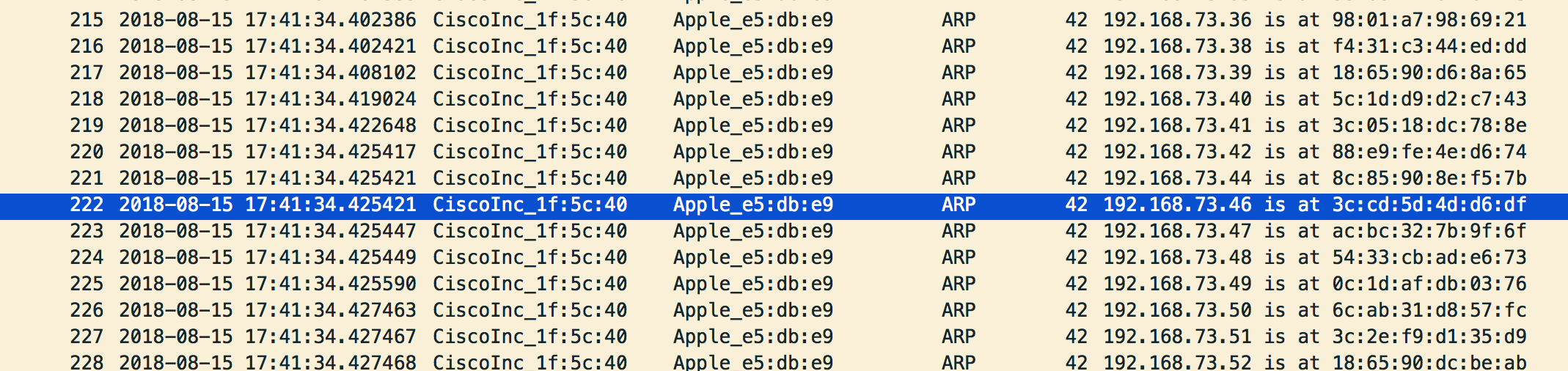
arpoison 工具
arpoison:arpoison 是ARP地址解析协议即ARP(Address Resolution Protocol)的防御攻击武器
简介:https://blog.csdn.net/flfblog/article/details/8745293
http://www.sohu.com/a/245155421_609556
https://www.cnblogs.com/k-yukiho/p/6669234.html
安装命令(Mac): brew install arpoison
使用方法:
arpoison -help
Usage: -i <device> -d <dest IP> -s <src IP> -t <target MAC> -r <src MAC> [-a] [-w time between packets] [-n number to send]
参数说明
-i 指定发送arp包的网卡接口eth0
-d 192.168.1.1 指定目的ip为192.168.1.1
-s 192.168.1.101 指定源ip为192.168.1.101
-t ff:ff:ff:ff:ff:ff 指定目的mac地址为ff:ff:ff:ff:ff:ff(arp广播地址)
-r 00:1c:bf:03:9f:c7 指定源mac地址为00:1c:bf:03:9f:c7
-w 等待时间
-n 发送包的数目
防御ARP欺骗
sudo arpoison -i en0 -d 192.168.1.1 -s 192.168.1.101 -t ff:ff:ff:ff:ff:ff -r 00:1c:bf:03:9f:c7
【发送arp广播 告诉当前网络中的所有主机 IP地址192.168.1.101 对应的Mac地址是 00:1c:bf:03:9f:c7】
进行arp欺骗
sudo arpoison -i eth0 -d 192.168.1.50 -s 192.168.1.1 -t ff:ff:ff:ff:ff:ff -r 00:1c:bf:03:9f:c7
【伪装成网关发送给 IP地址192.168.1.50 高速这个主机网关192.168.1.1 的mac地址是 00:1c:bf:03:9f:c7 , 其实这个地址是错误的 以此达到 ARP欺骗攻击 】
ascii 工具
安装命令(Mac): brew install ascii
ascii -o
000 NUL 020 DLE 040 060 0 100 @ 120 P 140 ` 160 p
001 SOH 021 DC1 041 ! 061 1 101 A 121 Q 141 a 161 q
002 STX 022 DC2 042 " 062 2 102 B 122 R 142 b 162 r
003 ETX 023 DC3 043 # 063 3 103 C 123 S 143 c 163 s
004 EOT 024 DC4 044 $ 064 4 104 D 124 T 144 d 164 t
005 ENQ 025 NAK 045 % 065 5 105 E 125 U 145 e 165 u
006 ACK 026 SYN 046 & 066 6 106 F 126 V 146 f 166 v
007 BEL 027 ETB 047 ' 067 7 107 G 127 W 147 g 167 w
010 BS 030 CAN 050 ( 070 8 110 H 130 X 150 h 170 x
011 HT 031 EM 051 ) 071 9 111 I 131 Y 151 i 171 y
012 LF 032 SUB 052 * 072 : 112 J 132 Z 152 j 172 z
013 VT 033 ESC 053 + 073 ; 113 K 133 [ 153 k 173 {
014 FF 034 FS 054 , 074 < 114 L 134 \ 154 l 174 |
015 CR 035 GS 055 - 075 = 115 M 135 ] 155 m 175 }
016 SO 036 RS 056 . 076 > 116 N 136 ^ 156 n 176 ~
017 SI 037 US 057 / 077 ? 117 O 137 _ 157 o 177 DEL
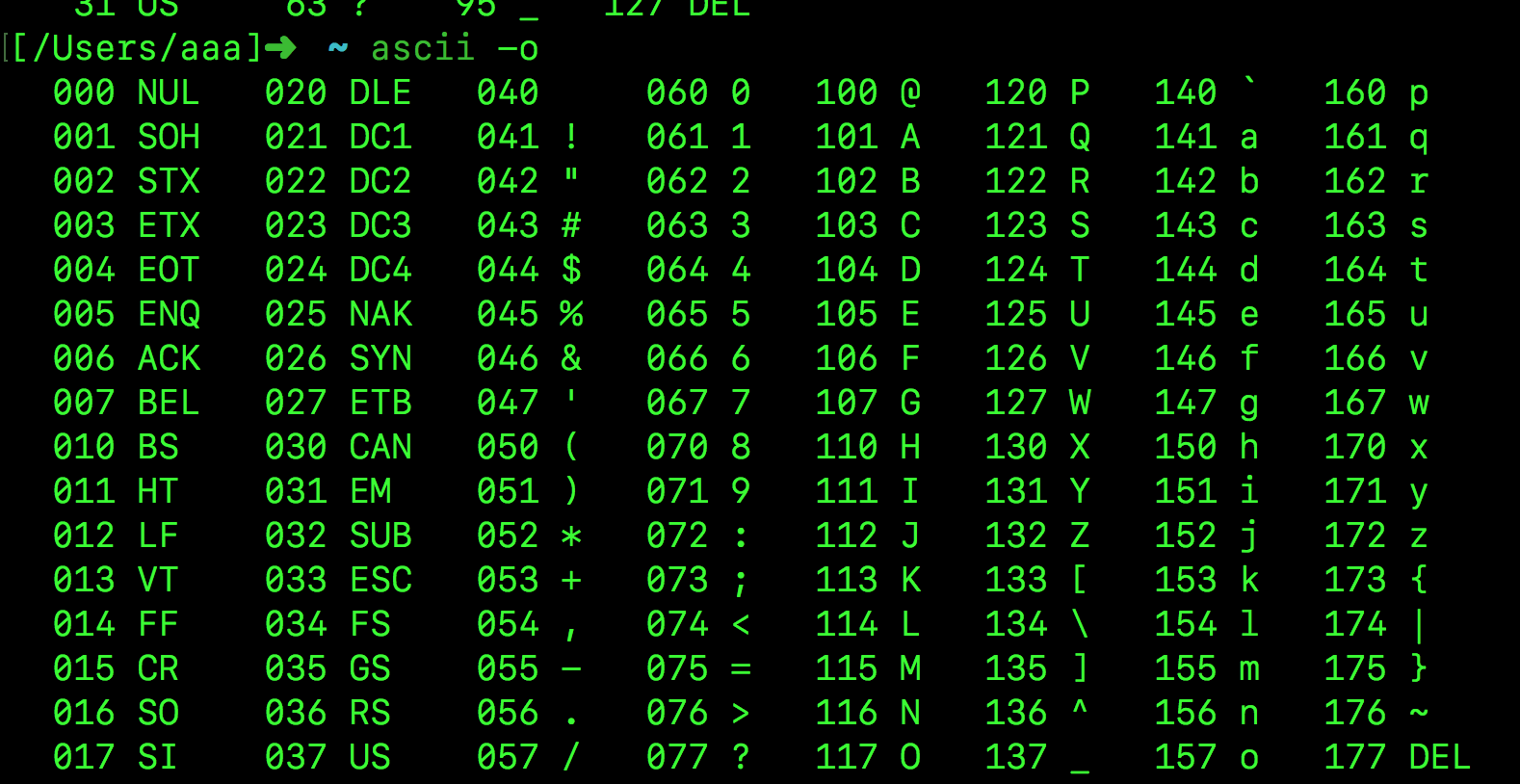
AsciiDoc
AsciiDoc简介: AsciiDoc是一个成熟的、为大型文档设计的标记语言。AsciiDoc类似于MarkDown语法,提供的功能比Markdown更丰富的 【文档属性,设置作者、版本信息等】【语法高亮】【表格】
【Include 功能,将大文档拆分几个文件】 【自定义块语法,可扩展性】
如果你在搭建复杂的文档环境,并且认为 Markdown 已经不能满足需求,那么可以试试 AsciiDoc。
http://ju.outofmemory.cn/entry/95397
安装命令(mac):
brew install asciidoc
asciinema
简介:asciinema 是一个在终端下非常棒的录制分享软件,基于文本的录屏工具,对终端输入输出进行捕捉, 然后以文本的形式来记录和回放!这使其拥有非常炫酷的特性:在 播放 过程中你随时可以暂停, 然后对“播放器”中的文本进行复制或者其它操作!
官网: https://asciinema.org/
安装命令: brew install asciinema
asciinema帮助手册:
example usage:
Record terminal and upload it to asciinema.org:
asciinema rec 【开始录制命令】
Record terminal to local file:
asciinema rec demo.cast 【开始本地录制视频】
Record terminal and upload it to asciinema.org, specifying title:
asciinema rec -t "My git tutorial" 【开始录制 完成之后以 My git tutorial 为标题上传到 官网 www.asciinema.org 】
Record terminal to local file, limiting idle time to max 2.5 sec:
asciinema rec -i 2.5 demo.cast 【录制本地视频 命令为demo.cast 最长闲置时间2.5秒】
Replay terminal recording from local file:
asciinema play demo.cast 【本地视频播放】
Replay terminal recording hosted on asciinema.org:
asciinema play https://asciinema.org/a/difqlgx86ym6emrmd8u62yqu8 【播放官网视频】
Print full output of recorded session:
asciinema cat demo.cast 【打印所有本地视频中输入的内容】
录制命令: asciinema rec
回车后你会看到下面两行输出
asciinema: recording asciicast to
/var/folders/dn/g8yhcfnj3gnbj9421vfpb52c0000gn/T/tmpf0t3tjw5-ascii.cast
asciinema: press <ctrl-d> or type "exit" when you're done
这表示录制已经开始 显示了保存的路径,你可以按 Ctrl+D 或输入 exit 进行退出
回放命令: asciinema play /var/folders/dn/g8yhcfnj3gnbj9421vfpb52c0000gn/T/tmpf0t3tjw5-ascii.cast
asciinema play https://asciinema.org/a/170142 【播放官网上的视频】
打印播放内容命令:
asciinema cat /var/folders/dn/g8yhcfnj3gnbj9421vfpb52c0000gn/T/tmpf0t3tjw5-ascii.cast
asciinema2gif
简介: 该工具用于把 asciinema record 产生的 shell视频转换为 gif动态图片文件
项目地址: https://github.com/tav/asciinema2gif
帮助手册:
asciinema2gif [options] <asciinema_id|asciinema_api_url>
asciinema2gif -s small
asciinema2gif -s medium
asciinema2gif -s big
asciinema2gif -t asciinema
asciinema2gif -t tango
asciinema2gif -t olarized-dark
asciinema2gif -t solarized-light
asciinema2gif -t monokai
asciinema2gif -p 2 【播放速度】
asciinema2gif -o xxxx.gif 【默认 asciicast.gif 】
options:
-s <size>, --size <size> One of 'small', 'medium', 'big'
-p <speed>, --speed <speed> Any integer (whole number) to multiply regular speed by
-t <theme>, --theme <theme> One of 'asciinema', 'tango', 'solarized-dark', 'solarized-light', 'monokai'
-o <file>, --output <file> File to write to (defaults to 'asciicast.gif' in current directory)
-h, --help Show this help.
使用命令:
asciinema2gif --size small --speed 2 --theme 8332
asciinema2gif --theme solarized-light -o "${HOME}/Desktop/another.gif" https://asciinema.org/api/asciicasts/8332
【注意】 尼玛这个工具只能对上传到asciinema网站的record,拥有编号ID的才能转为gif 本地的不能转为gif~~~ 差评
asciiquarium shell水族箱动画
asciiquarium : 该工具是一个在shell显示字符构建的水族箱动画,仅提供观赏。
安装命令: brew install asciiquarium
使用命令: asciiquarium
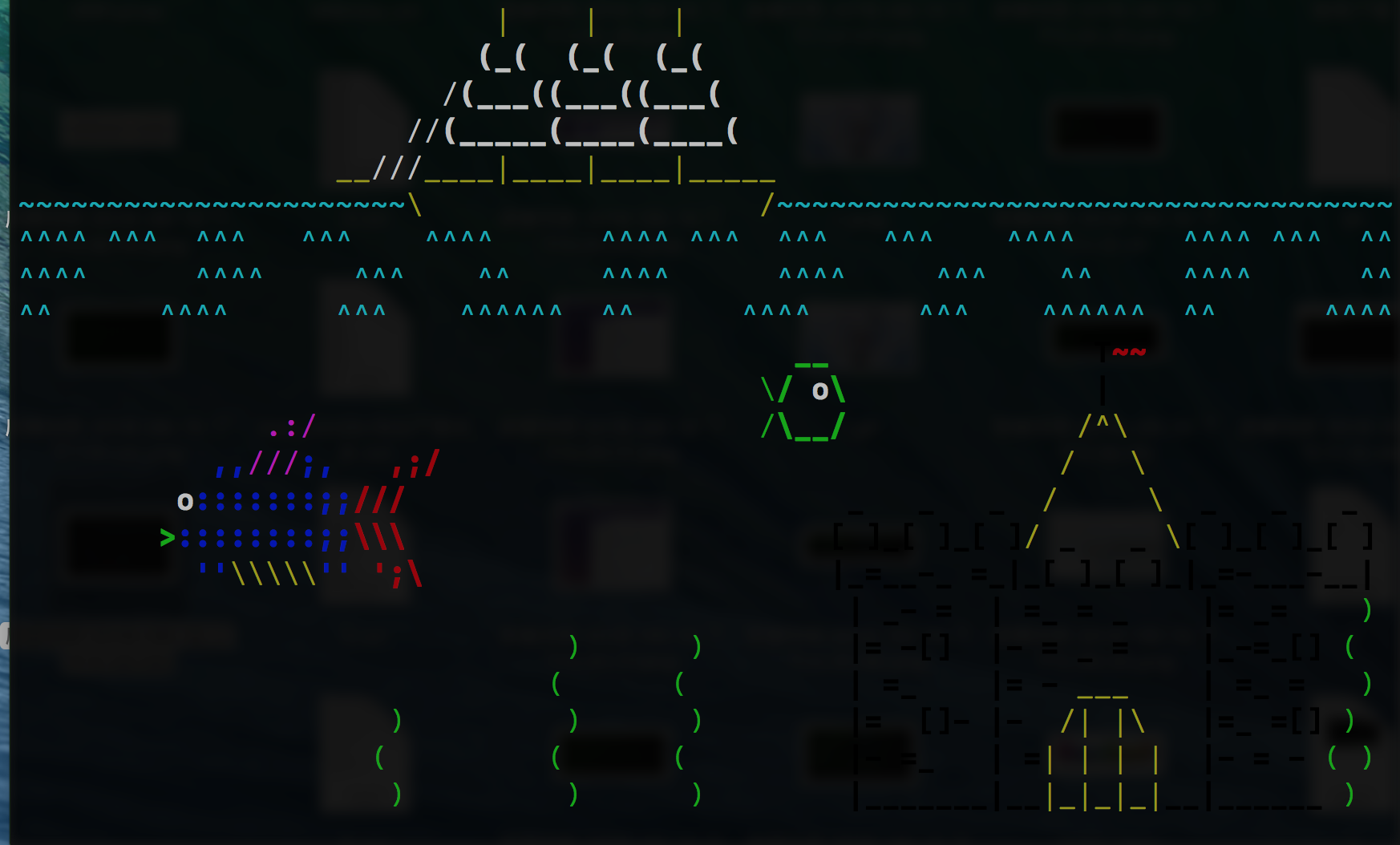
autossh 远程登录界面
autossh 简介: Automatically restart SSH sessions and tunnels
autossh本身就是个管理、维护ssh的命令,所以其参数也只有最基本的-V(version)、-M(monitoring)、-f(background)。而我们常说的端口转发,反向代理等厉害的功能其实是ssh实现的,我们把参数传给autossh,然后autossh传给ssh来实现特定的功能。
SSH简介: SSH 为 Secure Shell 的缩写 (安全外壳协议)。SSH 为建立在应用层基础上的安全协议 (七层网络架构的第一层)。
SSH 是目前较可靠,专为远程登录会话和其他网络服务提供安全性的协议。
利用 SSH 协议可以有效防止远程管理过程中的信息泄露问题。SSH最初是UNIX系统上的一个程序,后来又迅速扩展到其他操作平台。SSH在正确使用时可弥补网络中的漏洞。
传统的网络服务程序,如:ftp、pop和telnet在本质上都是不安全的,因为它们在网络上用明文传送口令和数据,别有用心的人非常容易就可以截获这些口令和数据
通过使用SSH,你可以把所有传输的数据进行加密,而且也能够防止DNS欺骗和IP欺骗
使用SSH,还有一个额外的好处就是传输的数据是经过压缩的,所以可以加快传输的速度。
SSH有很多功能,它既可以代替Telnet,又可以为FTP、PoP、甚至为PPP提供一个安全的"通道"。
SSH提供两种级别的安全验证。
第一种级别(基于口令的安全验证)
只要你知道自己帐号和口令,就可以登录到远程主机。所有传输的数据都会被加密,但是不能保证你正在连接的服务器就是你想连接的服务器
可能会有别的服务器在冒充真正的服务器,也就是受到“中间人”这种方式的攻击。
第二种级别(基于密匙的安全验证)
需要依靠密匙,也就是你必须为自己创建一对密匙,并把公用密匙放在需要访问的服务器上。如果你要连接到SSH服务器上,客户端软件就会向服务器发出请求,请求用你的密匙进行安全验证。
服务器收到请求之后,先在该服务器上你的主目录下寻找你的公用密匙,然后把它和你发送过来的公用密匙进行比较。
如果两个密匙一致,服务器就用公用密匙加密“质询”(challenge)并把它发送给客户端软件。客户端软件收到“质询”之后就可以用你的私人密匙解密再把它发送给服务器。
用这种方式,你必须知道自己密匙的口令。但是,与第一种级别相比,第二种级别不需要在网络上传送口令。
第二种级别不仅加密所有传送的数据,而且“中间人”这种攻击方式也是不可能的(因为他没有你的私人密匙)。但是整个登录的过程可能需要10秒
ssh的结构:
ssh服务端一般是sshd进程,提供了对远程连接的处理,一般包括公共密钥认证、密钥交换、对称密钥加密和非安全连接。
服务端是一个守护进程(daemon),他在后台运行并响应来自客户端的连接请求。
客户端包含ssh程序以及像scp(远程拷贝)、slogin(远程登陆)、sftp(安全文件传输)等其他的应用程序。
ssh的工作机制:
他们的工作机制大致是本地的客户端发送一个连接请求到远程的服务端,服务端检查申请的包和IP地址再发送密钥给SSH的客户端,
本地再将密钥发回给服务端,自此连接建立。SSH 1.x和SSH 2.x在连接协议上有一些差异。
启动SSH服务器后,sshd运行起来并在默认的22端口进行监听(你可以用 # ps -waux | grep sshd 来查看sshd是否已经被正确的运行了)
SSH服务器进程 sshd 会一直等待连接请求。当请求到来的时候SSH守护进程会产生一个子进程,该子进程进行这次的连接处理。
SSH采用面向连接的TCP协议传输 应用22号端口 安全系数较高
ssh的安装
SSH分客户端 openssh-client 和 openssh-server
如果你只是想登陆别的机器的SSH只需要安装openssh-client
【 Linux,sudo apt-get install openssh-client 】
【 Mac ,brew install openssh 】
如果要使本机开放SSH服务就需要安装 openssh-server。
【 Mac下启动ssh服务 】
mac本身安装了ssh服务,默认情况下不会开机自启
1.启动sshd服务:
sudo launchctl load -w /System/Library/LaunchDaemons/ssh.plist
2.停止sshd服务:
sudo launchctl unload -w /System/Library/LaunchDaemons/ssh.plist
3查看是否启动:
sudo launchctl list | grep ssh
如果看到下面的输出表示成功启动了:
--------------
- 0 com.openssh.sshd
【 Mac下登录 ssh服务 提供 远程控制功能】
ssh aaa@192.168.73.241 【 ssh 远程计算机用户名@远程计算机IP地址 (默认端口是 22) 】
The authenticity of host '192.168.73.241 (192.168.73.241)' can't be established.
ECDSA key fingerprint is SHA256:muB5tHgJPeaYXqoQ2L00qAHtlZ6FTN6Wi0fxt+Q7TD8.
Are you sure you want to continue connecting (yes/no)? yes
Warning: Permanently added '192.168.73.241' (ECDSA) to the list of known hosts.
Password: 【在此输入 aaa远程计算机用户名 对应的密码 】
Last login: Thu Aug 16 15:16:44 2018
[/Users/aaa]➜ ~ 【 完成登录】
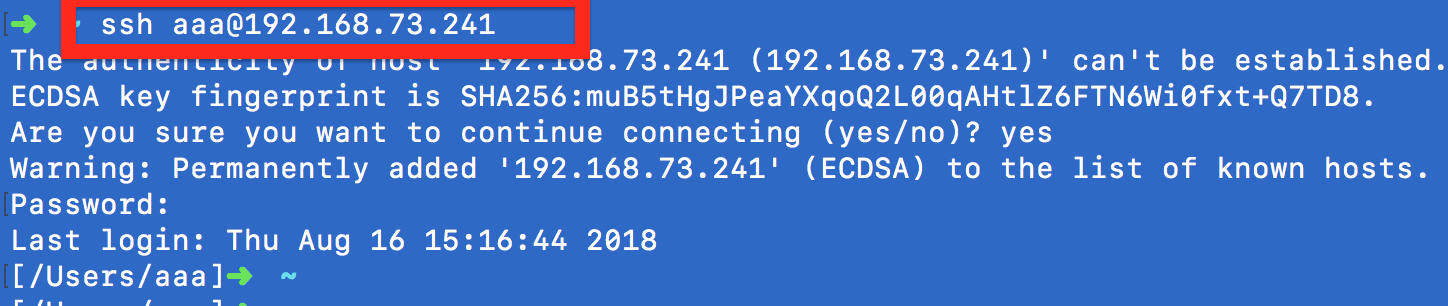
SSH帮助手册:
ssh -V // OpenSSH_7.4p1, LibreSSL 2.5.0
ssh -h
usage: ssh [-1246AaCfGgKkMNnqsTtVvXxYy] [-b bind_address] [-c cipher_spec]
[-D [bind_address:]port] [-E log_file] [-e escape_char]
[-F configfile] [-I pkcs11] [-i identity_file]
[-J [user@]host[:port]] [-L address] [-l login_name] [-m mac_spec]
[-O ctl_cmd] [-o option] [-p port] [-Q query_option] [-R address]
[-S ctl_path] [-W host:port] [-w local_tun[:remote_tun]]
[user@]hostname [command]
AUTOSSH帮助手册:
autossh
usage: autossh [-V] [-M monitor_port[:echo_port]] [-f] [SSH_OPTIONS]
-M specifies monitor port. May be overridden by environment
variable AUTOSSH_PORT. 0 turns monitoring loop off.
Alternatively, a port for an echo service on the remote
machine may be specified. (Normally port 7.)
-f run in background (autossh handles this, and does not
pass it to ssh.)
-V print autossh version and exit.
Environment variables are:
AUTOSSH_GATETIME - how long must an ssh session be established
before we decide it really was established
(in seconds). Default is 30 seconds; use of -f
flag sets this to 0.
AUTOSSH_LOGFILE - file to log to (default is to use the syslog
facility)
AUTOSSH_LOGLEVEL - level of log verbosity
AUTOSSH_MAXLIFETIME - set the maximum time to live (seconds)
AUTOSSH_MAXSTART - max times to restart (default is no limit)
AUTOSSH_MESSAGE - message to append to echo string (max 64 bytes)
AUTOSSH_PATH - path to ssh if not default
AUTOSSH_PIDFILE - write pid to this file
AUTOSSH_POLL - how often to check the connection (seconds)
AUTOSSH_FIRST_POLL - time before first connection check (seconds)
AUTOSSH_PORT - port to use for monitor connection
AUTOSSH_DEBUG - turn logging to maximum verbosity and log to
stderr
axel
axel简介:
Axel试图通过对一个文件使用多个连接来加速下载过程,类似于DownThemAll和其他著名程序。它还可以在一次下载中使用多个镜像。使用Axel,您可以更快地从Internet上获得文件。因此,Axel可以将下载速度提高到60%(根据某些测试,大约是60%)。Axel尽量轻巧,所以它可能作为一个wget克隆(和其他基于控制台的程序)在字节关键系统上有用。Axel支持HTTP、HTTPS、FTP和FTPS协议。
axel是Linux下一个不错的HTTP/ftp高速下载工具。支持多线程下载、断点续传,且可以从多个地址或者从一个地址的多个连接来下载同一个文件。适合网速不给力时多线程下载提高下载速度。比如在国内VPS或服务器上下载lnmp一键安装包用Axel就比wget快。
http://man.linuxde.net/axel
【 Mac安装命令: 】brew install axel
B
bastet 俄罗斯方块游戏
安装命令(Mac): brew install bastet
具体看截图:
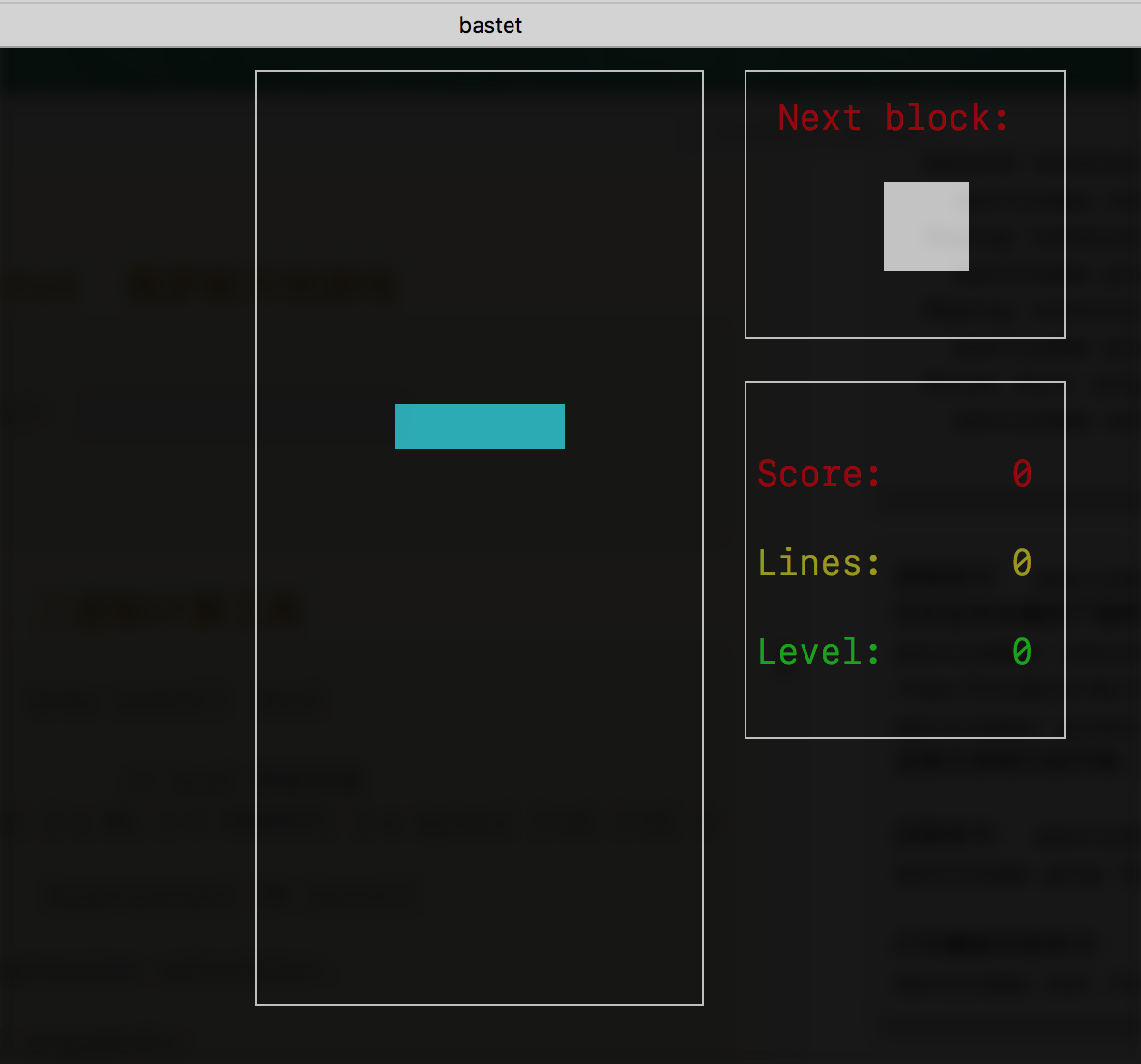
bcal 二进制计算工具
简介: 存储转换与表达式计算器
根据SI标准,1kB=1000B(字节, Byte),而根据IEC标准 [2-4] ,1kiB=1024B。
Storage conversion and expression calculator
https://github.com/jarun/bcal
安装命令: brew install bcal
// bcal 帮助手册
bcal -h
usage: bcal [-c N] [-f FORMAT] [-s bytes] [-m] [-b] [-d] [-h]
[expression] [N [unit]]
Storage expression calculator.
positional arguments:
expression evaluate storage arithmetic expression
+, -, *, / operators with decimal or hex operands
unit can be multiplied or divided by +ve integers
+, -, / work with two unit operands
Examples:
bcal "(5kb+2mb)/3"
bcal "5 tb / 12"
bcal "2.5mb*3"
bcal "(2giB * 2) / 2kib"
N [unit] capacity in B/KiB/MiB/GiB/TiB/kB/MB/GB/TB
see https://wiki.ubuntu.com/UnitsPolicy
default unit is B (byte), case is ignored
N can be decimal or '0x' prefixed hex value
optional arguments:
-c N show +ve integer N in binary, decimal and hex
-f FORMAT convert CHS to LBA or LBA to CHS
formats are hyphen-separated
LBA format:
starts with 'l':
lLBA-MAX_HEAD-MAX_SECTOR
CHS format:
starts with 'c':
cC-H-S-MAX_HEAD-MAX_SECTOR
omitted values are considered 0
FORMAT 'c-50--0x12-' denotes:
C = 0, H = 50, S = 0, MH = 0x12, MS = 0
FORMAT 'l50-0x12' denotes:
LBA = 50, MH = 0x12, MS = 0
default MAX_HEAD: 16, default MAX_SECTOR: 63
-s bytes sector size [default 512]
-m show minimal output (e.g. decimal bytes)
-b list sizes of basic data types in bytes
-d enable debug information and logs
-h show this help and exit
Version 1.9
Copyright © 2016-2018 Arun Prakash Jana <engineerarun@gmail.com>
License: GPLv3
Webpage: https://github.com/jarun/bcal
【1】.计算存储单元表达式 存储相关的计算 bacl "表达式+-*/"
使用示例:
根据SI标准,1kB=1000B(字节, Byte),而根据IEC标准 [2-4] ,1kiB=1024B。
bcal "2.5mb*3"
RESULT
7500000 B 【表示存储字节B 大小】
IEC 国际电工委员会
IEC standard (base 2) 【以二进制表示的存储字节大小】
7.3242187500e+03 KiB
7.1525573730e+00 MiB
6.9849193096e-03 GiB
6.8212102633e-06 TiB
国际单位制(法语:Système International d'Unités 符号:SI),
SI standard (base 10) 【以十进制表示的存储字节大小】
7500 kB
7.5000000000e+00 MB
7.5000000000e-03 GB
7.5000000000e-06 TB
ADDRESS
(d) 7500000 【digital 数字十进制表示形式】
(h) 0x7270e0 【hex 十六进制表示形式】
##################
bcal "5 tb / 12"
WARNING: result truncated
RESULT
416666666666 B
IEC standard (base 2)
4.0690104167e+08 KiB
3.9736429850e+05 MiB
3.8805107276e+02 GiB
3.7895612574e-01 TiB
SI standard (base 10)
4.1666666667e+08 kB
4.1666666667e+05 MB
4.1666666667e+02 GB
4.1666666667e-01 TB
ADDRESS
(d) 416666666666
(h) 0x610344c6aa
[/Users/aaa]➜ ~
【2】.转换存储容量到其他单位,并获得地址,LBA。
bcal 48769[十进制或者oxFF十六进制] N[B/KiB/MiB/GiB/TiB/kB/MB/GB/TB] 默认单位为 B
根据SI标准,1kB=1000B(字节, Byte),而根据IEC标准 [2-4] ,1kiB=1024B。
所以输入的 KiB/MiB/GiB/TiB 是以 1kiB=1024B 为标准计算的结果
所以输入的 KB/MB/GB/TB 是以 1kB=1000B 为标准计算的结果
所以作为程序员 我要以 KiB/MiB/GiB/TiB 才能达到我的想法
bcal 1KiB // 以SI 1kB=1024B 为标准
1024 B
IEC standard (base 2)
1 KiB
9.7656250000e-04 MiB
9.5367431641e-07 GiB
9.3132257462e-10 TiB
SI standard (base 10)
1.0240000000e+00 kB
1.0240000000e-03 MB
1.0240000000e-06 GB
1.0240000000e-09 TB
ADDRESS
(d) 1024
(h) 0x400
LBA:OFFSET (sector size: 0x200)
(d) 2:0
(h) 0x2:0x0
############
bcal 1KB // 以SI 1kB=1000B 为标准
1000 B
IEC standard (base 2)
9.7656250000e-01 KiB
9.5367431641e-04 MiB
9.3132257462e-07 GiB
9.0949470177e-10 TiB
SI standard (base 10)
1 kB
1.0000000000e-03 MB
1.0000000000e-06 GB
1.0000000000e-09 TB
ADDRESS
(d) 1000
(h) 0x3e8
LBA:OFFSET (sector size: 0x200)
(d) 1:488
(h) 0x1:0x1e8
############
bcal 1024KiB
1048576 B
IEC standard (base 2)
1024 KiB
1 MiB 【1M】
9.7656250000e-04 GiB
9.5367431641e-07 TiB
SI standard (base 10)
1.0485760000e+03 kB
1.0485760000e+00 MB
1.0485760000e-03 GB
1.0485760000e-06 TB
ADDRESS
(d) 1048576 【十进制地址 十进制数值】
(h) 0x100000 【十六进制地址 十六进制数值】
LBA:OFFSET (sector size: 0x200) 【偏移地址 】
(d) 2048:0
(h) 0x800:0x0
【3】. bcal -c 1231[十进制 ox十六进制 0b二进制 ] 显示转换结果
bcal -c 20140115
BASE CONVERSION
(b) 0b1001100110101000001010011
(d) 20140115
(h) 0x1335053
bcal -c 0b1001100110101000001010011
BASE CONVERSION
(b) 0b1001100110101000001010011
(d) 20140115
(h) 0x1335053
bcal -c 0x1335053
BASE CONVERSION
(b) 0b1001100110101000001010011
(d) 20140115
(h) 0x1335053
【4】硬盘寻址模式 LBA 和 CHS 的相互转换
LBA 逻辑寻址模式:LBA(Logical Block Addressing) 在LBA地址中,地址不再表示实际硬盘的实际物理地址(柱面、磁头和扇区)。LBA编址方式将CHS这种三维寻址方式转变为一维的线性寻址,它把硬盘所有的物理扇区的C/H/S编号通过一定的规则转变为一线性的编号,系统效率得到大大提高,避免了烦琐的磁头/柱面/扇区的寻址方式。在访问硬盘时,由硬盘控制器再将这种逻辑地址转换为实际硬盘的物理地址
CHS(也称3D)物理寻址 ,对早期的磁盘有效 但是支持的硬盘容量有限 最大 8.4GB
https://blog.csdn.net/zztan/article/details/70861021
逻辑扇区号LBA的公式:
LBA(逻辑扇区号)=磁头数 × 每磁道扇区数 × 当前所在柱面号 + 每磁道扇区数 × 当前所在磁头号 + 当前所在扇区号 – 1
例如:CHS=0/0/1,则根据公式LBA=255 × 63 × 0 + 63 × 0 + 1 – 1= 0
也就是说物理0柱面0磁头1扇区,是逻辑0扇区。
也就是说 LBA就是扇区的编号, 按照磁道 柱面 和 磁头 从小到大的顺序编号
LBA ==》 CHS 【LBA的数值以 'l'为开头 】
bcal -f l500
LBA2CHS
LBA:500 MAX_HEAD:16 MAX_SECTOR:63
CHS: (d) 0 7 60, (h) 0x0 0x7 0x3c 既 CHS=0/7/60 【柱面/磁头/扇区】
bcal -f l0x600-18-0x7e
LBA2CHS
LBA:1536 MAX_HEAD:18 MAX_SECTOR:126
CHS: (d) 0 12 25, (h) 0x0 0xc 0x19 既 CHS=0/12/25 【柱面/磁头/扇区】
CHS ==》LBA CHS地址 以 ‘c’ 字符c开头
~ bcal -f c10-10-10
CHS2LBA
C:10 H:10 S:10 MAX_HEAD:16 MAX_SECTOR:63
LBA: (d) 10719, (h) 0x29df 既 LBA逻辑地址 = 10719
~ bcal -f c0x10-10-2-0x12
CHS2LBA
C:16 H:10 S:2 MAX_HEAD:18 MAX_SECTOR:63
LBA: (d) 18775, (h) 0x4957 既 LBA逻辑地址 = 18775
bettercap 中间人攻击软件框架 内网神器 黑客工具
bettercap: Bettercap 是一款瑞士军刀,这款开源软件可用于网络攻击和监控
使用教程地址: https://blog.csdn.net/u012570105/article/details/80561778
github地址: github地址
安装命令(Mac): brew install bettercap
使用命令:
sudo bettercap // 该命令进入shell交互模式

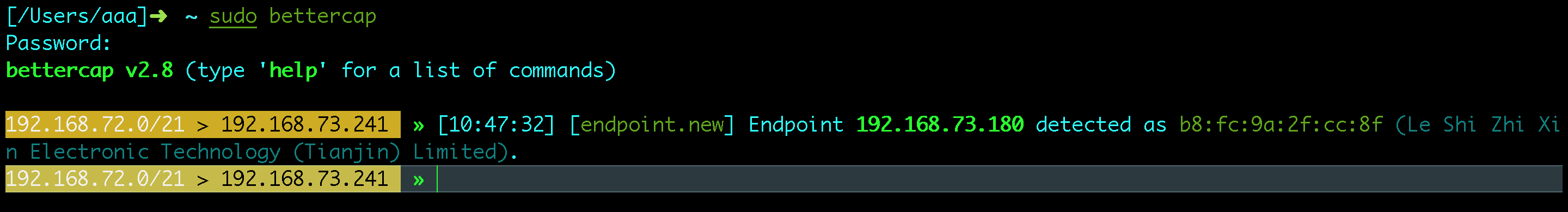
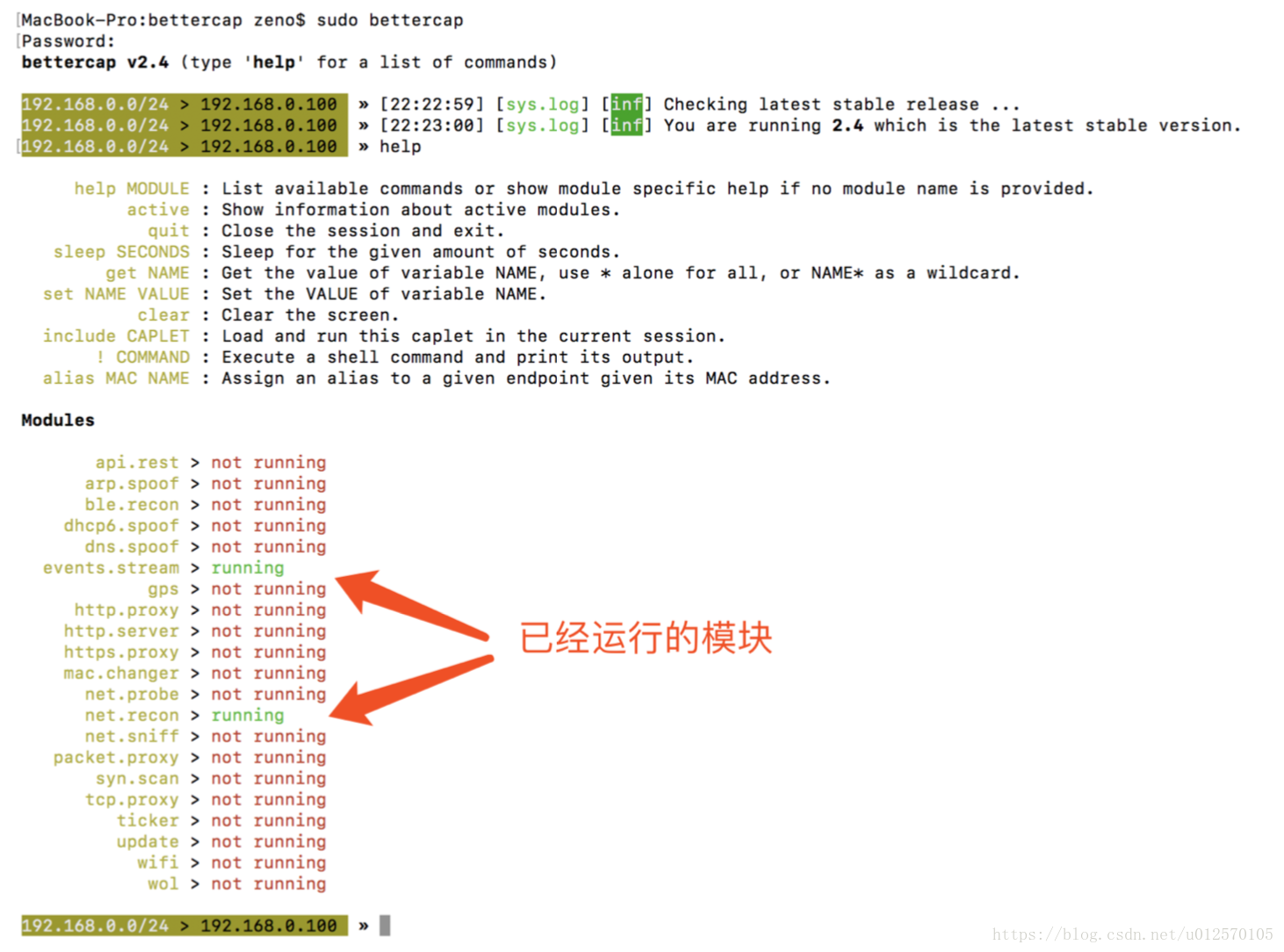
192.168.72.0/21 > 192.168.73.241 » help
help : 查看帮助文档
active : 查看当前所有活动可用的模块
quit : 关闭当前交互模式退出离开 回到Linux的Shell
sleep SECONDS : 睡眠Second 秒
get NAME : 获得一个定义变量的值
set NAME VALUE : 设置一个变量值, 可用GET获得
read VARIABLE PROMPT : Show a PROMPT to ask the user for input that will be saved inside VARIABLE.
clear : Clear the screen.
include CAPLET : Load and run this caplet in the current session.
! COMMAND : 执行Linux shell下的命令
alias MAC NAME : Assign an alias to a given endpoint given its MAC address.
Modules 【battercap 包含的模块 not running表示没有运行】
any.proxy > not running
api.rest > not running
arp.spoof > not running
ble.recon > not running
dhcp6.spoof > not running
dns.spoof > not running
events.stream > running
gps > not running
http.proxy > not running
http.server > not running
https.proxy > not running
mac.changer > not running
mysql.server > not running
net.probe > not running
net.recon > running
net.sniff > not running
packet.proxy > not running
syn.scan > not running
tcp.proxy > not running
ticker > not running
update > not running
wifi > not running
wol > not running
help events.stream : 查看模块events.stream 帮助文档
【1】 help any.proxy
192.168.72.0/21 > 192.168.73.241 » help any.proxy
any.proxy (not running): A firewall redirection to any custom proxy.
any.proxy on : Start the custom proxy redirection.
any.proxy off : Stop the custom proxy redirection.
Parameters
any.proxy.dst_address : Address where the proxy is listening. (default=<interface address>)
any.proxy.dst_port : Port where the proxy is listening. (default=8080)
any.proxy.iface : Interface to redirect packets from. (default=<interface name>)
any.proxy.protocol : Proxy protocol. (default=TCP)
any.proxy.src_address : Leave empty to intercept any source address. (default=)
any.proxy.src_port : Remote port to redirect when the module is activated. (default=80)
【2】 help api.rest
192.168.72.0/21 > 192.168.73.241 » help api.rest
api.rest (not running): Expose a RESTful API.
api.rest on : Start REST API server.
api.rest off : Stop REST API server.
Parameters
api.rest.address : Address to bind the API REST server to. (default=<interface address>)
api.rest.certificate : API TLS certificate. (default=~/.bcap-api.rest.certificate.pem)
api.rest.certificate.bits : Number of bits of the RSA private key of the generated HTTPS certificate. (default=4096)
api.rest.certificate.commonname : Common Name field of the generated HTTPS certificate. (default=bettercap)
api.rest.certificate.country : Country field of the generated HTTPS certificate. (default=US)
api.rest.certificate.locality : Locality field of the generated HTTPS certificate. (default=)
api.rest.certificate.organization : Organization field of the generated HTTPS certificate. (default=bettercap devteam)
api.rest.certificate.organizationalunit : Organizational Unit field of the generated HTTPS certificate. (default=https://bettercap.org/)
api.rest.key : API TLS key (default=~/.bcap-api.rest.key.pem)
api.rest.password : API authentication password. (default=)
api.rest.port : Port to bind the API REST server to. (default=8083)
api.rest.username : API authentication username. (default=)
api.rest.websocket : If true the /api/events route will be available as a websocket endpoint instead of HTTPS. (default=false)
【3】 help arp.spoof
192.168.72.0/21 > 192.168.73.241 » help arp.spoof
arp.spoof (not running): Keep spoofing selected hosts on the network.
arp.spoof on : Start ARP spoofer.
arp.ban on : Start ARP spoofer in ban mode, meaning the target(s) connectivity will not work.
arp.spoof off : Stop ARP spoofer.
arp.ban off : Stop ARP spoofer.
Parameters
arp.spoof.internal : If true, local connections among computers of the network will be spoofed, otherwise only connections going to and coming from the external network. (default=false)
arp.spoof.targets : Comma separated list of IP addresses, MAC addresses or aliases to spoof, also supports nmap style IP ranges. (default=<entire subnet>)
arp.spoof.whitelist : Comma separated list of IP addresses, MAC addresses or aliases to skip while spoofing. (default=)
【4】 help ble.recon
192.168.72.0/21 > 192.168.73.241 » help ble.recon
ble.recon (not running): Bluetooth Low Energy devices discovery.
ble.recon on : Start Bluetooth Low Energy devices discovery. 【This component is not supported on this OS】
ble.recon off : Stop Bluetooth Low Energy devices discovery.
【5】 help dhcp6.spoof
192.168.72.0/21 > 192.168.73.241 » help dhcp6.spoof
dhcp6.spoof (not running): Replies to DHCPv6 messages, providing victims with a link-local IPv6 address and setting the attackers host as default DNS server (https://github.com/fox-it/mitm6/).
dhcp6.spoof on : Start the DHCPv6 spoofer in the background.
dhcp6.spoof off : Stop the DHCPv6 spoofer in the background.
Parameters
dhcp6.spoof.domains : Comma separated values of domain names to spoof. (default=microsoft.com, google.com, facebook.com, apple.com, twitter.com)
【6】 help dns.spoof
192.168.72.0/21 > 192.168.73.241 » help dns.spoof
dns.spoof (not running): Replies to DNS messages with spoofed responses.
dns.spoof on : Start the DNS spoofer in the background.
dns.spoof off : Stop the DNS spoofer in the background.
Parameters
dns.spoof.address : IP address to map the domains to. (default=<interface address>)
dns.spoof.all : If true the module will reply to every DNS request, otherwise it will only reply to the one targeting the local pc. (default=false)
dns.spoof.domains : Comma separated values of domain names to spoof. (default=*)
【7】 help events.stream
192.168.72.0/21 > 192.168.73.241 » help events.stream
events.stream (running): Print events as a continuous stream.
events.stream on : Start events stream.
events.stream off : Stop events stream.
events.show LIMIT? : Show events stream.
events.waitfor TAG TIMEOUT? : Wait for an event with the given tag either forever or for a timeout in seconds.
events.ignore FILTER : Events with an identifier matching this filter will not be shown (use multiple times to add more filters).
events.include FILTER : Used to remove filters passed with the events.ignore command.
events.filters : Print the list of filters used to ignore events.
events.clear : Clear events stream.
Parameters
events.stream.output : If not empty, events will be written to this file instead of the standard output. (default=)
【8】 help gps
192.168.72.0/21 > 192.168.73.241 » help gps
gps (not running): A module talking with GPS hardware on a serial interface.
gps on : Start acquiring from the GPS hardware. 【open /dev/ttyUSB0: no such file or directory】
gps off : Stop acquiring from the GPS hardware.
gps.show : Show the last coordinates returned by the GPS hardware.
Parameters
gps.baudrate : Baud rate of the GPS serial device. (default=19200)
gps.device : Serial device of the GPS hardware. (default=/dev/ttyUSB0)
【9】 help http.proxy
192.168.72.0/21 > 192.168.73.241 » help http.proxy
http.proxy (not running): A full featured HTTP proxy that can be used to inject malicious contents into webpages, all HTTP traffic will be redirected to it.
http.proxy on : Start HTTP proxy.
http.proxy off : Stop HTTP proxy.
Parameters
http.port : HTTP port to redirect when the proxy is activated. (default=80)
http.proxy.address : Address to bind the HTTP proxy to. (default=<interface address>)
http.proxy.injectjs : URL, path or javascript code to inject into every HTML page. (default=)
http.proxy.port : Port to bind the HTTP proxy to. (default=8080)
http.proxy.script : Path of a proxy JS script. (default=)
http.proxy.sslstrip : Enable or disable SSL stripping. (default=false)
【10】 help http.server
192.168.72.0/21 > 192.168.73.241 » help http.server
http.server (not running): A simple HTTP server, to be used to serve files and scripts across the network.
http.server on : Start httpd server.
http.server off : Stop httpd server.
Parameters
http.server.address : Address to bind the http server to. (default=<interface address>)
http.server.certificate : TLS certificate file, if not empty will configure this as a HTTPS server (will be auto generated if filled but not existing). (default=)
http.server.certificate.bits : Number of bits of the RSA private key of the generated HTTPS certificate. (default=4096)
http.server.certificate.commonname : Common Name field of the generated HTTPS certificate. (default=bettercap)
http.server.certificate.country : Country field of the generated HTTPS certificate. (default=US)
http.server.certificate.locality : Locality field of the generated HTTPS certificate. (default=)
http.server.certificate.organization : Organization field of the generated HTTPS certificate. (default=bettercap devteam)
http.server.certificate.organizationalunit : Organizational Unit field of the generated HTTPS certificate. (default=https://bettercap.org/)
http.server.key : TLS key file, if not empty will configure this as a HTTPS server (will be auto generated if filled but not existing). (default=)
http.server.path : Server folder. (default=.)
http.server.port : Port to bind the http server to. (default=80)
【11】 help https.proxy
192.168.72.0/21 > 192.168.73.241 » help https.proxy
https.proxy (not running): A full featured HTTPS proxy that can be used to inject malicious contents into webpages, all HTTPS traffic will be redirected to it.
https.proxy on : Start HTTPS proxy.
https.proxy off : Stop HTTPS proxy.
Parameters
https.port : HTTPS port to redirect when the proxy is activated. (default=443)
https.proxy.address : Address to bind the HTTPS proxy to. (default=<interface address>)
https.proxy.certificate : HTTPS proxy certification authority TLS certificate file. (default=~/.bettercap-ca.cert.pem)
https.proxy.certificate.bits : Number of bits of the RSA private key of the generated HTTPS certificate. (default=4096)
https.proxy.certificate.commonname : Common Name field of the generated HTTPS certificate. (default=Go Daddy Secure Certificate Authority - G2)
https.proxy.certificate.country : Country field of the generated HTTPS certificate. (default=US)
https.proxy.certificate.locality : Locality field of the generated HTTPS certificate. (default=Scottsdale)
https.proxy.certificate.organization : Organization field of the generated HTTPS certificate. (default=GoDaddy.com, Inc.)
https.proxy.certificate.organizationalunit : Organizational Unit field of the generated HTTPS certificate. (default=https://certs.godaddy.com/repository/)
https.proxy.injectjs : URL, path or javascript code to inject into every HTML page. (default=)
https.proxy.key : HTTPS proxy certification authority TLS key file. (default=~/.bettercap-ca.key.pem)
https.proxy.port : Port to bind the HTTPS proxy to. (default=8083)
https.proxy.script : Path of a proxy JS script. (default=)
https.proxy.sslstrip : Enable or disable SSL stripping. (default=false)
【12】 help mac.changer
192.168.72.0/21 > 192.168.73.241 » help mac.changer
mac.changer (not running): Change active interface mac address.
mac.changer on : Start mac changer module.
mac.changer off : Stop mac changer module and restore original mac address.
Parameters
mac.changer.address : Hardware address to apply to the interface. (default=<random mac>)
mac.changer.iface : Name of the interface to use. (default=<interface name>)
【13】 help mysql.server
192.168.72.0/21 > 192.168.73.241 » help mysql.server
mysql.server (not running): A simple Rogue MySQL server, to be used to exploit LOCAL INFILE and read arbitrary files from the client.
mysql.server on : Start mysql server. 【listen tcp 192.168.73.241:3306: bind: can't assign requested address】
mysql.server off : Stop mysql server.
Parameters
mysql.server.address : Address to bind the mysql server to. (default=<interface address>)
mysql.server.infile : File you want to read. UNC paths are also supported. (default=/etc/passwd)
mysql.server.port : Port to bind the mysql server to. (default=3306)
【14】 help net.probe
192.168.72.0/21 > 192.168.73.241 » help net.probe
net.probe (not running): Keep probing for new hosts on the network by sending dummy UDP packets to every possible IP on the subnet.
net.probe on : Start network hosts probing in background.
net.probe off : Stop network hosts probing in background.
Parameters
net.probe.throttle : If greater than 0, probe packets will be throttled by this value in milliseconds. (default=10)
【15】 help net.recon
192.168.72.0/21 > 192.168.73.241 » help net.recon
net.recon (running): Read periodically the ARP cache in order to monitor for new hosts on the network.
net.recon on : Start network hosts discovery.
net.recon off : Stop network hosts discovery.
net.show : Show cache hosts list (default sorting by ip).
net.show by seen : Show cache hosts list (sort by last seen).
net.show by sent : Show cache hosts list (sort by sent packets).
net.show by rcvd : Show cache hosts list (sort by received packets).
【16】 help net.sniff
192.168.72.0/21 > 192.168.73.241 » help net.sniff
net.sniff (not running): Sniff packets from the network.
net.sniff stats : Print sniffer session configuration and statistics.
net.sniff on : Start network sniffer in background.
net.sniff off : Stop network sniffer in background.
Parameters
net.sniff.filter : BPF filter for the sniffer. (default=not arp)
net.sniff.local : If true it will consider packets from/to this computer, otherwise it will skip them. (default=false)
net.sniff.output : If set, the sniffer will write captured packets to this file. (default=)
net.sniff.regexp : If set, only packets matching this regular expression will be considered. (default=)
net.sniff.source : If set, the sniffer will read from this pcap file instead of the current interface. (default=)
net.sniff.verbose : If true, every captured and parsed packet will be sent to the events.stream for displaying, otherwise only the ones parsed at the application layer (sni, http, etc). (default=true)
【17】 help packet.proxy
192.168.72.0/21 > 192.168.73.241 » help packet.proxy
packet.proxy (not running): Not supported on this MacOS
【18】 help syn.scan
192.168.72.0/21 > 192.168.73.241 » help syn.scan
syn.scan (not running): A module to perform SYN port scanning.
syn.scan IP-RANGE [START-PORT] [END-PORT] : Perform a syn port scanning against an IP address within the provided ports range.
【19】 help tcp.proxy
192.168.72.0/21 > 192.168.73.241 » help tcp.proxy
tcp.proxy (not running): A full featured TCP proxy and tunnel, all TCP traffic to a given remote address and port will be redirected to it.
tcp.proxy on : Start TCP proxy.
tcp.proxy off : Stop TCP proxy.
Parameters
tcp.address : Remote address of the TCP proxy. (default=)
tcp.port : Remote port to redirect when the TCP proxy is activated. (default=443)
tcp.proxy.address : Address to bind the TCP proxy to. (default=<interface address>)
tcp.proxy.port : Port to bind the TCP proxy to. (default=8443)
tcp.proxy.script : Path of a TCP proxy JS script. (default=)
tcp.tunnel.address : Address to redirect the TCP tunnel to (optional). (default=)
tcp.tunnel.port : Port to redirect the TCP tunnel to (optional). (default=0)
【20】 help ticker
192.168.72.0/21 > 192.168.73.241 » help ticker
ticker (not running): A module to execute one or more commands every given amount of seconds.
ticker on : Start the ticker.
ticker off : Stop the ticker.
Parameters
ticker.commands : List of commands separated by a ; (default=clear; net.show; events.show 20)
ticker.period : Ticker period in seconds (default=1)
【21】 help update
192.168.72.0/21 > 192.168.73.241 » help update
update (not running): A module to check for bettercap's updates.
update.check on : Check latest available stable version and compare it with the one being used.
【22】 help wifi
192.168.72.0/21 > 192.168.73.241 » help wifi
wifi (not running): A module to monitor and perform wireless attacks on 802.11.
wifi.recon on : Start 802.11 wireless base stations discovery and channel hopping.
wifi.recon off : Stop 802.11 wireless base stations discovery and channel hopping.
wifi.recon MAC : Set 802.11 base station address to filter for.
wifi.recon clear : Remove the 802.11 base station filter.
wifi.deauth BSSID : Start a 802.11 deauth attack, if an access point BSSID is provided, every client will be deauthenticated, otherwise only the selected client. Use a broadcast BSSID (ff:ff:ff:ff:ff:ff) to iterate every access point with at least one client and start a deauth attack for each one.
wifi.ap : Inject fake management beacons in order to create a rogue access point.
wifi.show : Show current wireless stations list (default sorting by essid).
wifi.recon.channel : WiFi channels (comma separated) or 'clear' for channel hopping.
Parameters
wifi.ap.bssid : BSSID of the fake access point. (default=<random mac>)
wifi.ap.channel : Channel of the fake access point. (default=1)
wifi.ap.encryption : If true, the fake access point will use WPA2, otherwise it'll result as an open AP. (default=true)
wifi.ap.ssid : SSID of the fake access point. (default=FreeWiFi)
wifi.hop.period : If channel hopping is enabled (empty wifi.recon.channel), this is the time in milliseconds the algorithm will hop on every channel (it'll be doubled if both 2.4 and 5.0 bands are available). (default=250)
wifi.skip-broken : If true, dot11 packets with an invalid checksum will be skipped. (default=true)
wifi.source.file : If set, the wifi module will read from this pcap file instead of the hardware interface. (default=)
【23】 help wol
192.168.72.0/21 > 192.168.73.241 » help wol
wol (not running): A module to send Wake On LAN packets in broadcast or to a specific MAC.
wol.eth MAC : Send a WOL as a raw ethernet packet of type 0x0847 (if no MAC is specified, ff:ff:ff:ff:ff:ff will be used).
wol.udp MAC : Send a WOL as an IPv4 broadcast packet to UDP port 9 (if no MAC is specified, ff:ff:ff:ff:ff:ff will be used).
实践应用:
未完待续
bitcoin P2P支付网络
安装命令( Mac ): brew info bitcoin
官网: https://bitcoin.org/
bittwist 数据包编辑工具 bittwist
bittwiste 简介 : bittwiste是数据包重放工具bittwist的一个工具。该工具可以编辑修改PCAP抓包文件。
该工具提供数据包过滤功能,如根据范围和时间过滤。同时,该工具支持数据包的截断,并添加数据载荷。
对于ETH、ARP、IP、ICMP、TCP和UDP类型数据包,渗透测试人员还可以修改其对应的包头。pcap 编辑工具
安装命令: brew install bittwist
【 bittwist 帮助手册 】
bittwist -h
bittwist version 2.0
libpcap version 1.8.1 -- Apple version 67.60.1
Usage: bittwist [-d] [-v] [-i interface] [-s length] [-l loop] [-c count]
[-m speed] [-r rate] [-p sleep] [-h] pcap-file(s)
Options:
-d Print a list of network interfaces available.
-v Print timestamp for each packet.
-vv Print timestamp and hex data for each packet.
-i interface Send 'pcap-file(s)' out onto the network through 'interface'.
-s length Packet length to send. Set 'length' to:
0 to send the actual packet length. This is the default.
-1 to send the captured length.
or any other value from 14 to 1514.
-l loop Send 'pcap-file(s)' out onto the network for 'loop' times.
Set 'loop' to 0 to send 'pcap-file(s)' until stopped.
To stop, type Control-C.
-c count Send up to 'count' packets.
Default is to send all packets from 'pcap-file(s)'.
-m speed Set interval multiplier to 'speed'.
Set 'speed' to 0 or less to send the next packet immediately.
Minimum positive value for 'speed' is 0.000001.
-r rate Limit the sending to 'rate' Mbps.
Value for 'rate' must be between 1 to 10000.
This option is meant to limit the maximum packet throughput.
If you want to send packets at line rate of 100Mbps,
try -m 0 -r 100
-p sleep Set interval to 'sleep' (in seconds), ignoring the actual
interval.
Value for 'sleep' must be between 1 to 2146.
-h Print version information and usage.
bittwist -d
1. en0
2. bridge0
3. p2p0
4. awdl0
5. utun0
6. en1
7. utun1
8. en2
9. lo0
10. gif0
11. stf0
【 bittwiste 帮助手册 】
帮助手册: bittwiste 和 bittwist
BITTWISTE(1) BITTWISTE(1)
NAME
bittwiste -- pcap capture file editor
SYNOPSIS
bittwiste [ -I input ] [ -O output ] [ -L layer ] [ -X payload ]
[ -C ] [ -M linktype ] [ -D offset ] [ -R range ]
[ -S timeframe ] [ -T header ]
[ header-specific-options ] [ -h ]
DESCRIPTION
This document describes the bittwiste program, the pcap(3) capture file
editor. Bittwiste is designed to work only with Ethernet frame, e.g.
link type DLT_EN10MB in pcap(3), with a maximum frame size of 1514
bytes which is equivalent to a MTU of 1500 bytes, 14 bytes for Ethernet
header.
Bittwiste can currently edit Ethernet, ARP, IP, ICMP, TCP, and UDP
headers. If run with the -X flag, you can append your own payload after
any of these headers; specified using the -L and -T flag. Bittwiste
will, if not run with the -C flag, recalculate the checksums for IP,
ICMP, TCP, and UDP packets, except for the last fragment of a frag-
mented IP datagram; bittwiste does not currently support checksum cor-
rection for the last fragment of a fragmented IP datagram. While pars-
ing the packets in a trace file, bittwiste will skip, i.e. write to
output file as is, any truncated packet, for example, an ICMP packet
with a captured length of 25 bytes (we need at least 28 bytes; 14 bytes
for Ethernet header, minimum 20 bytes for IP header, and 4 bytes for
ICMP header) does not give enough information on its ICMP header for
bittwiste to read and modify it. In this case, you can utilize the -L
and -T flag to copy the original packet up to its IP header and append
your customized ICMP header and data to the packet using the -X flag.
When specifying payload that covers the ICMP, TCP or UDP header and its
data, you can use zeros, e.g. 0000 for 2 bytes of zeros, for the header
checksum which is then corrected automatically by bittwiste.
In order to simplify the way options are specified, you can only edit
packets of a specific type supplied to the -T flag per execution of
bittwiste on a trace file. In addition, the -T flag must appear last
among the general options which are the -I, -O, -L, -X, -C, -M, -D, -R
and -S flag.
OPTIONS
-I input
Input pcap based trace file.
-O output
Output trace file.
-L layer
Copy up to the specified layer and discard the remaining data.
Value for layer must be either 2, 3 or 4 where 2 for Ethernet, 3
for ARP or IP, and 4 for ICMP, TCP or UDP.
-X payload
Append payload in hex digits to the end of each packet.
Example: -X 0302aad1
-X flag is ignored if -L and -T flag are not specified.
-C Specify this flag to disable checksum correction. Checksum cor-
rection is applicable for non-fragmented IP, ICMP, TCP, and UDP
packets only.
-M linktype
Replace the linktype stored in the pcap file header. Typically,
value for linktype is 1 for Ethernet.
Example: -M 12 (for raw IP), -M 51 (for PPPoE)
For the complete list, see:
http://www.tcpdump.org/linktypes.html
-D offset
Delete the specified byte offset from each packet.
First byte (starting from link layer header) starts from 1.
-L, -X, -C and -T flag are ignored if -D flag is specified.
Example: -D 15-40, -D 10 or -D 18-9999
-R range
Save only the specified range of packets.
Example: -R 5-21 or -R 9
-S timeframe
Save only the packets within the specified timeframe with up to
one-second resolution using DD/MM/YYYY,HH:MM:SS as the format
for start and end time in timeframe.
Example: -S 22/10/2006,21:47:35-24/10/2006,13:16:05
-S flag is evaluated after -R flag.
-T header
Edit only the specified header. Possible keywords for header
are, eth, arp, ip, icmp, tcp, or udp. -T flag must appear last
among the general options.
-h Print version information and usage.
header-specific-options
Each packet that matches the type supplied to the -T flag is
modified based on the options described below:
Options for eth (RFC 894):
-d dmac or omac,nmac
Destination MAC address. Example: -d 00:08:55:64:65:6a
If omac and nmac are specified instead, all occurences of
omac in the destination MAC address field will be
replaced with nmac.
-s smac or omac,nmac
Source MAC address. Example: -s 00:13:20:3e:ab:cf
If omac and nmac are specified instead, all occurences of
omac in the source MAC address field will be replaced
with nmac.
-t type
EtherType. Possible keywords for type are, ip and arp
only.
Options for arp (RFC 826):
-o opcode
Operation code in integer value between 0 to 65535. For
example, you can set opcode to 1 for ARP request,2 for ARP reply.
-s smac or omac,nmac
Sender MAC address. Example: -s 00:13:20:3e:ab:cf
If omac and nmac are specified instead, all occurences of
omac in the sender MAC address field will be replaced
with nmac.
-p sip or oip,nip
Sender IP address. Example: -p 192.168.0.1
If oip and nip are specified instead, all occurences of
oip in the sender IP address field will be replaced with
nip.
-t tmac or omac,nmac
Target MAC address. Example: -t 00:08:55:64:65:6a
If omac and nmac are specified instead, all occurences of
omac in the target MAC address field will be replaced
with nmac.
-q tip or oip,nip
Target IP address. Example: -q 192.168.0.2
If oip and nip are specified instead, all occurences of
oip in the target IP address field will be replaced with
nip.
Options for ip (RFC 791): 【IP的后置参数】
-i id
Identification in integer value between 0 to 65535.
-f flags
Control flags. Possible characters for flags are:
- : remove all flags
r : set the reserved flag
d : set the don't fragment flag
m : set the more fragment flag
Example: -f d
If any of the flags is specified, all original flags are
removed automatically.
-o offset
Fragment offset in integer value between 0 to 7770. Value
for offset represents the number of 64-bit segments con-
tained in earlier fragments which must not exceed 7770
(62160 bytes).
-t ttl
Time to live in integer value between 0 to 255 (millisec-
onds).
-p proto
Protocol number in integer value between 0 to 255. Some
common protocol numbers are:
1 : Internet Control Message Protocol (ICMP)
6 : Transmission Control Protocol (TCP)
17 : User Datagram Protocol (UDP)
For the complete list, see:
http://www.iana.org/assignments/protocol-numbers
-s sip or oip,nip
Source IP address. Example: -s 192.168.0.1
If oip and nip are specified instead, all occurences of
oip in the source IP address field will be replaced with
nip.
-d dip or oip,nip
Destination IP address. Example: -d 192.168.0.2
If oip and nip are specified instead, all occurences of
oip in the destination IP address field will be replaced
with nip.
Options for icmp (RFC 792): 【 icmp 的后置参数】
-t type
Type of message in integer value between 0 to 255. Some
common messages are:
0 : Echo reply
3 : Destination unreachable
8 : Echo
11 : Time exceeded
For the complete list, see:
http://www.iana.org/assignments/icmp-parameters
-c code
Error code for this ICMP message in integer value between
0 to 255. For example, code for time exceeded message may
have one of the following values:
0 : transit TTL exceeded
1 : reassembly TTL exceeded
For the complete list, see:
http://www.iana.org/assignments/icmp-parameters
Options for tcp (RFC 793): 【 tcp 的后置参数】
-s sport or op,np
Source port number in integer value between 0 to 65535.
If op and np are specified instead, all occurrences of op
in the source port field will be replaced with np.
-d dport or op,np
Destination port number in integer value between 0 to
65535. If op and np are specified instead, all occur-
rences of op in the destination port field will be
replaced with np.
-q seq
Sequence number in integer value between 0 to 4294967295.
If SYN control bit is set, e.g. character s is supplied
to the -f flag, seq represents the initial sequence num-
ber (ISN) and the first data byte is ISN + 1.
-a ack
Acknowledgment number in integer value between 0 to
4294967295. If ACK control bit is set, e.g. character a
is supplied to the -f flag, ack represents the value of
the next sequence number that the receiver is expecting
to receive.
-f flags
Control flags. Possible characters for flags are:
- : remove all flags
u : urgent pointer field is significant
a : acknowledgment field is significant
p : push function
r : resets the connection
s : synchronizes the sequence numbers
f : no more data from sender
Example: -f s
If any of the flags is specified, all original flags are
removed automatically.
-w win
Window size in integer value between 0 to 65535. If ACK
control bit is set, e.g. character a is supplied to the
-f flag, win represents the number of data bytes, begin-
ning with the one indicated in the acknowledgment number
field that the receiver is willing to accept.
-u urg
Urgent pointer in integer value between 0 to 65535. If
URG control bit is set, e.g. character u is supplied to
the -f flag, urg represents a pointer that points to the
first data byte following the urgent data.
Options for udp (RFC 768): 【 udp 的后置参数】
-s sport or op,np
Source port number in integer value between 0 to 65535.
If op and np are specified instead, all occurrences of op
in the source port field will be replaced with np.
-d dport or op,np
Destination port number in integer value between 0 to
65535. If op and np are specified instead, all occur-
rences of op in the destination port field will be
replaced with np.
SEE ALSO
bittwist(1), pcap(3), tcpdump(1)
# 将目的ip从192.168.1.3修改为10.10.10.10
bittwiste -I in.pcap -O out.pcap -T ip -d 192.168.1.3,10.10.10.10
# 将一个 数据包生成多个数据包,并将所有的数据包的192.168.2.1 改为 192.168.2.X
for((i=1;i<251;i++))
do
bittwiste -I test.pcap -O test-${i}.pcap -T ip -s 192.168.2.1,192.168.2.${i} -d 192.168.2.1,192.168.2.${i}
done
bmon Linux 下一个强大的网络带宽监视和调试工具
bmon : Linux 下一个强大的网络带宽监视和调试工具
安装命令: brew install bmon
功能按键:
d
i
↑
↓
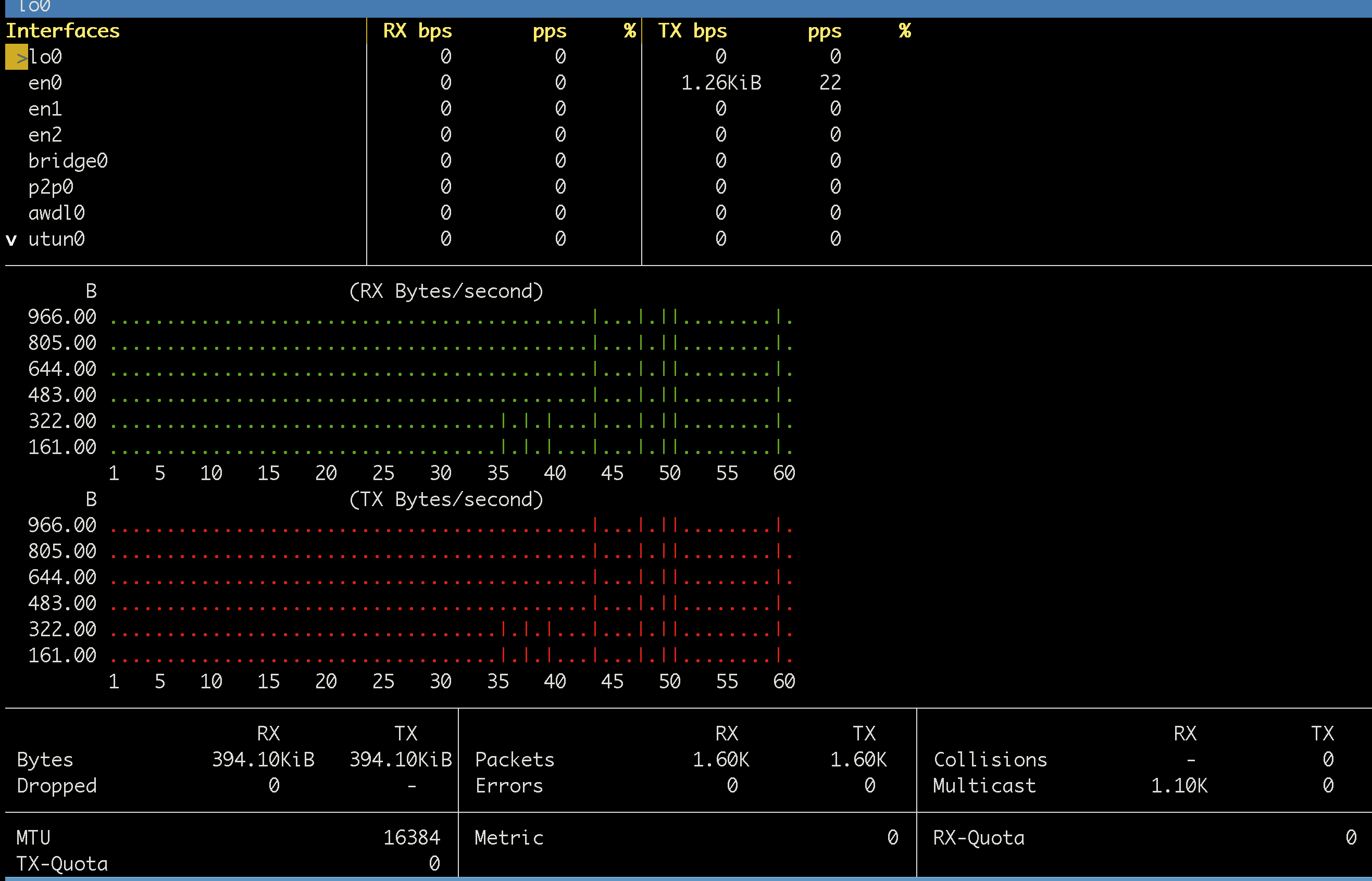
boxes 一个对字符串进行包装的工具 输出字符图像
boxes: boxes是对字符串进行外围的填充扩满 使得好看
安装命令: brew install boxes
所有样式: https://boxes.thomasjensen.com/box-designs.txt
echo hello | boxes
/*********/
/* hello */
/*********/
echo Hello World! | boxes -d ada-box
------------------
-- Hello World! --
------------------
echo Hello World! | boxes -d ada-cmt
-- Hello World!
echo Hello World! | boxes -d boxquote
,---- [ ]
| Hello World!
`----
echo Hello World! | boxes -d boy
.-"""-.
/ .===. \
\/ 6 6 \/
( \___/ )
_ooo__\_____/______
/ \
| Hello World! |
\_______________ooo_/
| | |
|_ | _|
| | |
|__|__|
/-'Y'-\
(__/ \__)
echo Hello World! | boxes -d c
/****************/
/* Hello World! */
/****************/
echo Hello World! | boxes -d c-cmt
/* Hello World! */
echo Hello World! | boxes -d c-cmt2
/*
* Hello World!
*/
echo Hello World! | boxes -d caml
(****************)
(* Hello World! *)
(****************)
echo Hello World! | boxes -d capgirl
.-"`*`"-.
/_______; \
(_________)\|
/ / a a \ \(_)
/ ( \___/ ) \
_ooo\__\_____/__/____
/ \
| Hello World! |
\_________________ooo_/
/ \
/:.:.:.:.:.:.:\
| | |
\==|==/
/-'Y'-\
(__/ \__)
echo Hello World! | boxes -d cc
/****************
* Hello World! *
****************/
echo Hello World! | boxes -d ccel
///////////////
Hello World! //
///////////////
echo Hello World! | boxes -d columns
__^__ __^__
( ___ )------------( ___ )
| / | Hello World! | \ |
|___| |___|
(_____)------------(_____)
echo Hello World! | boxes -d diamonds -a hcvc
/\ /\ /\
/\//\\/\ /\//\\/\ /\//\\/\
/\//\\\///\\/\//\\\///\\/\//\\\///\\/\
//\\\//\/\\///\\\//\/\\///\\\//\/\\///\\
\\//\/ \/\\//
\/ \/
/\ /\
//\\ Hello World! //\\
\\// \\//
\/ \/
/\ /\
//\\/\ /\//\\
\\///\\/\//\\\///\\/\//\\\///\\/\//\\\//
\/\\///\\\//\/\\///\\\//\/\\///\\\//\/
\/\\//\/ \/\\//\/ \/\\//\/
\/ \/ \/
echo 你这只狗 | boxes -d dog -a c
__ _,--="=--,_ __
/ \." .-. "./ \
/ ,/ _ : : _ \/` \
\ `| /o\ :_: /o\ |\__/
`-'| :="~` _ `~"=: |
\` (_) `/
.-"-. \ | / .-"-.
.---{ }--| /,.-'-.,\ |--{ }---.
) (_)_)_) \_/`~-===-~`\_/ (_(_(_) (
( 你这只狗 )
) (
'---------------------------------------'
echo Hello World! | boxes -d girl
.-"""-.
/ .===. \
/ / a a \ \
/ ( \___/ ) \
_ooo\__\_____/__/____
/ \
| Hello World! |
\_________________ooo_/
/ \
/:.:.:.:.:.:.:\
| | |
\==|==/
/-'Y'-\
(__/ \__)
echo Hello World! | boxes -d headline
/*****************************/
/* H e l l o W o r l d ! */
/*****************************/
echo Hello World! | boxes -d html
<!-- - - - - - - - -->
<!-- Hello World! -->
<!-- - - - - - - - -->
echo Hello World! | boxes -d html-cmt
<!-- Hello World! -->
echo Hello World! | boxes -d ian_jones
\\\///
/ _ _ \
(| (.)(.) |)
.-.OOOo--()--oOOO.-.
| |
| Hello World! |
| |
'-.oooO------------'
( ) Oooo.
\ ( ( )
\_) ) /
(_/
echo Hello World! | boxes -d java-cmt
// Hello World!
echo Hello World! | boxes -d javadoc
/**
* Hello World!
*/
echo Hello World! | boxes -d mouse
.--, .--,
( ( \.---./ ) )
'.__/o o\__.'
{= ^ =}
> - <
__.""`-------`"".__
/ \
\ Hello World! /
/ \
\___________________/
___)( )(___
(((__) (__)))
echo Hello World! | boxes -d netdata
%{--------------+
| Hello World! |
+--------------%}
echo Hello World! | boxes -d nuke
_ ._ _ , _ ._
(_ ' ( ` )_ .__)
( ( ( ) `) ) _)
(__ (_ (_ . _) _) ,__)
`~~`\ ' . /`~~`
,::: ; ; :::,
':::::::::::::::'
_jgs______/_ __ \__________
| |
| Hello World! |
|___________________________|
echo Hello World! | boxes -d parchment
__________________
/\ \
\_| |
| Hello World! |
| |
| ______________|_
\_/_______________/
echo Hello World! |boxes -d peek -a c -s 40x11
/* _\|/_
(o o)
+----oOO-{_}-OOo----------------------+
| |
| |
| |
| Hello World! |
| |
| |
| |
+------------------------------------*/
echo Hello World! | boxes -d pound-cmt
‘#’Hello World!
echo Hello World! | boxes -d right
Hello World! /*@TJ@*/
echo Hello World! | boxes -d santa
.-"``"-.
/______; \
{_______}\|
(/ a a \)(_)
(.-.).-.)
_ooo__( ^ )_____
/ '-.___.-' \
| Hello World! |
\__________________ooo_/
|_ | _| jgs
\___|___/
{___|___}
|_ | _|
/-'Y'-\
(__/ \__)
echo -e "奉天承运,皇帝诏约\n猪狗go die" | boxes -d scroll
/ ~~~~~~~~~~~~~~~~~~~~~~~~~~~~~~~~~~~~~~~\
| /~~\ / /~~\
|\ \ | 奉天承运,皇帝诏约 | / / |
| \ /| 猪狗go die | \ /|
| ~~ | | ~~ |
| | | |
\ |~~~~~~~~~~~~~~~~~~~~~~~~~~~~~| /
\ / \ /
~~~ ~~~
echo Hello World! | boxes -d scroll-akn
/"\/\_..---------------._/\/"\
( _|| Hello World! ||_ )
\_/\/ || || \/\_/
|| ||
/"\/\_|----------------|_/\/"\
( _| |_ )
\_/\/ `----------------' \/\_/
echo Hello World! | boxes -d shell
################
# Hello World! #
################
echo Hello World! | boxes -d simple
****************
* Hello World! *
****************
echo Hello World! | boxes -d spring
,
/\^/`\ Hello World!
| \/ |
| | | jgs
\ \ / _ _
'\\//' _{ ' }_
|| { `.!.` }
|| ',_/Y\_,'
|| , {_,_}
|\ || |\ |
| | || | | (\| /)
| | || / / \| //
\ \||/ / |//
`\\//` \ \./ \ \\ |/ /
^^^^^^^^^^^^^^^^^^^^^^^^^^^^^^^
echo Hello World! | boxes -d stark1
=-=-=-=-=-=-=-=-=
^ Hello World! ^
=-=-=-=-=-=-=-=-=
echo Hello World! | boxes -d stark2
.:-@.:-@.:-@.:-@.:-@-:.
.:-@.:-@.:-@.:-@.:-@-:.
.:-@Hello World! @-:.
.:-@.:-@.:-@.:-@.:-@-:.
.:-@.:-@.:-@.:-@.:-@-:.
echo Hello World! | boxes -d stone
+--------------+
| Hello World! |
+--------------+
echo Hello World! | boxes -d sunset
.
. | .
\ | /
'. \ ' / .'
'. .'`*`'. .'
<>...:::::::`.......`:::::::..<>
<>:Hello World! :<>
<>:..........................:<>
<><><><><><><><><><><><><><><><>
echo Hello World! | boxes -d tex-box
%==============%
% Hello World! %
%==============%
echo Hello World! | boxes -d tex-cmt
% Hello World!
echo Hello World! | boxes -d tjc
/*
* Hello World!
*
* * * * * * * * *
*/
echo Hello World! | boxes -d twisted
._____. ._____. ._______. ._____. ._____.
| ._. | | ._. | | .___. | | ._. | | ._. |
| !_| |_|_|_! | | !___! | | !_| |_|_|_! |
!___| |_______! !_______! !___| |_______!
.___|_|_| |___________________|_|_| |___.
| ._____| |_______________________| |_. |
| !_! | | | | | ! !_! |
!_____! | | Hello World! | | !_____!
._____. | | | | ._____.
| ._. | | | | | | ._. |
| | | | | | | | | | | |
| !_! | | | | | ! !_! |
!_____! | | | | !_____!
._____. | | | | ._____.
| ._. | | | | | | ._. |
| !_| |_|_|___________________| |_|_|_! |
!___| |_______________________| |_______!
.___|_|_| |___. ._______. .___|_|_| |___.
| ._____| |_. | | .___. | | ._____| |_. |
| !_! | | !_! | | !___! | | !_! | | !_! |
!_____! !_____! !_______! !_____! !_____!
echo Hello World! | boxes -d underline
// Hello World!
// ~~~~~~~~~~~~
echo Hello World! | boxes -d unicornsay
_________________________________
/ \
| Hello World! |
\___________________________ __'\
|/ \\
\ \\ .
|\\/|
/ " '\
. . .
/ ) |
' _.' |
'-'/ \
echo Hello World! | boxes -d unicornthink
_________________________________
/ \
| Hello World! |
\______________________________ '\
() \\
O \\ .
o |\\/|
/ " '\
. . .
/ ) |
' _.' |
'-'/ \
echo Hello World! | boxes -d whirly
.+"+.+"+.+"+.+"+.
( Hello World! )
) (
( )
"+.+"+.+"+.+"+.+"
echo Hello World! | boxes -d xes
<\/><\/>
<\/></\></\><\/>
</\> </\>
<\/>Hello World! <\/>
</\> </\>
<\/> <\/>
</\> </\>
<\/> <\/>
</\> </\>
<\/> <\/>
</\><\/><\/></\>
</\></\>
btfs (bittorrent filesystem) 比特流文件系统可实现边播边下载功能
btfs (bittorrent filesystem):
使用BTFS,您可以挂载任何.torrent文件或磁铁链接,然后将其用作文件树中的任何只读目录。
当应用程序读取文件时,文件的内容将按需下载。像ls、cat和cp这样的工具可以像预期的那样工作。
像VLC和mPlayer这样的应用程序也可以不受更改地工作。
使用BTFS,你可以将torrent文件或磁力链接安装为目录,然后将其作为文件树中的任何只读目录。
这些文件的内容将在应用程序读取时按需下载。由于BTFS在FUSE之上运行,因此不需要进入Linux内核。
安装命令( mac ):
brew cask install osxfuse ## 文件处理OSXFUSE一个软件包,一旦安装后,可以让你在Mac上使用这些第三方文件系统
brew install btfs
用法:
BTFS的使用非常简单。你只需要找到一个torrent文件或磁力链接,并将其安装在一个目录中。然后将torrent文件或磁力链接的内容安装在你选择的目录内。
当一个程序试图访问该文件进行读取时,实际的数据将会被按需下载。此外,像ls,cat和cp这样的工具也能按照预期的方式操作torrent。
像 vlc 和 mplayer 这样的应用程序也可以不加改变地工作。
玩家甚至可能不知道实际内容并非物理上的存在于本地磁盘中,而是根据需要从种子中进行收集。
1.创建一个目录来安装torrent / magnet链接:
mkdir mnt
2.安装 torrent/magnet链接:挂载到之前创建的文件夹
btfs video.torrent mnt // xxxxxxx.torrent
3. 进入目录
cd mnt
4.开始观看!
vlc <path-to-video.mp4> xxxx.mp4
5. 要卸载BTFS文件系统,只需运行以下命令:
fuser mount -u mnt
git地址: https://github.com/johang/btfs
使用示例:
mkdir mnt
btfs video.torrent mnt
cd mnt
vlc video.mp4
帮助手册:
DESCRIPTION
btfs allows one to mount any torrent file or a magnet link as a file
system. The contents of the files will be downloaded on-demand as they
are read by applications.
OPTIONS
-v --version
print version
-h --help
print help
-b --browse-only
download metadata only
-k --keep
keep files after unmount
--min-port=PORT
start of listen port range
--max-port=PORT
end of listen port range
--max-download-rate=RATE
maximum download rate (in kilobytes per second)
--max-upload-rate=RATE
maximum upload rate (in kilobytes per second)
EXAMPLES
mounting a torrent file:
btfs video.torrent ~/mnt
mounting a magnet link:
btfs 'magnet:?xt=urn:btih:...' ~/mnt
unmounting:
fusermount -u ~/mnt
bwm-ng 带宽监控器
bwm-ng(下一代带宽监控器)是另一款非常简单的实时网络负载监控工具,可以报告摘要信息,显示进出系统上所有可用网络接口的不同数据的传输速度。
安装命令: brew install bwm-ng
bwm-ng
/ iface Rx Tx Total
=================================================================================
eth0: 1.18 KB/s 2.65 KB/s 3.82 KB/s
lo: 0.66 KB/s 0.66 KB/s 1.33 KB/s
wlan1: 2.05 KB/s 0.73 KB/s 2.79 KB/s
---------------------------------------------------------------------------------
total: 3.89 KB/s 4.04 KB/s 7.94 KB/s
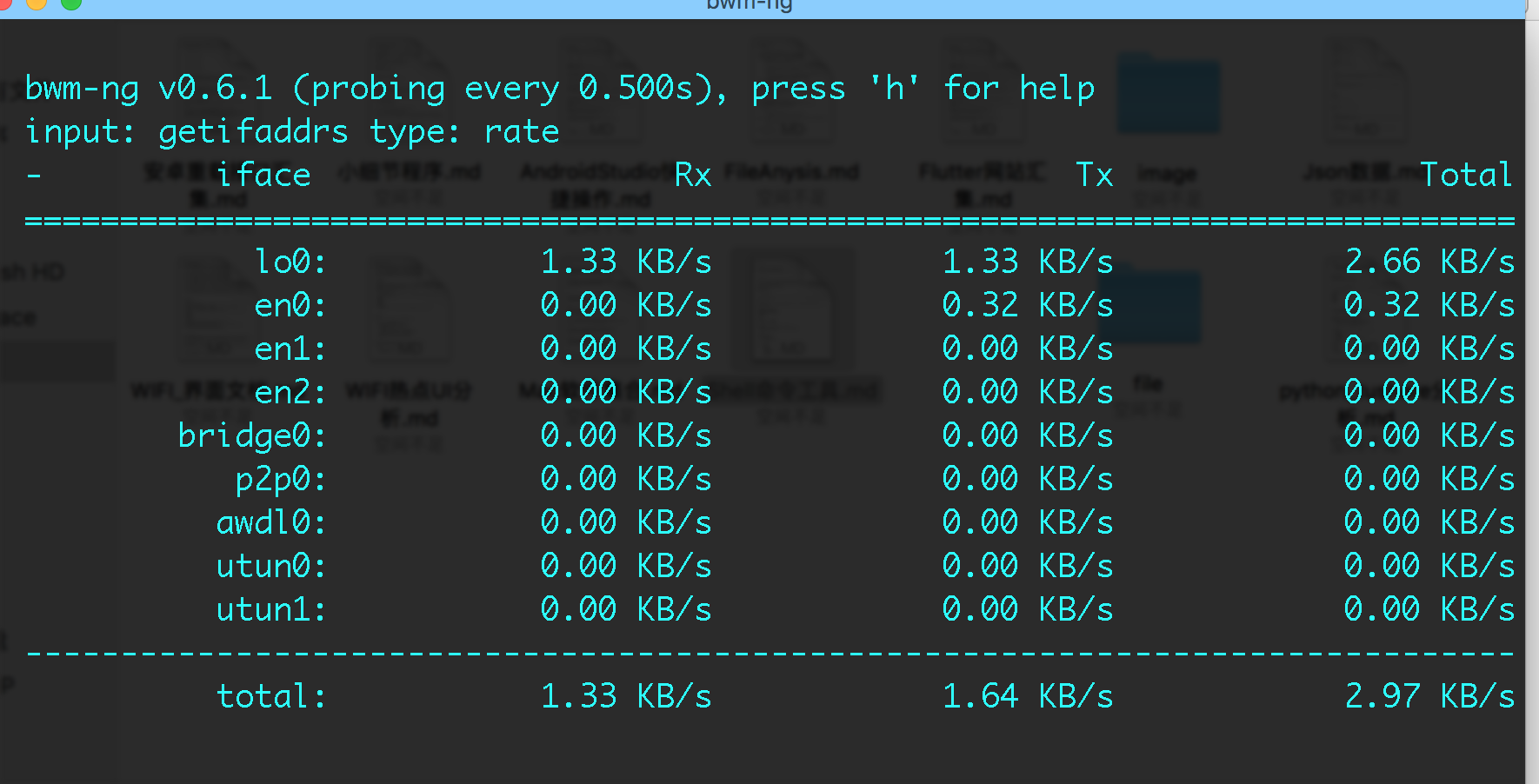
brew | homebrew (Mac-Shell专用)
【官网】 https://brew.sh/index_zh-cn
【可安装包】 https://formulae.brew.sh/formula/
【安装命令】
ruby -e "$(curl -fsSL https://raw.github.com/mxcl/homebrew/go)"
【常用命令】
brew search xxxx // xxxx 表示你想要搜的软件包 brew search abcde
brew install xxxx软件包 //安装 软件包 例如: brew install wget
brew uninstall xxxx软件包 // 卸载软件包
brew list // 显示安装软件列表
brew ls // 显示安装软件列表
brew desc xxxx包名 // 显示安装包的描述作用 brew desc git
brew deps xxxx包名 【显示一个安装包的依赖关系】 【例如: brew deps wget 】
brew config // 显示 homebrew的配置
brew home // 进入 homebrew官网
[brew 命令简介集合]
brew --cache 【/Users/aaa/Library/Caches/Homebrew】-- brew cache
brew --cellar 【/usr/local/Cellar】 -- brew cellar
brew --env
【HOMEBREW_CC: clang
HOMEBREW_CXX: clang++
MAKEFLAGS: -j8
CMAKE_PREFIX_PATH: /usr/local
CMAKE_INCLUDE_PATH: /usr/include/libxml2:/System/Library/Frameworks/OpenGL.framework/Versions/Current/Headers
CMAKE_LIBRARY_PATH: /System/Library/Frameworks/OpenGL.framework/Versions/Current/Libraries
PKG_CONFIG_LIBDIR: /usr/lib/pkgconfig:/usr/local/Homebrew/Library/Homebrew/os/mac/pkgconfig/10.12
ACLOCAL_PATH: /usr/local/share/aclocal
PATH: /usr/local/Homebrew/Library/Homebrew/shims/mac/super:/usr/bin:/bin:/usr/sbin:/sbin】
-- brew environment
brew --prefix 【/usr/local】-- where brew lives on this system
brew --repository 【/usr/local/Homebrew】 -- brew repository
brew --version
【Homebrew 1.6.17
Homebrew/homebrew-core (git revision ddb17a; last commit 2018-08-12)】
-- version information
brew audit -- check formulae for Homebrew coding style
brew cat git 【显示安装包的详细信息】 -- display formula file for a formula
brew cleanup 【卸载不使用的旧的包】 -- uninstall unused and old versions of packages
brew commands 【显示多有的brew 内部可执行命令】 -- show a list of commands
brew config 【显示 brew的配置 以及一些系统配置】
【HOMEBREW_VERSION: 1.6.17
ORIGIN: https://github.com/Homebrew/brew.git
HEAD: 526bece65feca74bf9cdc7f88b37e9a58548b09a
Last commit: 4 weeks ago
Core tap ORIGIN: https://github.com/Homebrew/homebrew-core
Core tap HEAD: ddb17a02ea1147ad63c3cac586fc492d7d0c30bb
Core tap last commit: 22 hours ago
HOMEBREW_PREFIX: /usr/local
HOMEBREW_DEV_CMD_RUN: 1
CPU: octa-core 64-bit ivybridge
Homebrew Ruby: 2.3.7 => /usr/local/Homebrew/Library/Homebrew/vendor/portable-ruby/2.3.7/bin/ruby
Clang: 9.0 build 900
Git: 2.17.0 => /usr/local/bin/git
Curl: 7.54.0 => /usr/bin/curl
Java: 1.8.0_141
macOS: 10.12.6-x86_64
CLT: 9.2.0.0.1.1510905681
Xcode: 9.2
XQuartz: N/A】 -- show homebrew and system configuration
brew create 【创建一个命令方案? 不会用到的~】 -- create a new formula
brew deps xxxx包名 【显示一个安装包的依赖关系】
【例如: brew deps wget
gettext
libidn2
libunistring
openssl 】
-- list dependencies of formulae
brew desc xxxx包名
【例如 brew desc wget wget: Internet file retriever】
【例如 brew desc git git: Distributed revision control system 】
-- display a description of a formula
brew doctor 【检查安装包】 -- audits your installation for common issues
brew edit 【 编辑安装包】-- edit a formula
brew fetch xxxx包名 【下载安装包到cache目录 不安装】 -- download formula resources to the cache
brew formula
【显示安装包的安装路径】
【brew formula git
/usr/local/Homebrew/Library/Taps/homebrew/homebrew-core/Formula/git.rb】
-- the path for a formula
brew gist-logs xxxx安装包 【brew gist-logs git 显示安装的Log信息】 -- generate a gist of the full build logs
brew home 【在浏览器打开homebrew的主页】 -- visit the homepage of a formula or the brew project
brew info xxxx安装包
【 查看安装包的消息信息 包括 desc描述 】 -- information about a formula
brew install xxxx安装包 【安装包 到本地系统 如:brew info git brew info wget】
-- install a formula
brew leaves
【显示已安装包中不依赖其他安装包的软件】
【例如: brew leaves
aircrack-ng automake cocoapods
git ideviceinstaller ios-deploy
iperf libtool pkg-config wget】
-- show installed formulae that are not dependencies of anothe
brew link xxxx安装包 【测试安装包连通性】 -- link a formula
brew list 同 brew ls 【查看已安装软件包】
【 例如: brew list
aircrack-ng iperf libxml2
autoconf libidn2 libzip
automake libimobiledevice openssl
cocoapods libplist pkg-config
gettext libtasn1 readline
git libtool sqlite
ideviceinstaller libunistring usbmuxd
ios-deploy libusb wget】
-- list files in a formula or not-installed formulae
brew log 【查看homebrew 这个工具库的git提交记录】 -- git commit log for a formula
brew migrate 【修改一个安装包的名称?】 -- migrate renamed formula to new name
brew missing 【检查所有已安装 但失去依赖关系的包】 -- check all installed formuale for missing dependencies.
brew outdated 【显示所有已安装包的服务器最新版本】
【brew outdated :
aircrack-ng (1.1_2) < 1.3
automake (1.15.1) < 1.16.1
cocoapods (1.3.1) < 1.5.3
git (2.17.0) < 2.18.0
ideviceinstaller (1.1.0_3) < 1.1.0_4
libtasn1 (4.12) < 4.13
libusb (1.0.21) < 1.0.22
libxml2 (2.9.4_4) < 2.9.7
libzip (1.2.0) < 1.5.1
readline (7.0.3_1) < 7.0.5
sqlite (3.19.3) < 3.24.0 】
-- list formulae for which a newer version is available
brew pin xxxx安装包 【暂停安装包 安装过程 例如:brew pin git】-- pin specified formulae
brew postinstall xxxx安装包 【安装向导?】 -- perform post_install for a given formula
brew prune 【移除 那些不起作用的 链接Link 在安装 homebrew的目录】 -- remove dead links
brew reinstall xxxx安装包 【更新已经安装的安装包】-- install a formula anew; re-using its current options
brew remove xxxx安装包 【移除一个安装包】 -- remove a formula
brew search xxxx安装包 【搜索安装包】 -- search for a formula (/regex/ or string)
brew switch xxxx安装包 【在已安装的相同软件不同版本间切换】 -- switch between different versions of a formula
brew tap 【可以为brew的软件的 跟踪,更新,安装添加更多的的tap formulae】
https://segmentfault.com/a/1190000012826983 【homebrew的tap功能详解】
-- tap a new formula repository from GitHub, or list existing
brew tap-info 【显示 tab 信息】-- information about a tap
【 brew tap-info
2 taps, 0 pinned, 0 private, 4611 formulae, 3 commands, 9,165 files, 181.4MB 】
brew uninstall xxxx安装包 【 卸载安装包 】 -- uninstall a formula
brew update 【下载所有的新的安装包】 -- fetch latest version of Homebrew and all formulae
brew upgrade 【升级安装所有的本地安装包对应的服务器新版本】 -- upgrade outdated formulae
brew uses xxxx安装包 【查看所有依赖指定包的其他安装包】
【brew uses wget
dasht jigdo luaver wgetpaste】
-- show formulae which depend on a formula
brew analytics 【统计?】
【
Analytics is enabled.
UUID: 167DFEA1-3D1B-48B3-8025-1380F6630017
】
brew irb 【进入 brew自己的shell】
[homebrew 能安装的软件集合 4628个]
a2ps a52dec aacgain aalib
aamath aap aardvark_shell_utils abcde
abcl abcm2ps abcmidi abduco
abnfgen abook abuse abyss
ace aces_container ack acme
acmetool acpica activemq activemq-cpp
admesh adns adplug adr-tools
advancecomp advancemame advancemenu advancescan
adwaita-icon-theme aescrypt aescrypt-packetizer aespipe
afflib afio afl-fuzz afsctool
aften afuse agda agedu
aggregate aha ahcpd aiccu
aide aircrack-ng airspy akamai
akka alac aldo alexjs
algernon algol68g align allegro
allure alluxio alot alpine
alure amap amazon-ecs-cli amber
amdatu-bootstrap ammonite-repl ampl-mp amqp-cpp
amtk amtterm analog angband
angle-grinder angular-cli anjuta annie
ansible ansible-cmdb ansible-lint ansible@1.9
ansible@2.0 ansifilter ansiweather ant
ant-contrib ant@1.9 antigen antiword
antlr antlr4-cpp-runtime antlr@2 anttweakbar
aoeui apache-archiva apache-arrow apache-arrow-glib
apache-brooklyn-cli apache-ctakes apache-drill apache-flink
apache-forrest apache-geode apache-opennlp apache-spark
apache-zeppelin apachetop apcupsd ape
apel apgdiff apib apibuilder-cli
apktool apm-bash-completion apm-server apng2gif
apngasm apollo app-engine-java app-engine-python
apparix apple-gcc42 appledoc appscale-tools
apr apr-util apt-dater aptly
aptly-completion aqbanking arabica arangodb
arcade-learning-environment archey archi-steam-farm archivemail
archivemount argon2 argp-standalone argtable
argus argus-clients argyll-cms aria2
ark arm-linux-gnueabihf-binutils armadillo armor
arp-scan arp-sk arpack arping
arpoison arss artifactory artifactory-cli-go
arx arx-libertatis ascii asciidoc
asciidoctor asciidoctorj asciinema asciinema2gif
asciiquarium asciitex asdf asio
ask-cli asn1c aspcud aspectj
aspell assh assimp astyle
at-spi2-atk at-spi2-core atari800 atdtool
aterm atf atk atkmm
atlassian-cli atomicparsley atool ats2-postiats
aubio audacious audiofile auditbeat
augeas augustus aurora aurora-cli
auto-scaling autobench autocode autoconf
autoconf-archive autoconf@2.13 autoenv autogen
autojump automake automysqlbackup autopano-sift-c
autopep8 autopsy autorest autossh
avanor avce00 avfs avian
aview avimetaedit avra avrdude
avro-c avro-cpp avro-tools awf
awk aws-apigateway-importer aws-cfn-tools aws-cloudsearch
aws-elasticache aws-elasticbeanstalk aws-es-proxy aws-keychain
aws-sdk-cpp aws-shell aws-sns-cli awscli
awslogs axel azure-cli b2-tools
b2sum b43-fwcutter babel babeld
babl backupninja bacula-fd badtouch
bagit balance ballerburg ballerina
bam bamtools bandcamp-dl baobab
bar bareos-client baresip bartycrouch
base64 basex bash bash-completion
bash-completion@2 bash-git-prompt bash-preexec bash-snippets
bashdb bashish bastet bat
batik bats bats-core bazaar
bazel bbcolors bbe bbftp-client
bc bcal bcftools bchunk
bcpp bcrypt bde bdsup2sub
bdw-gc beagle beansdb beanstalkd
bear beast bedops bedtools
bee beecrypt befunge93 bench
bento4 berkeley-db berkeley-db@4 bettercap
betty bfg bgpdump bgpq3
bgpstream bgrep bib-tool bibclean
bibtex2html bibtexconv bibutils bigloo
binaryen bind bindfs binkd
binutils binwalk bioawk biogeme
bison bison@2.7 bit bitchx
bitcoin bitlbee bitrise bittwist
bitwarden-cli black blackbox blahtexml
blast blastem blazeblogger blazegraph
blink1 blitz blitzwave blockhash
bltool bluepill blueutil bmake
bmon bnd bochs bogofilter
bokken bonnie++ bookloupe boom-completion
boost boost-bcp boost-build boost-mpi
boost-python boost-python3 boost-python@1.59 boost@1.55
boost@1.57 boost@1.59 boost@1.60 boot-clj
boot2docker boot2docker-completion borg bork
botan bower bowtie2 boxes
bpm-tools brag braid brainfuck
brew-cask-completion brew-gem brew-php-switcher brew-pip
brightness briss bro brogue
brotli browser bsdconv bsdiff
bsdmake bsdsfv bsponmpi btfs
btparse btpd bubbros buildapp
buildifier buku bulk_extractor bullet
bundler-completion bup burl burp
bvi bwa bwctl bwfmetaedit
bwm-ng byacc byobu byteman
bzip2 bzr-builder bzr-colo bzr-externals
bzr-extmerge bzr-fastimport bzr-rewrite bzr-upload
bzr-xmloutput bzrtools bzt c-ares
c-kermit c10t c14-cli c2048
cabal-install cabextract cabocha cadaver
caddy cadubi caf caffe
cairo cairomm cake calabash
calc calcurse calicoctl camellia
camlp4 camlp5 cap-completion capnp
capstone cargo-completion carina carrot2
carthage cask casperjs cassandra
cassandra@2.1 cassandra@2.2 castxml cataclysm
catimg cattle cayley cbmbasic
cc65 ccache ccal ccat
ccd2iso ccextractor cclive ccm
cconv ccrypt cctools cctools-headers
ccze cd-discid cdargs cdb
cdecl cdiff cdk cdlabelgen
cdogs-sdl cdparanoia cdpr cdrdao
cdrtools center-im cereal ceres-solver
cern-ndiff certbot certigo certstrap
ceylon cf cf4ocl cfengine
cfitsio cflow cfr-decompiler cfssl
cfv cgal cgdb cglm
cgoban cgrep cgvg chadwick
chaiscript chakra chamber chapel
charm charm-tools chcase cheapglk
cheat check check_postgres checkbashisms
checkstyle cheops cherokee chezscheme
chgems chibi-scheme chicken chinadns-c
chipmunk chisel chkrootkit chmlib
chocolate-doom choose choose-gui chordii
chromaprint chrome-cli chrome-export chronograf
chruby chruby-fish chuck cidrmerge
cifer cig cimg circleci
citus cityhash civl cjdns
ck ckan cksfv clac
clamav clamz clang-format classads
clblas clblast clean clearlooks-phenix
clens cless clfft clhep
cli53 clib click cliclick
clinfo cling clingo clipper
clipsafe clisp cln cloc
clockywock clog clojure clojurescript
cloog closure-compiler closure-linter closure-stylesheets
cloud-watch clozure-cl clpbar clucene
clutter clutter-gst clutter-gtk cmake
cmark cmark-gfm cmatrix cmigemo
cminpack cmocka cmockery cmockery2
cmu-pocketsphinx cmu-sphinxbase cmuclmtk cmus
cnats cntlm coccinelle cockatrice
cockroach cocoapods cocot coda-cli
codec2 codemod codequery coffeescript
cogl cointop collada-dom collectd
collector-sidecar color-code colordiff colormake
colorsvn colortail commandbox compcert
compface compose2kube composer conan
concurrencykit configen confluent-oss confuse
conjure-up connect conserver console_bridge
consul consul-backinator consul-template contacts
container-diff convertlit convmv convox
cookiecutter coq corebird corectl
coreos-ct coreutils corkscrew corsixth
cosi coturn couchdb couchdb-lucene
couchpotatoserver cowsay cp2k cpanminus
cpansearch cpmtools cppad cppcheck
cppcms cppi cppp cpprestsdk
cpptest cppunit cpputest cproto
cpulimit cputhrottle cquery cracklib
crash crc32c credstash creduce
crf++ crm114 cromwell cronolog
crosstool-ng crowdin crunch crush-tools
cryfs cryptol cryptopp crystal
crystal-icr crystal-lang cscope csfml
csmith cspice css-crush cssembed
csshx csup csv-fix csvkit
csvprintf csvtomd ctags ctail
ctemplate ctl ctop ctunnel
cuba cubeb cucumber-cpp cuetools
cunit curaengine curl curlftpfs
curlish curlpp curseofwar cutter
cvs cvs2svn cvsps cvsutils
cvsync cweb cxxtest cython
czmq daemon daemonize daemonlogger
daemontools dante daq dar
darcs dark-mode darkhttpd darkice
darksky-weather darkstat dartsim dash
dashing dasht dasm datamash
datetime-fortran dateutils datomic davix
davmail dbacl dbhash dbus
dbus-glib dbxml dc3dd dcadec
dcal dcd dcfldd dcled
dcm2niix dcmtk dcos-cli dcraw
ddar ddate ddclient ddd
ddgr ddrescue deark debianutils
defaultbrowser deheader dehydrated deis
deisctl deja-gnu delta denominator
density dep dependency-check deployer
depqbf derby desk desktop-file-utils
detox devd devil devtodo
dex dex2jar dfc dfix
dfmt dfu-programmer dfu-util dgen
dhall-json dhcpdump dhcping dhex
di dialog diamond dict
diction dieharder diff-pdf diff-so-fancy
diffoscope diffstat diffuse diffutils
digdag digitemp dirac direnv
direvent dirmngr dirt discount
disktype dislocker distcc distribution
dita-ot ditaa django-completion djbdns
djmount djview4 djvu2pdf djvulibre
dlib dlite dmalloc dmd
dmenu dmtx-utils dns2tcp dnscrypt-proxy
dnscrypt-wrapper dnsdist dnsmap dnsmasq
dnsperf dnsrend dnstop dnstracer
dnstwist dnsviz docbook docbook-xsl
docbook2x docfx docker docker-clean
docker-cloud docker-completion docker-compose docker-compose-completion
docker-credential-helper docker-credential-helper-ecr docker-gen docker-ls
docker-machine docker-machine-completion docker-machine-driver-hyperkit docker-machine-driver-vultr
docker-machine-driver-xhyve docker-machine-nfs docker-machine-parallels docker-squash
docker-swarm docker2aci dockutil dockviz
dockward doctl docutils docx2txt
doitlive dopewars dos2unix dosbox
dosbox-x dosfstools double-conversion doublecpp
doubledown dovecot doxygen doxymacs
dpkg dps8m draco drafter
drake drip dromeaudio dropbear
dropbox-uploader druid dscanner dsd
dsh dshb dsocks dspdfviewer
dssim dtach dtc dterm
dtrx dub duc duck
duff dumb dungeon duo_unix
duplicity duply dupseek duti
dvanalyzer dvd+rw-tools dvd-vr dvdauthor
dvdbackup dvdrtools dvm dvorak7min
dwarf dwarfutils dwatch dwdiff
dwm dxflib dxpy dyld-headers
dylibbundler dynamips dynare e2fsprogs
e2tools easy-git easy-tag easyrpg-player
ebook-tools ec2-ami-tools ec2-api-tools ecasound
eccodes echoprint-codegen ecj ecl
ecm ed editorconfig efl
eg eiffelstudio eigen einstein
ejabberd ejdb eject ekg2
ekhtml elasticsearch elasticsearch@1.7 elasticsearch@2.4
elasticsearch@5.6 elb-tools elektra eless
elinks elixir elixir-build elm
elm-format elvish emacs emacs-clang-complete-async
embulk emojify emp ems-flasher
emscripten enca encfs enchant
enet engine_pkcs11 enigma enscript
ent entr envchain envconsul
envv eot-utils epeg ephemeralpg
epic5 eprover epsilon epstool
epubcheck eralchemy erlang erlang@17
erlang@18 erlang@19 erlang@20 es
esniper espeak etcd ethereum
etl etsh ettercap euca2ools
euler-py eventlog eventql evince
ex-vi exa exact-image excel-compare
exempi exenv exercism exif
exiftags exiftool exiftran exim
exiv2 exodriver exomizer expat
expect exploitdb ext2fuse ext4fuse
extract_url exult eye-d3 ezstream
f3 faac faad2 faas-cli
fabio fabric fabric-completion fades
fail2ban fairymax fakeroot falcon
fantom fasd fastbit fastd
fastjar fastme fastqc fatsort
fb-client fbi-servefiles fceux fcgi
fcgiwrap fcitx-remote-for-osx fcl fcrackzip
fd fdclone fdk-aac fdk-aac-encoder
fdroidserver fdupes feedgnuplot feh
fetch-crl fetchmail fex ffe
ffind ffmbc ffmpeg ffmpeg2theora
ffmpeg@2.8 ffmpegthumbnailer ffms2 fftw
fibjs ficy field3d fifechan
fig2dev figlet file-formula file-roller
filebeat finatra findutils fio
firebase-cli fish fits fizmo
fizsh flac flac123 flactag
flake flake8 flann flashrom
flasm flatbuffers flatcc flawfinder
fleetctl flex flickcurl flif
flint-checker flintrock flow flow-tools
flowgrind fltk fluent-bit fluid-synth
flume flvmeta flvstreamer flyway
fmdiff fmpp fmsx fmt
fn fobis folly foma
fon-flash-cli fondu fontconfig fontforge
fonttools fop ford forego
foremost fork-cleaner format-udf fortio
fortune fossil fourstore fox
fpc fping fpp fprobe
fq frag_find fragroute freealut
freeciv freediameter freedink freeglut
freeimage freeipmi freeling freeradius-server
freerdp freeswitch freetds freetds@0.91
freetype freexl frege frege-repl
frei0r fribidi frobtads frotz
frugal fruit fs-uae fselect
fsevent_watch fsevents-tools fsh fsql
fstar fstrm fsw fswatch
ftgl ftimes ftjam fuego
funcoeszz fuse-emulator fuse-zip fuseki
futhark fuzzy-find fwknop fwup
fzf fzy g2 g3log
gabedit gaffitter galen game-music-emu
gammaray gammu gandi.cli ganglia
garmintools gauche gauge gaul
gawk gbdfed gcab gcal
gcc gcc@4.9 gcc@5 gcc@6
gcc@7 gconf gcore gcovr
gcsfuse gcutil gcviewer gd
gdal gdb gdbm gdcm
gdk-pixbuf gdl gdm gdmap
gdnsd gdrive gdub gearboy
gearman gearsystem geckodriver gecode
gedit geeqie gegl gem-completion
genact genders generate-json-schema genext2fs
gengetopt genometools genstats geocode-glib
geographiclib geoip geoipupdate geomview
geos geoserver gerbv gerrit-tools
get-flash-videos get_iplayer getdns geth
getmail gettext getxbook gexiv2
gf-complete gflags gforth ghc
ghc@8.0 ghc@8.2 ghex ghi
ghostscript ghq gibbslda gibo
gif2png gifcap gifify giflib
giflossy gifsicle gifski gimme
ginac gist gistit git
git-annex git-appraise git-archive-all git-cal
git-cinnabar git-cola git-credential-manager git-crypt
git-extras git-fixup git-flow git-flow-avh
git-fresh git-ftp git-game git-gerrit
git-hooks git-if git-imerge git-integration
git-lfs git-multipush git-now git-number
git-octopus git-open git-plus git-quick-stats
git-recent git-remote-hg git-review git-secret
git-secrets git-series git-sh git-sizer
git-ssh git-standup git-subrepo git-svn-abandon
git-test git-tf git-town git-tracker
git-url-sub git-utils git-vendor git-when-merged
gitbucket giter8 gitfs gitg
github-keygen github-markdown-toc github-release gitlab-gem
gitlab-runner gitless gitslave gitter-cli
gitup gitversion gjs gjstest
gkrellm gl2ps glade glances
glassfish glbinding glew glfw
glib glib-networking glib-openssl glibmm
glide glkterm glktermw glm
global globe globjects globus-toolkit
glog gloox glpk glslang
glslviewer glui glulxe glyr
gmail-backup gmediaserver gmic gmime
gmp gmsh gmt gmt@4
gmtl gnatsd gnome-autoar gnome-builder
gnome-common gnome-doc-utils gnome-latex gnome-recipes
gnome-themes-standard gnu-apl gnu-barcode gnu-chess
gnu-cobol gnu-complexity gnu-getopt gnu-go
gnu-indent gnu-prolog gnu-sed gnu-shogi
gnu-smalltalk gnu-tar gnu-time gnu-typist
gnu-units gnu-which gnumeric gnupg
gnupg-pkcs11-scd gnupg@1.4 gnupg@2.0 gnuplot
gnuplot@4 gnuradio gnuski gnustep-make
gnutls go go-bindata go-jira
go-statik go@1.4 go@1.8 go@1.9
goaccess goad gobby gobject-introspection
gobuster gocr gocryptfs godep
goenv gofabric8 goffice gollum
golo gom gomplate goocanvas
goofys google-authenticator-libpam google-benchmark google-java-format
google-sparsehash google-sql-tool googler goolabs
goose gopass gor goreleaser
gost gosu gotags goto
gource govendor gowsdl gox
gpa gpac gpatch gpcslots2
gperf gperftools gpg-agent gpgme
gphoto2 gplcver gpm gpp
gpredict gprof2dot gpsbabel gpsd
gpsim gptfdisk gptsync gputils
gpx gqlplus gqview gr-osmosdr
grace gradio gradle gradle-completion
gradle@2.14 grafana grails grakn
grap graph-tool graphene graphicsmagick
graphite2 graphviz grc greed
grep grepcidr grib-api griffon
grip groff grok gromacs
gron groonga groovy groovysdk
groovyserv growly grpc grsync
grt grunt-cli grunt-completion grv
gsar gsasl gsettings-desktop-schemas gsl
gsmartcontrol gsoap gspell gssdp
gssh gst-editing-services gst-libav gst-plugins-bad
gst-plugins-base gst-plugins-good gst-plugins-ugly gst-python
gst-rtsp-server gst-validate gstreamer gstreamermm
gti gtk+ gtk+3 gtk-chtheme
gtk-doc gtk-engines gtk-gnutella gtk-mac-integration
gtk-murrine-engine gtk-vnc gtkdatabox gtkextra
gtkglext gtkmm gtkmm3 gtksourceview
gtksourceview3 gtksourceview@4 gtksourceviewmm gtksourceviewmm3
gtkspell3 gtmess gts gucharmap
guetzli guichan guile guile@2.0
gumbo-parser gupnp gupnp-av gupnp-tools
gutenberg gv gvp gwenhywfar
gws gwt gwyddion gx
gx-go gxml gzip gzrt
h2 h264bitstream h2o hachoir-metadata
hackrf hadolint hadoop halibut
hamlib hana handbrake hapi-fhir-cli
haproxy harbour hardlink hardlink-osx
harfbuzz hashcash hashcat hashpump
haskell-stack haste-client hatari haxe
hayai hbase hcloud hdf5
hdf5@1.8 headphones heartbeat hebcal
heimdal hello helmfile help2man
henplus hercules heroku herrie
hesiod hevea hexcurse hexedit
hexgui hfstospell hfsutils hg-fast-export
hg-flow hh hicolor-icon-theme hidapi
highlight highlighting-kate hilite hiredis
historian hive hivemind hledger
hlint hmmer hoedown homebank
homeshick homesick-completion homeworlds honcho
hopenpgp-tools hornetq hostdb hostess
howard-hinnant-date howdoi hping hqx
hr hspell hss ht
html-xml-utils html2text htmlcleaner htmlcompressor
htmlcxx htmldoc htop htpdate
htslib httest http-parser http-server
http_load httpd httpdiff httperf
httpflow httpie httping httpry
httpstat httptunnel httrack hub
hubflow huexpress hugo hunspell
hwloc hydra hyper hyperestraier
hyperfine hyperscan hyperspec hypre
i2p i2util i3 i3status
iamy iat ib ibex
ical-buddy icarus-verilog icbirc icdiff
ice icecast icecream icemon
icon icon-naming-utils icoutils icu4c
id3ed id3lib id3tool id3v2
ideviceinstaller idnits idris idutils
ievms ifstat iftop ifuse
igraph igv ii ike-scan
ilmbase imagejs imagemagick imagemagick@6
imageoptim-cli imagesnap imageworsener imake
imap-uw imapfilter imapsync imessage-ruby
imgur-screenshot imlib2 immortal inetutils
infer influxdb inform6 infrakit
iniparser innoextract innotop ino
insect inspectrum inspircd instead
intercal internetarchive intltool io
ioke ioping ios-class-guard ios-deploy
ios-sim ios-webkit-debug-proxy iozone ip_relay
ipbt ipcalc iperf iperf3
ipfs iphotoexport ipinfo ipmitool
ipmiutil iprint iproute2mac ipsumdump
ipv6calc ipv6toolkit ipython ipython@5
ircd-hybrid ircd-irc2 ircii ired
irods iron-functions ironcli irrlicht
irrtoolset irssi isc-dhcp isl
iso-codes ispc ispell isync
itex2mml itpp itstool ivy
ivykis jabba jack jadx
jags jailkit jam jansson
jasmin jasper javarepl jbake
jbig2dec jbig2enc jbigkit jboss-forge
jcal jdnssec-tools jdupes jed
jemalloc jena jenkins jenkins-job-builder
jenkins-lts jenv jerasure jerm
jetty jetty-runner jflex jfrog-cli-go
jhead jhiccup jhipster jid
jigdo jing-trang jlog jmeter
jmxtrans jnethack jnettop jo
joe john john-jumbo jooby-bootstrap
joplin jose joshua jove
jp2a jpcsp jpeg jpeg-archive
jpeg-turbo jpeginfo jpegoptim jpegrescan
jq jrnl jrtplib jruby
js-test-driver jsawk jsdoc3 jshon
jslint4java jsmin json-c json-fortran
json-glib json-table json_spirit jsoncpp
jsonlint jsonnet jsonpp jsonrpc-glib
jsonschema2pojo jsvc jthread juise
juju juju-quickstart juju-wait julius
juman jumanpp jump jupyter
just jvgrep jvm-mon jvmtop
jxrlib jython kafka kafkacat
kaitai-struct-compiler kakasi kakoune kallisto
kanif kapacitor karn kawa
kedge keepassc keepkey-agent kerl
kestrel kettle keychain keystone
khal khard kibana kibana@4.4
kibana@5.6 kimwitu++ kitchen-completion kitchen-sync
kite klavaro knock knot
knot-resolver known_hosts kobalt kommit
kompose konoha kontena kops
kore kotlin kpcli kqwait
krakend krb5 ksh kstart
ktmpl ktoblzcheck kube-aws kube-ps1
kubecfg kubectx kubeless kubernetes-cli
kubernetes-helm kubernetes-service-catalog-client kumo kvazaar
kyoto-cabinet kyoto-tycoon kytea kyua
l-smash lablgtk lame lammps
landscaper languagetool lapack lasi
lasso lastfmfpclient lastpass-cli laszip
latex2html latex2rtf latexdiff latexila
latexml launch launch4j launch_socket_server
launchctl-completion launchdns lbdb lbzip2
lcdf-typetools lcdproc lci lcm
lcov lcrack lcs ld64
ldapvi ldc ldid ldns
le leafnode lean lean-cli
leaps ledger ledit legit
lego leiningen lemon lensfun
lepton leptonica less lesspipe
lesstif leveldb lf lfe
lft lftp lgogdownloader lha
lhasa lib3ds libaacs libagar
libagg libantlr3c libao libarchive
libart libass libassuan libatomic_ops
libav libb2 libbdplus libbi
libbind libbinio libbitcoin libbitcoin-blockchain
libbitcoin-client libbitcoin-consensus libbitcoin-database libbitcoin-explorer
libbitcoin-network libbitcoin-node libbitcoin-protocol libbitcoin-server
libbladerf libbluray libbpg libbs2b
libbtbb libcaca libcanberra libcapn
libccd libcddb libcdio libcdr
libcds libcec libcello libchamplain
libchaos libchewing libcmph libcoap
libconfig libcouchbase libcroco libcsv
libcue libcuefile libdaemon libdap
libdazzle libdbi libdc1394 libdca
libde265 libdill libdiscid libdivecomputer
libdmtx libdnet libdrawtext libdshconfig
libdsk libdv libdvbpsi libdvdcss
libdvdnav libdvdread libebml libebur128
libedit libelf libepoxy liberasurecode
libestr libetonyek libetpan libev
libevent libewf libexif libexosip
libextractor libfabric libfaketime libffi
libfishsound libfixbuf libfixposix libflowmanager
libforensic1394 libfreefare libfreehand libfreenect
libftdi libftdi0 libgadu libgaiagraphics
libgcrypt libgda libgdata libgee
libgeotiff libgetdata libgfshare libggz
libghthash libgig libgit2 libgit2-glib
libglade libglademm libgnomecanvas libgnomecanvasmm
libgosu libgpg-error libgphoto2 libgraphqlparser
libgsf libgsm libgtop libguess
libgweather libgxps libharu libhdhomerun
libheif libhid libhttpserver libhttpseverywhere
libical libicns libiconv libid3tag
libident libidl libidn libidn2
libilbc libimagequant libimobiledevice libinfinity
libiodbc libiptcdata libiscsi libjson-rpc-cpp
libjwt libkate libkml libksba
liblacewing liblas liblastfm liblcf
liblinear liblo liblockfile liblqr
libltc liblunar liblwgeom liblzf
libmaa libmagic libmatio libmatroska
libmaxminddb libmemcached libmetalink libmicrohttpd
libmikmod libmill libming libmms
libmodbus libmodplug libmonome libmowgli
libmp3splt libmpc libmpd libmpdclient
libmpeg2 libmrss libmspub libmtp
libmusicbrainz libmwaw libmxml libmypaint
libnatpmp libnet libnfc libnfs
libngspice libnice libnids libnotify
libntlm libnxml liboauth libodfgen
libofx libogg liboil libomp
libopendkim libopennet liboping libopkele
libopusenc libosinfo libosip libosmium
libotr libowfat libp11 libpagemaker
libpano libpcap libpcl libpeas
libpgm libphonenumber libplctag libplist
libpng libpointing libpoker-eval libpq
libpqxx libprotoident libproxy libpst
libpuzzle libqalculate libquantum libquicktime
libquvi librasterlite libraw librcsc
librdkafka libre libreadline-java librealsense
librem libreplaygain libresample libressl
librest librevenge librsvg librsync
librtlsdr libsamplerate libsass libsbol
libscrypt libsecret libserialport libshout
libsigc++ libsigsegv libslax libsmf
libsmi libsndfile libsodium libsoundio
libsoup libsoxr libspatialite libspectre
libspectrum libspiro libspnav libsquish
libssh libssh2 libstatgrab libstfl
libstrophe libstxxl libsvg libsvg-cairo
libsvm libswiften libswiftnav libtar
libtasn1 libtcod libtecla libtensorflow
libtermkey libtextcat libtiff libtins
libtomcrypt libtommath libtool libtorrent-rasterbar
libtrace libtrng libu2f-host libu2f-server
libucl libuecc libuninameslist libunistring
libunwind-headers libupnp libusb libusb-compat
libusrsctp libutf libuv libuvc
libvbucket libvidstab libvirt libvisio
libvo-aacenc libvoikko libvorbis libvpx
libvterm libwandevent libwbxml libwebm
libwebsockets libwmf libwpd libwpg
libwps libxc libxdg-basedir libxdiff
libxkbcommon libxlsxwriter libxmi libxml++
libxml++3 libxml2 libxmlsec1 libxmp
libxmp-lite libxo libxslt libxspf
libyaml libyubikey libzdb libzip
libzzip lifelines lightning lighttpd
lilv lincity-ng link-grammar linkerd
linklint links liquibase liquid-dsp
liquidprompt liquigraph little-cms little-cms2
livestreamer lldpd llnode llvm
llvm@3.7 llvm@3.9 llvm@4 llvm@5
lm4tools lmdb lmod lnav
loc locateme lockrun log4c
log4cplus log4cpp log4cxx log4shib
logcheck logentries logrotate logstalgia
logstash logtalk lolcat lolcode
lorem loudmouth lout lpc21isp
lrdf lrzip lrzsz lsdvd
lsh lsof lsusb lsyncd
ltc-tools ltl2ba lua lua@5.1
luabind luajit luaradio luaver
luciddb lumo lutok luvit
lv lv2 lwtools lxc
lxsplit lynis lynx lysp
lz4 lzfse lzip lzlib
lzo lzop m-cli m2c
m4 mac-robber mackup macosvpn
macvim mad madplay mafft
magic-wormhole magnetix mahout mailcheck
mailhog mailutils mairix make
makedepend makefile2graph makeicns makensis
makepkg makepp makeself malbolge
mame man2html mandoc mapcrafter
mapnik mapserver marathon-swift mariadb
mariadb-connector-c mariadb-connector-odbc mariadb@10.0 mariadb@10.1
mariadb@10.2 markdown marst mas
masscan massren mat math-comp
matlab2tikz maven maven-completion maven-shell
maven@3.0 maven@3.1 maven@3.2 maven@3.3
mawk maxima maxwell mbedtls
mbelib mboxgrep mcabber mcpp
mcrypt md md5deep md5sha1sum
mda-lv2 mdbtools mdcat mdds
mdf2iso mdk mdp mdr
mdv mdxmini mecab mecab-ipadic
mecab-jumandic mecab-ko mecab-ko-dic mecab-unidic
mecab-unidic-extended media-info mediaconch mediatomb
mednafen megacmd megatools memcache-top
memcached memcacheq memtester menhir
mercurial mercury mergelog mergepbx
mesalib-glw meson meson-internal mesos
metabase metaproxy metashell metis
metricbeat mfcuk mfoc mfterm
mftrace mg mgba mhash
micro micronaut micropython midgard2
midicsv midnight-commander mighttpd2 mikmod
mikutter mill miller mimic
mimms minbif minetest mingw-w64
minicom minidjvu minidlna minimal-racket
minimesos minimodem minio minio-mc
minisat minised miniserve minisign
miniupnpc minizinc minizip mint
minuit2 miruo mit-scheme mitie
mitmproxy mix-completion mjpegtools mk-configure
mkcert mkclean mkcue mkdocs
mkhexgrid mkl-dnn mksh mktorrent
mkvalidator mkvdts2ac3 mkvtomp4 mkvtoolnix
mldonkey mlkit mlogger mlt
mlton mm-common mmark mmix
mmseqs2 mmsrip mmv mobiledevice
moc mockserver moco modd
modgit modman modules moe
mogenerator molecule mon monax
monero monetdb mongo-c-driver mongo-cxx-driver
mongo-orchestration mongodb mongodb@3.0 mongodb@3.2
mongodb@3.4 mongodb@3.6 mongoose mongrel2
mongroup monit monitoring-plugins monkeysphere
mono mono-libgdiplus monotone montage
moon-buggy moreutils morse mosh
mosml mosquitto most movgrab
moz-git-tools mozilla-addon-sdk mozjpeg mp3blaster
mp3cat mp3check mp3fs mp3gain
mp3info mp3splt mp3unicode mp3val
mp3wrap mp4v2 mpack mpage
mpc mpck mpd mpdas
mpdscribble mpdviz mpegdemux mpfi
mpfr mpg123 mpg321 mpgtx
mpich mpir mplayer mplayershell
mpop mps-youtube mpssh mpv
mpw mr mrboom mrtg
mruby mruby-cli mscgen msdl
msgpack msgpuck msitools msktutil
msmtp mspdebug mstch mtools
mtr mu mujs multimarkdown
multitail muparser mupdf mupdf-tools
mupen64plus musepack mussh mutt
muttils mvnvm mvtools mycli
mydumper myman mypy mysql
mysql-client mysql-cluster mysql-connector-c++ mysql-sandbox
mysql-search-replace mysql-utilities mysql@5.5 mysql@5.6
mysql@5.7 mysqltuner mytop n
nacl naga nagios nagios-plugins
nailgun namazu namebench nano
nanomsg nanomsgxx nanopb-generator narwhal
nasm natalie nativefier nats-streaming-server
naturaldocs nave nbimg ncdc
ncdu ncftp ncmpc ncmpcpp
nco ncompress ncp ncrack
ncurses ncview ndenv ndiff
ndpi ne neal neatvi
nedit negfix8 neko neo4j
neofetch neomutt neon neopop-sdl
neovim nesc nesemu2 nestopia-ue
net-snmp netcat netcat6 netcdf
netdata nethack nethack4 nethacked
nethogs netpbm netperf netris
nettle nettoe newlisp newsboat
newt nexus nfcutils nfdump
nghttp2 nginx ngircd ngrep
ngspice nickle nicotine-plus nicovideo-dl
nifi nifi-registry nikto nim
ninja ninvaders nkf nload
nlopt nmap nmh nnn
no-more-secrets node node-build node@4
node@6 node@8 node_exporter nodebrew
nodeenv nodenv nomad nopoll
nordugrid-arc norm normalize noti
notmuch noweb np2 npth
npush nq nrg2iso nrpe
nsd nsnake nspr nsq
nss nsuds ntfs-3g ntl
ntopng ntp nu nudoku
nuget num-utils numpy nut
nutcracker nuttcp nuvie nuxeo
nvc nvi nvm nxengine
nyancat nylon nyx nzbget
oath-toolkit oauth2_proxy objc-codegenutils objc-run
ocaml ocaml-findlib ocaml-num ocamlbuild
ocamlsdl ocp ocproxy ocrad
ocrmypdf octave octomap ode
odo odpi odt2txt offlineimap
oggz ogmtools ohcount ola
olsrd omega omega-rpg omniorb
ompl ondir one-ml onepass
onetime oniguruma onioncat onscripter
ooniprobe opam open-babel open-cobol
open-completion open-jtalk open-mesh open-mpi
open-ocd open-scene-graph open-sp open-tyrian
open-vcdiff open-zwave openal-soft openapi-generator
openblas opencascade opencbm opencc
openclonk opencoarrays opencolorio openconnect
opencore-amr opencsg opencv opencv@2
opendbx opendetex openexr openfortivpn
openh264 openhmd openimageio openjazz
openjpeg openldap openmotif openmsx
openrct2 openrtsp opensaml opensc
openshift-cli openslide openslp openssh
openssl openssl@1.1 opensyobon opentsdb
openttd openvdb openvpn ophcrack
optipng opus opus-tools opusfile
orbit orc orc-tools ori
orientdb orocos-kdl ortp osc
oscats osm-gps-map osm-pbf osm2pgrouting
osm2pgsql osmfilter osmium-tool osmosis
osquery osrm-backend osslsigncode ossp-uuid
osxutils otf2bdf ott overmind
owamp owfs oysttyer p0f
p11-kit p7zip pacapt pachi
packer packer-completion packetbeat packetq
packmol pacman4console pacparser pacvim
pakchois paket pam-u2f pam_yubico
pandoc pandoc-citeproc pandoc-crossref pango
pangomm paperkey paps par
par2 parallel parallelstl pari
parquet-tools parrot partio pass
passenger passpie passwdqc pastebinit
patchelf patchutils path-extractor pax-construct
pax-runner payara pazpar2 pbc
pbc-sig pbrt pbzip2 pc6001vx
pcal pcb pcb2gcode pce
pcl pcre pcre2 pcsc-lite
pdal pdf-redact-tools pdf2htmlex pdf2image
pdf2json pdf2svg pdfcrack pdfgrep
pdflib-lite pdfpc pdfsandwich pdftoedn
pdftohtml pdftoipe pdns pdnsd
pdnsrec pdsh peco peg
peg-markdown pegtl pelikan perceptualdiff
percol percona-server percona-server-mongodb percona-server@5.6
percona-toolkit percona-xtrabackup perkeep perl
perl-build perl@5.18 petsc pev
pex pg_top pgbadger pgbouncer
pgcli pgdbf pgformatter pgloader
pgpdump pgplot pgpool-ii pgroonga
pgrouting pgtoolkit pgtune pgweb
phantomjs phoon phoronix-test-suite php
php-code-sniffer php-cs-fixer php@5.6 php@7.0
php@7.1 phplint phpmyadmin phpunit
physfs pianobar pianod picard-tools
pick picoc picocom pidcat
pidgin pidof pig pigz
pijul pike piknik pillar
pilosa pinboard-notes-backup pincaster pinentry
pinentry-mac pinfo pioneer pioneers
pip-completion pipebench pipemeter pipenv
pipes-sh pit pius pixman
pixz pjproject pk pkcrack
pkcs11-helper pkg-config pkgdiff pktanon
pla plan9port planck plank
plantuml platformio platypus pldebugger
plenv plod ploticus plotutils
plowshare plplot plustache plzip
pmccabe pmd pmdmini pms
png++ png2ico pngcheck pngcrush
pngnq pngpaste pngquant poco
pod2man podiff podofo points2grid
polipo polyglot polyml pony-stable
ponyc ponysay poppler popt
portaudio portmidi posh poster
postgis postgres-xc postgresql postgresql@9.4
postgresql@9.5 postgresql@9.6 postgrest postmark
potrace pound povray pow
powerman ppl ppss ppsspp
pqiv pre-commit precomp predictionio
prefixsuffix premake prest presto
prettier prettyping primer3 primesieve
prips privoxy procmail proctools
procyon-decompiler prodigal profanity proftpd
progress proguard proj prometheus
proof-general proselint protobuf protobuf-c
protobuf-swift protobuf@2.5 protobuf@2.6 protobuf@3.1
proxychains-ng proxytunnel ps2eps psftools
psgrep pspg psql2csv psqlodbc
pssh pstoedit pstree psutils
ptex pth ptunnel puf
pugixml pulledpork pulseaudio pumba
pup pure-ftpd purescript pushpin
putmail putmail-queue putty puzzles
pv pwgen pwnat pwntools
pwsafe pxz py2cairo py3cairo
pybind11 pycodestyle pyenv pyenv-ccache
pyenv-pip-migrate pyenv-virtualenv pyenv-virtualenvwrapper pyenv-which-ext
pyexiv2 pygitup pygobject pygobject3
pygtk pygtkglext pygtksourceview pyinvoke
pypy pypy3 pyqt pyside
python python-markdown python-yq python@2
pytouhou pyvim q qbs
qca qcachegrind qcli qd
qdae qdbm qemu qhull
qjackctl qjson qmmp qpdf
qpid-proton qpm qprint qrencode
qriollo qrupdate qscintilla2 qsoas
qstat qt qt@5.5 qtads
qtfaststart qtkeychain quantlib quasi88
quazip queequeg questdb quex
quicktype quilt quotatool quvi
qwt qwtpolar qxmpp r
r3 rabbitmq rabbitmq-c rack
radamsa radare2 ragel rails-completion
rainbarf raine rake-completion rakudo-star
rancher-cli rancher-compose rancid randomize-lines
range-v3 ranger rapidjson raptor
rarian rasqal ratfor rats
rawgl rawtoaces raylib rbenv
rbenv-aliases rbenv-binstubs rbenv-bundle-exec rbenv-bundler
rbenv-bundler-ruby-version rbenv-chefdk rbenv-communal-gems rbenv-ctags
rbenv-default-gems rbenv-gemset rbenv-use rbenv-vars
rbenv-whatis rc rclone rcs
rdate rdesktop rdfind rdiff-backup
rds-command-line-tools rdup re2 re2c
readline readosm reattach-to-user-namespace reaver
rebar rebar@3 reclass recode
recon-ng recoverjpeg recutils redex
redir redis redis-leveldb redis@2.8
redis@3.2 redland redo redpen
redshift redsocks redstore regex-opt
regina-rexx regldg rem remake
remarshal remctl remind reminiscence
ren rename renameutils reop
repl repo reposurgeon residualvm
rest-shell restic restund restview
resty rethinkdb rex rfcmarkup
rfcstrip rgbds rgxg rhash
rhino riak riemann riemann-client
rig rinetd ringojs ripgrep
ripmime rkflashtool rkhunter rlog
rlvm rlwrap rmate rmcast
rmlint rmtrash rnv robodoc
robot-framework robotfindskitten rock rocksdb
rofs-filtered rogue roll rolldice
rom-tools root roswell roundup
rp rpcgen rpg rpl
rpm rpm2cpio rrdtool rsnapshot
rssh rsstail rst-lint rswift
rsync rsync-time-backup rsyslog rt-audio
rtags rtf2latex2e rtmidi rtmpdump
rtptools rtv rubberband ruby
ruby-build ruby-completion ruby-install ruby@1.8
ruby@2.0 ruby@2.2 ruby@2.3 runcocoa
runit rush rust rustc-completion
rustup-init rxvt-unicode ry rzip
s-lang s-nail s-search s3-backer
s3cmd s3fs s6 safe
safe-rm sagittarius-scheme saldl salt
saltstack samtools sane-backends sary
sassc savana saxon saxon-b
sbcl sbjson sblim-sfcc sbt
sbt@0.13 sbtenv sbuild sc-im
sc68 scala scala@2.10 scala@2.11
scalaenv scalapack scalariform scalastyle
scale2x scamper sccache sceptre
schema-evolution-manager scheme48 schismtracker schroedinger
scipy scm-manager scmpuff scons
scour scrcpy screen screenfetch
screenresolution scriptcs scrollkeeper scrub
scrypt scummvm scummvm-tools scw
sdb sdcc sdcv sdedit
sdf sdhash sdl sdl2
sdl2_gfx sdl2_image sdl2_mixer sdl2_net
sdl2_ttf sdl_gfx sdl_image sdl_mixer
sdl_net sdl_rtf sdl_sound sdl_ttf
sdlpop sec securefs seexpr
selecta selenium-server-standalone sendemail seqtk
ser2net serd serf serialosc
sersniff serveit serverless servus
setweblocthumb sf-pwgen sfcgal sfk
sflowtool sfml sfst sgrep
sha1dc sha2 shadowsocks-libev shairport
shairport-sync shakespeare shapelib shared-mime-info
shc shellcheck shellharden shellinabox
shellshare shelltestrunner shfmt shibboleth-sp
shivavg shmcat shml shmux
shntool shocco shogun shorten
shpotify shtool shunit2 shyaml
sic sickbeard sickle siege
sift signify-osx sile silk
simg2img simgrid simh simple-amqp-client
simple-mtpfs simple-obfs simple-tiles simutrans
since singular sip sipcalc
sipp sipsak siril sisc-scheme
sispmctl sjk skaffold skafos
ski skinny skipfish skktools
sl slackcat slacknimate slashem
sleepwatcher sleuthkit slimerjs sloccount
slowhttptest slrn slugify slurm
smake smali smartmontools smartypants
smlnj smpeg smpeg2 snag
snakemake snap-telemetry snap7 snapcraft
snappy snappystream snapraid sngrep
snobol4 snort snow snownews
sntop snzip socat soci
sofia-sip softhsm solarus solid
solr solr@5.5 somagic somagic-tools
sonar-completion sonar-scanner sonarlint sonarqube
sonarqube-lts sops sord sound-touch
soundpipe source-highlight source-to-image sourcekitten
sourcery sox spaceinvaders-go spaceman-diff
spades spandsp spark sparkey
sparse spatialindex spatialite-gui spatialite-tools
spawn-fcgi spdlog spdylay speech-tools
speedread speedtest-cli speex speexdsp
sphinx sphinx-doc spidermonkey spigot
spim spin spiped splint
spoof-mac spotbugs spring-completion spring-loaded
spring-roo sproxy sql-translator sqlcipher
sqldiff sqlite sqlite-analyzer sqliteodbc
sqlmap sqlparse sqoop sqtop
squashfs squashfuse squid squirrel
sratom sratoolkit src srclib
srecord srmio srt srtp
ssdb ssdeep ssed ssh-audit
ssh-copy-id ssh-permit-a38 ssh-vault sshconfigfs
sshfs sshguard sshrc sshtrix
sshuttle ssldump sslh ssllabs-scan
sslmate sslscan sslsplit sslyze
ssss sstp-client st stanford-ner
stanford-parser star startup-notification statik
stdman stella stellar-core stern
stgit stk stlink stlviewer
stm32flash stockfish stoken stone
stone-soup storm stormlib stormpath-cli
stormssh stormssh-completion stout stow
streamlink streamripper stress stress-ng
strongswan stubby stunnel stuntman
style-check sub2srt subliminal submarine
subnetcalc subversion subversion@1.8 suil
suite-sparse sundials superlu supermodel
supersonic supertux supervisor surfraw
suricata svdlibc svg2pdf svg2png
svgcleaner svgo svtplay-dl swagger-codegen
swaks swfmill swftools swi-prolog
swift swift-protobuf swiftformat swiftgen
swiftlint swiftplate swig swig@3.04
swimat switchaudio-osx sword sxiv
syck sylpheed sync_gateway syncthing
syncthing-inotify synfig synscan syntaxerl
sysbench sysdig systemc sz81
szip t-completion t1lib t1utils
ta-lib tag taglib tailor
taisei takt taktuk tal
talloc tarantool tarsnap tarsnap-gui
tarsnapper task task-spooler taskd
taskell tasksh taylor tbb
tbox tcc tccutil tcl-tk
tclap tcpdump tcpflow tcping
tcpkali tcpreplay tcpsplit tcpstat
tcptrace tcptraceroute tcptrack tcptunnel
tcsh td teapot tectonic
tee-clc teem teensy_loader_cli teleconsole
telegraf telegram-cli teleport telnet
telnetd template-glib temporal_tables tenyr
tepl term termbox terminal-notifier
terminator termius termrec termshare
terraform terraform-docs terraform-inventory terraform-provisioner-ansible
terraform_landscape terraforming terragrunt tesseract
testbottest testdisk testssl texapp
texi2html texinfo texmath textql
tfenv tgif tgui thc-pptp-bruter
the_platinum_searcher the_silver_searcher thefuck theharvester
theora thors-serializer thrift thrift@0.9
thrulay tidy-html5 tidyp tiff2png
tig tiger-vnc tika tile38
timedog timelimit timewarrior timidity
tin tinc tintin tiny-fugue
tinycdb tinyproxy tinysvm tinyxml
tinyxml2 tippecanoe titan-server titlecase
tivodecode tj tkdiff tldr
tlsdate tmate tmpreaper tmpwatch
tmux tmux-cssh tmux-mem-cpu-load tmux-xpanes
tmuxinator-completion tn5250 tnef tnftp
tnftpd tnote todo-txt todolist
todoman tofrodos toilet tokei
tokyo-cabinet tokyo-dystopia tomcat tomcat-native
tomcat@6 tomcat@7 tomcat@8 tomee-jax-rs
tomee-plume tomee-plus tomee-webprofile topgit
tor torrentcheck torsocks tox
tpl tpp trace2html tracebox
tractorgen traefik trafficserver trafshow
traildb transcrypt translate-shell translate-toolkit
transmission trash trash-cli travis
tre tree treecc treefrog
trezor-agent triton trr truecrack
truncate tsung tta ttf2eot
ttf2pt1 ttfautohint tth tty-clock
tty-solitaire ttyd ttygif ttyrec
tundra tunnel tup tvnamer
twarc twemcache twine-pypi two-lame
twoping twtxt txr txt2tags
typesafe-activator typescript typespeed u-boot-tools
uade uberftp ubertooth ucg
uchardet ucl ucommon ucon64
ucspi-tcp udis86 udns udptunnel
udpxy udunits ufraw uftp
uggconv uhd umlet unac
unar unarj unbound uncrustify
uni2ascii unibilium unicorn unifdef
unison unittest unittest-cpp uniutils
unixodbc unnethack unoconv unp
unp64 unpaper unrar unravel
unrtf unshield unyaffs unzip
upscaledb uptimed upx urbit
urdfdom urdfdom_headers urh uriparser
urlview uru urweb usbmuxd
userspace-rcu utf8proc util-linux utimer
uudeview uwsgi v v8
v8@3.15 vagrant-completion vala valabind
valgrind vamp-plugin-sdk vapoursynth varnish
varnish@4 vassh vault vault-cli
vaulted vavrdiasm vbindiff vc4asm
vcdimager vcftools vcprompt vcs
vcsh vde vdirsyncer veclibfort
vecx vegeta vera++ verilator
vert vert.x vf vgmstream
vice viennacl viewvc vifm
vilistextum vim vim@7.4 vimpager
vimpc vip vips virtualhost.sh
virtualpg virtuoso vis visionmedia-watch
visitors visp vit vitetris
vmdktool vmtouch vncsnapshot vnstat
vnu volatility voldemort voms
vorbis-tools vorbisgain voro++ vowpal-wabbit
vpcs vramsteg vrpn vsftpd
vstr vsts-cli vtclock vte
vte3 vtk vttest vultr
w-calc w3m wabt wait_on
wakatime-cli wakeonlan walkmod wallpaper
wandio waon warp wartremover
watch watch-sim watchexec watchman
watson wavpack wbox wdc
wdfs wdiff weaver web100clt
webalizer webarchiver webdis webfs
webkit2png weboob webp webpack
websocketd webtorrent-cli weechat wego
weighttp wellington wemux wesnoth
wget wgetpaste whatmask whatmp3
when whirr whitedb whohas
whois widelands wifi-password wiggle
wiki wildfly-as willgit wimlib
wine winetricks winexe wiredtiger
wireguard-go wireguard-tools wiremock-standalone wireshark
wirouter_keyrec with-readline wla-dx wmctrl
woboq_codebrowser woff2 wolfssl woof
wordnet wordplay wp-cli wp-cli-completion
wpcli-completion wpscan wput wrangler
write-good writerperfect wrk wrk-trello
wry wslay wtf wu
wumpus wv wv2 wwwoffle
wxmac wxmaxima wxpython wy60
x11vnc x264 x265 x3270
xa xalan-c xapian xar-mackyle
xaric xbee-comm xboard xcenv
xclip xcodegen xcproj xctool
xcv xdelta xdot xdotool
xerces-c xhyve xidel xlispstat
xlslib xmake xml-coreutils xml-security-c
xml-tooling-c xml2 xmlcatmgr xmlformat
xmlrpc-c xmlsectool xmlsh xmlstarlet
xmlto xmltoman xmoto xmount
xmp xmrig xonsh xorriso
xpa xpdf xplanet xqilla
xrick xrootd xsane xsd
xshogi xsimd xspin xsv
xsw xtail xtensor xtitle
xu4 xvid xxhash xz
yacas yadm yaf yafc
yajl yamcha yamdi yaml-cpp
yamllint yank yara yarn
yarn-completion yash yasm yaws
yaz yaze-ag yazpp yconalyzer
ydcv ydiff yelp-tools yeti
yetris ykclient ykman ykneomgr
ykpers yle-dl yosys you-get
youtube-dl yq yubico-piv-tool yuicompressor
yydecode z z3 z80asm
z80dasm zabbix zanata-client zbackup
zbar zboy zdelta zebra
zelda-roth-se zenity zero-install zeromq
zig zile zim zimg
zinc zint zip zita-convolver
zlib zmap zmqpp znapzend
znc zookeeper zopfli zorba
zork zpaq zplug zpython
zsdx zsh zsh-autosuggestions zsh-completions
zsh-git-prompt zsh-history-substring-search zsh-lovers zsh-navigation-tools
zsh-syntax-highlighting zshdb zssh zstd
zsxd zsync zurl zxcc
zxing-cpp zyre zzuf zzz
C
caffe Caffe (卷积神经网络框架)
caffe,全称Convolutional Architecture for Fast Feature Embedding。是一种常用的深度学习框架,主要应用在视频、图像处理方面的应用上。
caffe是一个清晰,可读性高,快速的深度学习框架。作者是贾扬清,加州大学伯克利的ph.D,现就职于Facebook。
caffe的官网:
http://caffe.berkeleyvision.org/
Caffe 测试Demo: 能分析上传的照片得出一些图片描述的信息
http://demo.caffe.berkeleyvision.org/
入门介绍: https://blog.csdn.net/cham_3/article/details/72141753
https://blog.csdn.net/u013108511/article/details/79265659
https://blog.csdn.net/haima1998/article/details/78950106
安装命令: brew install caffe
有兴趣再来深入查看 具体内容
cowsay 显示动物画面
安装命令 : brew install cowsay
使用方法:
echo Hello World! | cowsay
______________
< Hello World! >
--------------
\ ^__^
\ (oo)\_______
(__)\ )\/\
||----w |
|| ||
ctop 查看进程情况的工具
ctop是一个新的基于命令行的工具,它可用于在容器层级监控进程。
ctop requires no arguments and uses Docker host variables by default.
Ctop需要使用容器docker来完成检测性能的场景
简介: https://www.linuxidc.com/Linux/2015-05/117344.html
git地址: https://github.com/bcicen/ctop/
安装命令: brew install ctop

D
dark-mode Mac黑暗主题命令
简介: dark-mode 是一款可以在命令行切换Macbook暗黑主题的命令工具。
安装命令:
brew install dark-mode
dark-mode --help
Usage
$ dark-mode [command]
Commands
<none> Toggle dark mode
on Enable dark mode
off Disable dark mode
status Dark mode status
dark-mode //黑暗主题切换
dex2jar
dex2jar jd-gui 命令: dex2jar classes.dex
dex2jar 作用:将apk反编译成Java源码(classes.dex转化成jar文件)
jd-gui 作用:查看APK中classes.dex转化成出的jar文件,即源码文件
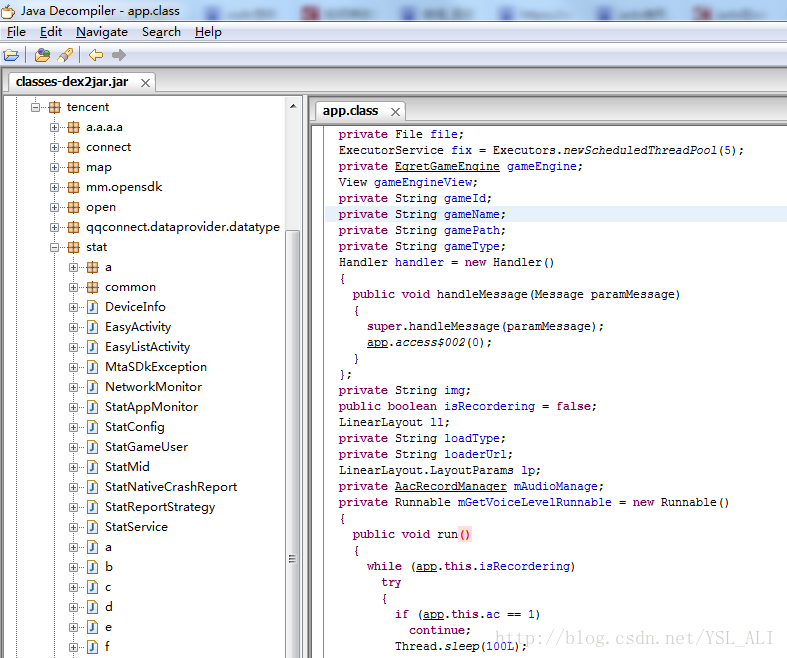
第一步:找到dex2jar和jd-gui两个文件
第二步:然后在把你需要反编译的apk包,后缀名改成zip,再解压,得到相应的解压文件
第三步:找到你解压后的文件里面的classes.dex文件,同时打开dex2jar-2.0文件夹,将classes.dex文件拷贝到dex2jar-2.0文件中
第四步:在dex2jar-2.0文件中shift+鼠标右键选择“在此处打开命令窗口(W)”,这样就进入到了dex2jar-2.0文件目录下,当然也可以自己通过cmd去指定dex2jar-2.0文件的路径,效果都是一样的
第五步:在此时的命令窗口中输入:d2j-dex2jar classes.dex 然后回车(注意:d2j-dex2jar和classes.dex之间在输入的时候有空格),执行完成后,会多出一个classes-dex2jar.jar文件,这个文件就是我们需要的
第六步:找到你下载的zip包解压后文件中的jd-gui文件夹,然后打开里面有jd-gui.exe文件,可以双击直接打开,然后,右上角 File —>Open File,将上面得到的classes-dex2jar.jar文件打开,就会得到我们最终想要的到的东西。
里面有别人引用的jar包,也有别人自定义项目工程的包,反正各种【代码资源】都在这了,【图片声音资源这里得不到的】,不过在第一次,你将apk后缀名改成zip解压后得到的解压文件里面就可以拿到别人的资源了
dhcpdump
Monitor DHCP Traffic For Debugging Purpose
https://www.cyberciti.biz/faq/linux-unix-dhcpdump-monitor-dhcp-traffic/
Monitor DHCP traffic for debugging purposes
https://www.mavetju.org/
DHCP(Dynamic Host Configuration Protocol,动态主机配置协议)是一个局域网的网络协议,
使用UDP协议工作, 主要有两个用途:给内部网络或网络服务供应商自动分配IP地址,
给用户或者内部网络管理员作为对所有计算机作中央管理的手段,在RFC 2131中有详细的描述
DHCP 报文结构类型: https://blog.csdn.net/jl2011/article/details/49334297
安装命令: brew install dhcpdump
使用命令;
dhcpdump -i en0
相同效果的 tcpdump命令
tcpdump -lenx -i eth0 -s 1500 8850 // 最后的8850是端口
帮助手册:
DESCRIPTION
This command parses the output of tcpdump to display the dhcp-packets for easier checking and debugging.
USAGE
dhcpdump -i /dev/fxp0
If you want to filter a specific Client Hardware Address (CHADDR), then you can specifiy it as a regular
expressions:
dhcpdump -i /dev/fxp0 -h ^00:c0:4f
This will display only the packets with Client Hardware Addresses which start with 00:c0:4f.
OUTPUT
TIME: 15:45:02.084272
IP: 0.0.0.0.68 (0:c0:4f:82:ac:7f) > 255.255.255.255.67 (ff:ff:ff:ff:ff:ff)
OP: 1 (BOOTPREQUEST)
HTYPE: 1 (Ethernet)
HLEN: 6
HOPS: 0
XID: 28f61b03
SECS: 0
FLAGS: 0
CIADDR: 0.0.0.0
YIADDR: 0.0.0.0
SIADDR: 0.0.0.0
GIADDR: 0.0.0.0
CHADDR: 00:c0:4f:82:ac:7f:00:00:00:00:00:00:00:00:00:00
SNAME: .
FNAME: .
OPTION: 53 ( 1) DHCP message type 3 (DHCPREQUEST)
OPTION: 54 ( 4) Server identifier 130.139.64.101
OPTION: 50 ( 4) Request IP address 130.139.64.143
OPTION: 55 ( 7) Parameter Request List 1 (Subnet mask)
3 (Routers)
58 (T1)
59 (T2)
At the option field, the first field is the value of the option, the second one (between brackets) is the
length of the option-datafield, the third field is the name of the option, the fourth field is the data of the
option.
输出 打开WIFI 从当前网络的dhcp服务器获取IP地址:
[/Users/aaa]➜ ~ dhcpdump -i en0
TIME: 2018-08-27 17:01:07.551
IP: 0.0.0.0 (14:10:9f:e5:db:e9) > 255.255.255.255 (ff:ff:ff:ff:ff:ff)
OP: 1 (BOOTPREQUEST)
HTYPE: 1 (Ethernet)
HLEN: 6
HOPS: 0
XID: b25552fc
SECS: 0
FLAGS: 0
CIADDR: 0.0.0.0
YIADDR: 0.0.0.0
SIADDR: 0.0.0.0
GIADDR: 0.0.0.0
CHADDR: 14:10:9f:e5:db:e9:00:00:00:00:00:00:00:00:00:00
SNAME: .
FNAME: .
OPTION: 53 ( 1) DHCP message type 3 (DHCPREQUEST)
OPTION: 55 ( 10) Parameter Request List 1 (Subnet mask)
121 (Classless Static Route)
3 (Routers)
6 (DNS server)
15 (Domainname)
119 (Domain Search)
252 (MSFT - WinSock Proxy Auto Detect)
95 (LDAP)
44 (NetBIOS name server)
46 (NetBIOS node type)
OPTION: 57 ( 2) Maximum DHCP message size 1500
OPTION: 61 ( 7) Client-identifier 01:14:10:9f:e5:db:e9
OPTION: 50 ( 4) Request IP address 192.168.73.241
OPTION: 51 ( 4) IP address leasetime 7776000 (12w6d)
OPTION: 12 ( 15) Host name zhuzhenjiedeMBP
---------------------------------------------------------------------------
TIME: 2018-08-27 17:01:07.551
IP: 1.1.1.1 (cc:16:7e:98:ee:f1) > 192.168.73.241 (14:10:9f:e5:db:e9)
OP: 2 (BOOTPREPLY)
HTYPE: 1 (Ethernet)
HLEN: 6
HOPS: 0
XID: b25552fc
SECS: 0
FLAGS: 0
CIADDR: 0.0.0.0
YIADDR: 192.168.73.241 【从 dhcp服务器获得的ip地址 】
SIADDR: 0.0.0.0
GIADDR: 0.0.0.0
CHADDR: 14:10:9f:e5:db:e9:00:00:00:00:00:00:00:00:00:00
SNAME: .
FNAME: .
OPTION: 53 ( 1) DHCP message type 5 (DHCPACK)
OPTION: 58 ( 4) T1 172800 (2d)
OPTION: 59 ( 4) T2 302400 (3d12h)
OPTION: 51 ( 4) IP address leasetime 345600 (4d)
OPTION: 54 ( 4) Server identifier 1.1.1.1
OPTION: 1 ( 4) Subnet mask 255.255.248.0
OPTION: 3 ( 4) Routers 192.168.79.254
OPTION: 6 ( 8) DNS server 192.168.60.6,192.168.3.2
OPTION: 0 ( 0) pad
OPTION: 0 ( 0) pad
OPTION: 0 ( 0) pad
OPTION: 0 ( 0) pad
OPTION: 0 ( 0) pad
OPTION: 0 ( 0) pad
OPTION: 0 ( 0) pad
OPTION: 0 ( 0) pad
OPTION: 0 ( 0) pad
OPTION: 0 (255) pad
---------------------------------------------------------------------------
docker
Pack, ship and run any application as a lightweight container
以轻量级容器的形式打包、装载和运行任何应用程序。
docker教程: http://www.runoob.com/docker/docker-tutorial.html
安装命令: brew install docker
帮助手册:
[/Users/aaa]➜ ~ docker -h
Flag shorthand -h has been deprecated, please use --help
Usage: docker [OPTIONS] COMMAND
A self-sufficient runtime for containers 【一个容器自动运行所需】
Options:
--config string Location of client config files (default "/Users/aaa/.docker") 【客户端配置文件位置(默认 "/home/docker/.docker")】
-D, --debug Enable debug mode 【 启用调试 】
-H, --host list Daemon socket(s) to connect to (socket链接进程守护)
-l, --log-level string Set the logging level ("debug"|"info"|"warn"|"error"|"fatal") (default "info")
【设置日志级别(“debug”|“info”|“warn”|“error”|“fatal”)(默认为“info”)】
--tls Use TLS; implied by --tlsverify
--tlscacert string Trust certs signed only by this CA (default "/Users/aaa/.docker/ca.pem")【ca证书远程用】
--tlscert string Path to TLS certificate file (default "/Users/aaa/.docker/cert.pem")【私钥远程用】
--tlskey string Path to TLS key file (default "/Users/aaa/.docker/key.pem")【公钥远程用】
--tlsverify Use TLS and verify the remote【远程链接验证】
-v, --version Print version information and quit【打印版本信息并退出】
Management Commands:
config Manage Docker configs 【 管理docker 配置 】
container Manage containers 【 管理容器】
image Manage images 【管理镜像】
network Manage networks 【联网管理】
node Manage Swarm nodes 【管理集群节点】
plugin Manage plugins 【插件管理】
secret Manage Docker secrets 【docker秘钥管理】
service Manage services 【服务管理】
stack Manage Docker stacks 【docker堆栈管理】
swarm Manage Swarm
system Manage Docker 【管理docker系统】
trust Manage trust on Docker images 【 docker 权限管理】
volume Manage volumes 【空间管理】
Commands:
attach Attach local standard input, output, and error streams to a running container
【将本地标准输入,输出和错误流附加到正在运行的容器】
build Build an image from a Dockerfile
【构建docker文件镜像】
commit Create a new image from a container's changes
【创建一个镜像修改容器】
cp Copy files/folders between a container and the local filesystem
【在容器和本地复制文件和文件夹】
create Create a new container
【创建一个容器】
deploy Deploy a new stack or update an existing stack
【部署堆栈容器】
diff Inspect changes to files or directories on a container's filesystem
【检查容器系统上文件是否发生改变】
events Get real time events from the server
【获取服务器实时推送】
exec Run a command in a running container
【在容器中运行命令】
export Export a container's filesystem as a tar archive
【将容器的文件系统导出为tar存档】
history Show the history of an image
【显示镜像的历史变革】
images List images
【列出所有镜像文件】
import Import the contents from a tarball to create a filesystem image
【从 tarball导入文件内容到创建一个系统镜像文件】
info Display system-wide information
【查看信息】
inspect Return low-level information on Docker objects
【返回底层信息的docker对象】
kill Kill one or more running containers
【终止一个或多个正在运行的容器】
load Load an image from a tar archive or STDIN
【加载图像到一个tar归档文件或STDIN】
login Log in to a Docker registry
【登陆某个docker之中】
logout Log out from a Docker registry
【退出某个docker】
logs Fetch the logs of a container
【获取容器运行的日志】
pause Pause all processes within one or more containers
【暂停一个或多个容器进程】
port List port mappings or a specific mapping for the container
【查看所有映射信息】
ps List containers
【查看所有正在运行的容器】
pull Pull an image or a repository from a registry
【拉取一个镜像或者仓库到本地】
push Push an image or a repository to a registry
【上传镜像Image到服务器分支】
rename Rename a container
【重命名一个docker容器】
restart Restart one or more containers
【重新启动一个docker容器】
rm Remove one or more containers
【移除容器Container】
rmi Remove one or more images
【移除镜像Image】
run Run a command in a new container
【在容器中运行命令】
save Save one or more images to a tar archive (streamed to STDOUT by default)
【保存镜像到本地tar压缩文件】
search Search the Docker Hub for images
【在hub中搜索对应关键字的镜像】
start Start one or more stopped containers
【开始关闭容器】
stats Display a live stream of container(s) resource usage statistics
【展示活跃容器使用资源统计】
stop Stop one or more running containers
【停止正在运行的镜像】
tag Create a tag TARGET_IMAGE that refers to SOURCE_IMAGE
【标记本地镜像,将其归入某一仓库】
top Display the running processes of a container
【查看容器中运行的进程信息,支持 ps 命令参数】
unpause Unpause all processes within one or more containers
【恢复容器中所有的进程】
update Update configuration of one or more containers
【更新容器的配置】
version Show the Docker version information
【显示docker的版本信息】
wait Block until one or more containers stop, then print their exit codes
【阻塞运行直到容器停止,然后打印出它的退出代码】
#############容器操作命令############
Run 'docker COMMAND --help' for more information on a command.
[/Users/aaa]➜ ~
docker-completion
docx2txt
Converts Microsoft Office docx documents to equivalent text documents
E
exa
exa是ls命令的替换 能显示更人性化的数据
exa -lh
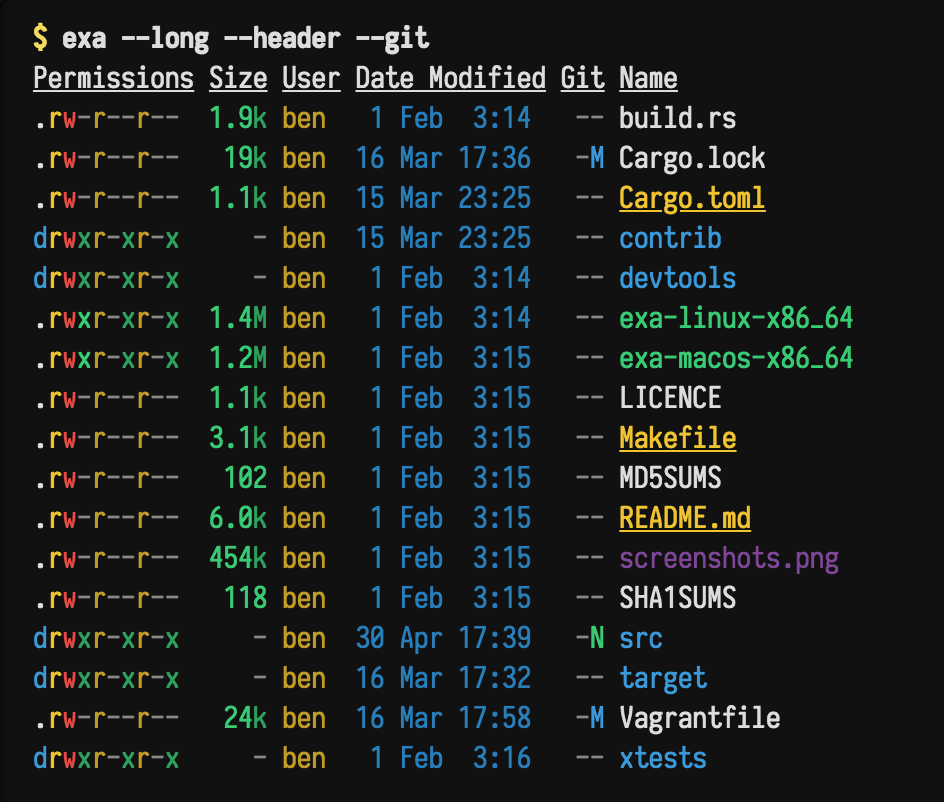
F
fcrackzip
破解zip密码的工具包
fd
一个更友好的查找文件工具 find
G
Git命令
git clone git@github.com:ZukGit/Source_Code.git
git config --global user.name 'yourName'
git config --global user.email yourEmail@xxx.com
git config --global review."gerrit.huaqin.com:8081".username 101002790
git config --list
Glances
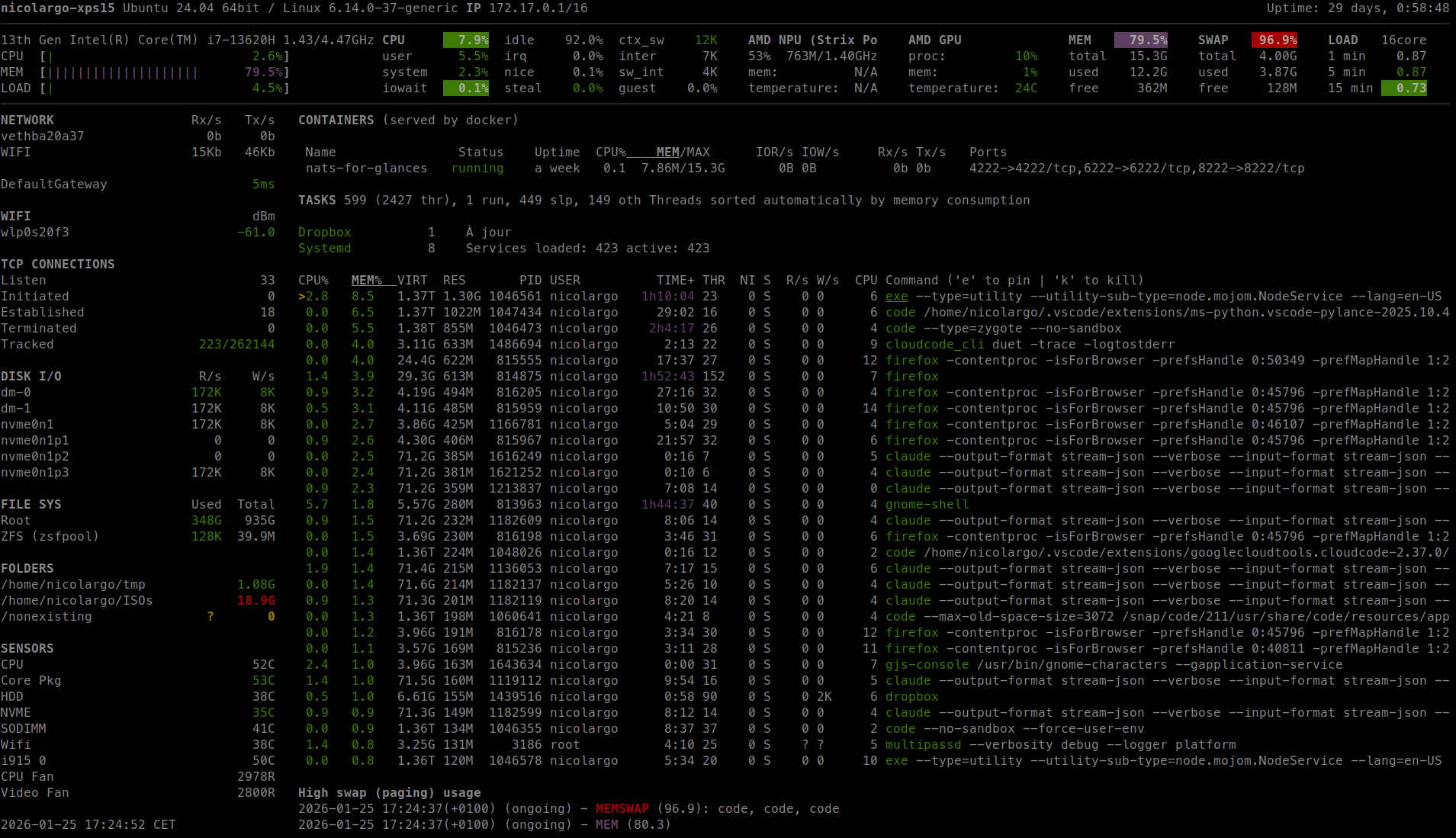
grep
H
hh
Bash and zsh shell history suggest box - easily view, navigate, search and manage your command history.
htop
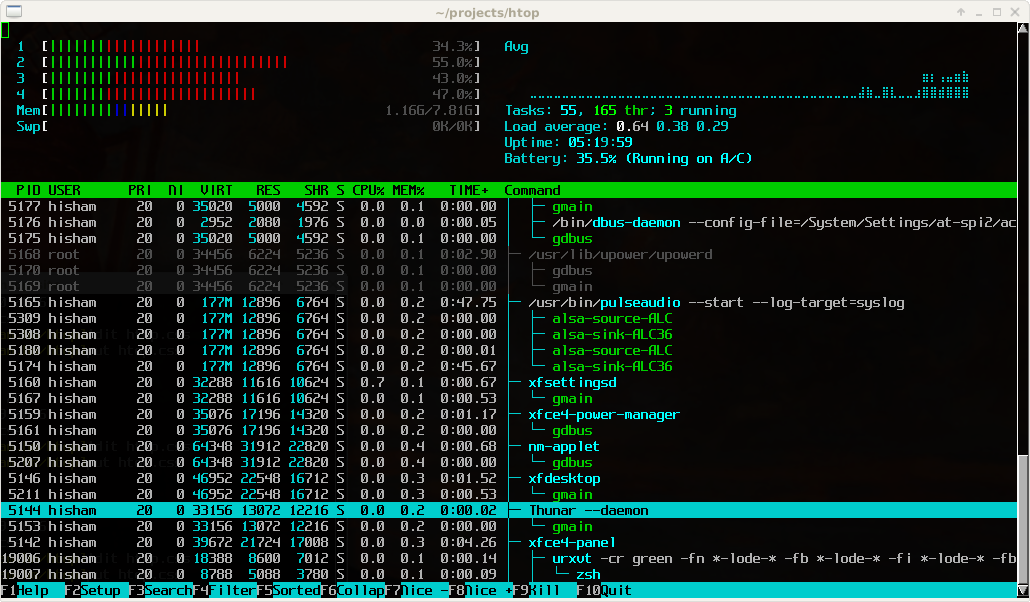
httpflow
I
ifstat
iftop (Mac/Linux 命令)
iftop是一款实时流量监控工具,监控TCP/IP连接等,能查看得到连接到的IP地址信息
使用方法: iftop -i en0 -n -P
中间的<= =>这两个左右箭头,表示的是流量的方向。
TX:发送流量
RX:接收流量
TOTAL:总流量
cum:运行iftop到目前时间的总流量
peak:流量峰值
rates:分别表示过去 2s 10s 40s 的平均流量
(直接按 q 可退出界面)
(直接按 n 可跳到设置界面)
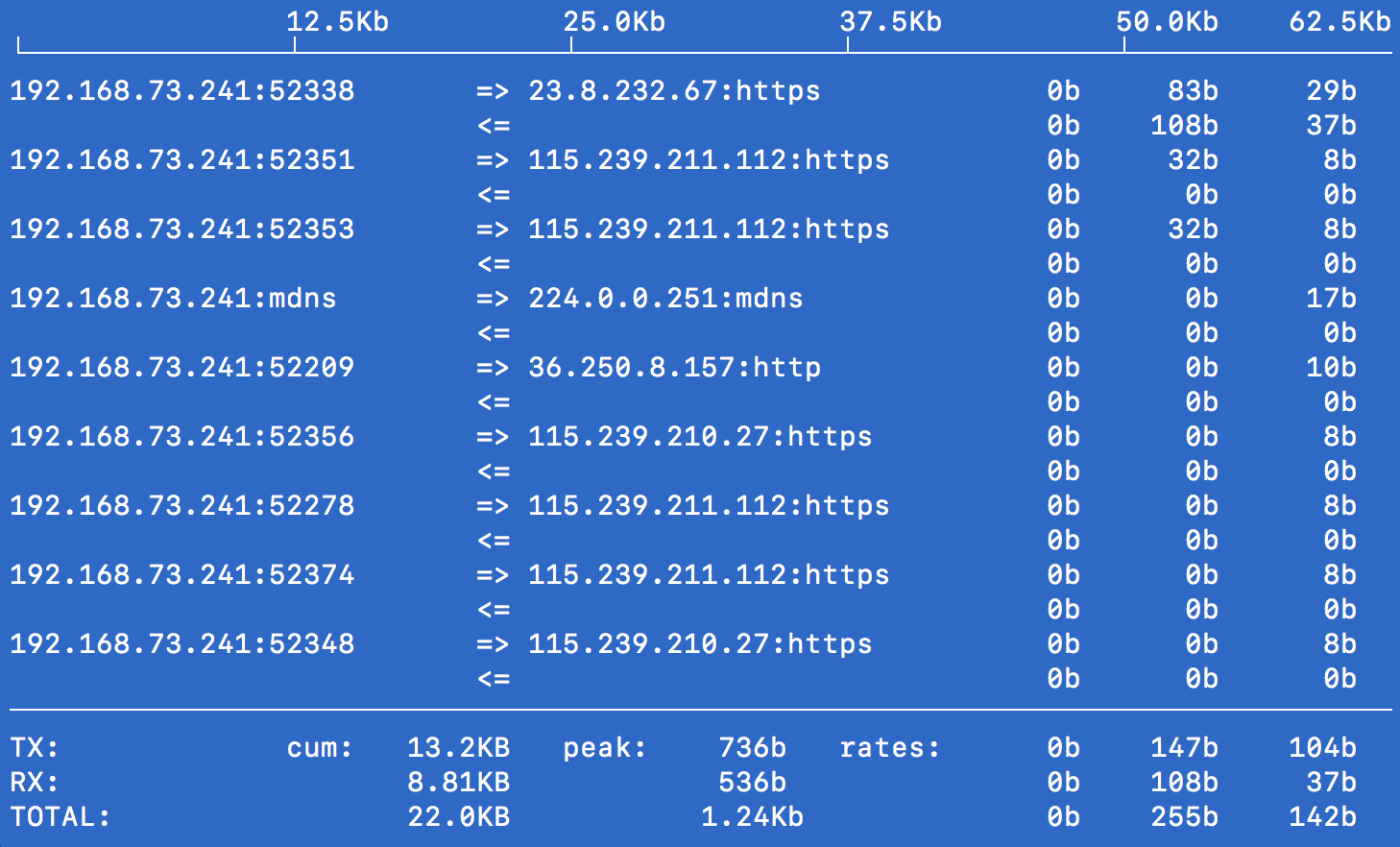
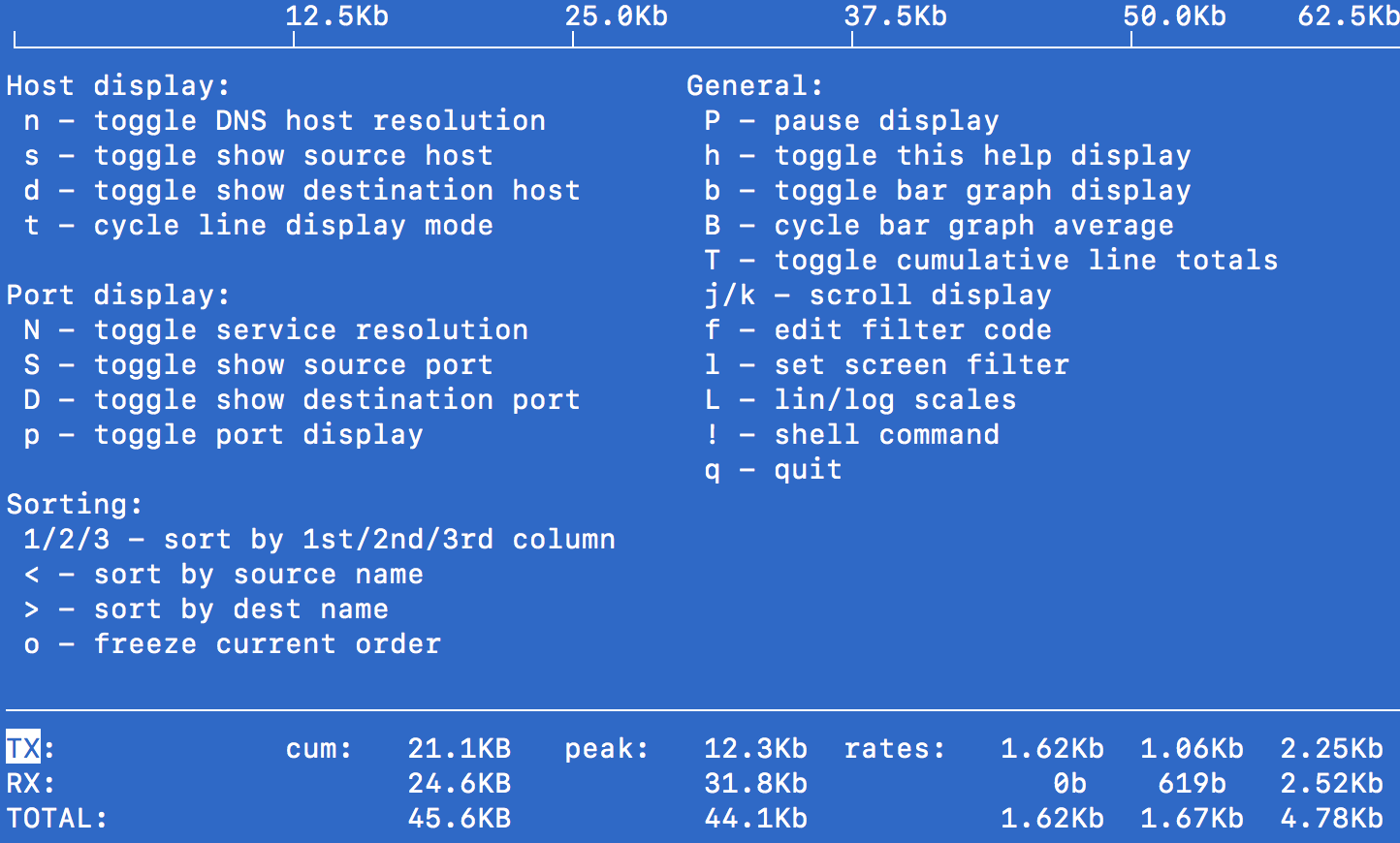
ipcalc
ipinfo
http://kyberdigi.cz/projects/ipinfo/
iperf3
iperf3 for linux
安装命令
sudo add-apt-repository "ppa:patrickdk/general-lucid"
sudo apt-get update
sudo apt-get install iperf3
手机端安装: Magic iperf
下载地址: https://github.com/ZukGit/SoftWare_Resource/blob/master/Android/iperf/magic_iperf.apk
测试条件: PC连接路由器通过网线,手机连接无线路由器,使得PC和手机在同一个局域网内才能正确测试
iperf3帮助手册
Desktopiperf3 -h \
Usage: iperf [-s|-c host] [options]
iperf [-h|--help] [-v|--version]
Server or Client: // Server和Client都能使用的参数
-p, --port # server port to listen on/connect to // -p 5055 指定端口 5055 进行测试
-f, --format [kmgKMG] format to report: Kbits, Mbits, KBytes, MBytes
// 1. -f Kb 2. -f KB 3. -f Mb 【默认】 4. -f MB
-i, --interval # seconds between periodic bandwidth reports // 报告数据的周期 默认为 1s -i 2 // 报告周期为2秒
-F, --file name xmit/recv the specified file // 把输出保存到文件 -F ./xxx.xmit -F ./xxx.recv
-A, --affinity n/n,m set CPU affinity
-B, --bind <host> bind to a specific interface
-V, --verbose more detailed output -V // 打印更多输出数据
-J, --json output in JSON format -J // 以Json的格式作为输出
--logfile f send output to a log file // 设置 输出到一个 log文件
-d, --debug emit debugging output
-v, --version show version information and quit
-h, --help show this message and quit
Server specific: // 【只有 Server才能使用的参数】
-s, --server run in server mode
-D, --daemon run the server as a daemon
-I, --pidfile file write PID file
-1, --one-off handle one client connection then exit
Client specific: // 【只有Client端 才能使用的参数】
-c, --client <host> run in client mode, connecting to <host>
-u, --udp use UDP rather than TCP
-b, --bandwidth #[KMG][/#] target bandwidth in bits/sec (0 for unlimited)
(default 1 Mbit/sec for UDP, unlimited for TCP)
(optional slash and packet count for burst mode)
-t, --time # time in seconds to transmit for (default 10 secs)
-n, --bytes #[KMG] number of bytes to transmit (instead of -t)
-k, --blockcount #[KMG] number of blocks (packets) to transmit (instead of -t or -n)
-l, --len #[KMG] length of buffer to read or write
(default 128 KB for TCP, 8 KB for UDP)
--cport <port> bind to a specific client port (TCP and UDP, default: ephemeral port)
-P, --parallel # number of parallel client streams to run
-R, --reverse run in reverse mode (server sends, client receives)
-w, --window #[KMG] set window size / socket buffer size
-C, --congestion <algo> set TCP congestion control algorithm (Linux and FreeBSD only)
-M, --set-mss # set TCP/SCTP maximum segment size (MTU - 40 bytes)
-N, --no-delay set TCP/SCTP no delay, disabling Nagle's Algorithm
-4, --version4 only use IPv4
-6, --version6 only use IPv6
-S, --tos N set the IP 'type of service'
-L, --flowlabel N set the IPv6 flow label (only supported on Linux)
-Z, --zerocopy use a 'zero copy' method of sending data
-O, --omit N omit the first n seconds
-T, --title str prefix every output line with this string
--get-server-output get results from server
--udp-counters-64bit use 64-bit counters in UDP test packets
--no-fq-socket-pacing disable fair-queuing based socket pacing
(Linux only)
[KMG] indicates options that support a K/M/G suffix for kilo-, mega-, or giga-
iperf3 homepage at: http://software.es.net/iperf/
Report bugs to: https://github.com/esnet/iperf
查看PC本地网络连接路由器的IP地址
inet 192.168.1.7
ifconfig
eth1: flags=4163<UP,BROADCAST,RUNNING,MULTICAST> mtu 1500
inet 192.168.1.7 netmask 255.255.255.0 broadcast 192.168.1.255
inet6 fe80::fd84:f739:9fdf:434b prefixlen 64 scopeid 0x0<global>
ether 54:e1:ad:e5:34:0c (Ethernet)
RX packets 0 bytes 0 (0.0 B)
RX errors 0 dropped 0 overruns 0 frame 0
TX packets 0 bytes 0 (0.0 B)
TX errors 0 dropped 0 overruns 0 carrier 0 collisions 0
lo: flags=73<UP,LOOPBACK,RUNNING> mtu 1500
inet 127.0.0.1 netmask 255.0.0.0
inet6 ::1 prefixlen 128 scopeid 0x0<global>
loop (Local Loopback)
RX packets 0 bytes 0 (0.0 B)
RX errors 0 dropped 0 overruns 0 frame 0
TX packets 0 bytes 0 (0.0 B)
TX errors 0 dropped 0 overruns 0 carrier 0 collisions 0
wifi3: flags=4163<UP,BROADCAST,RUNNING,MULTICAST> mtu 1500
inet 192.168.137.1 netmask 255.255.255.0 broadcast 192.168.137.255
inet6 fe80::f0e3:425b:7c26:ed46 prefixlen 64 scopeid 0x0<global>
unspec 02-E1-8C-D8-25-61-00-00-00-00-00-00-00-00-00-00 (UNSPEC)
RX packets 0 bytes 0 (0.0 B)
RX errors 0 dropped 0 overruns 0 frame 0
TX packets 0 bytes 0 (0.0 B)
TX errors 0 dropped 0 overruns 0 carrier 0 collisions 0
上行下行速率测试_demo1
PC运行iperf3的服务端
.\iperf3.exe -s -i 1 -p 5364 // Windows 下 PC 端运行 Iperf3的服务端
iperf3 -s -i 1 -p 5364 // Linux 下 PC 端运行 Iperf3的服务端
// 输出如下
iperf3 -s -i 1 -p 5364
-----------------------------------------------------------
Server listening on 5364
-----------------------------------------------------------
Mobile端运行Magic iperf 作为客户端Client
192.168.0.105 是PC 服务端Service的 IPv4地址
手机下行【↓】 TCP: iperf3 -c 192.168.0.105 -t 300 -i 1 -p 5364 -R
手机下行【↓】 UDP: iperf3 -c 192.168.0.105 -t 300 -i 1 -p 5364 -u -R
手机上行【↑】 TCP: iperf3 -c 192.168.0.105 -t 300 -i 1 -p 5364
手机上行【↑】 UDP: iperf3 -c 192.168.0.105 -t 300 -i 1 -p 5364 -u
上行下行速率测试_demo2
Mobile端运行Magic iperf 作为服务端server
-s -p 5055 // 在端口5055 开启服务 magic-iperf 会显示 ip地址 info: 192.168.1.5
PC运行iperf3的客户端client
192.168.1.5 是Mobile服务端Service的 IPv4地址 info地址 192.168.1.5
手机下行【↓】 TCP: iperf3 -c 192.168.1.5 -t 300 -i 1 -p 5055
手机下行【↓】 UDP: iperf3 -c 192.168.1.5 -t 300 -i 1 -p 5055 -u
手机上行【↑】 TCP: iperf3 -c 192.168.1.5 -t 300 -i 1 -p 5055 -R
手机上行【↑】 UDP: iperf3 -c 192.168.1.5 -t 300 -i 1 -p 5055 -u -R
Iperf3输出Log
iperf3 -c 192.168.1.5 -t 20 -i 1 -p 5055 // -c 上面 server端的Ip地址 -t 运行时间 -p 5055 // 指定端口5055
输出结果:
iperf3 -c 192.168.1.5 -t 20 -i 1 -p 5055
Connecting to host 192.168.1.5, port 5055
[ 4] local 192.168.1.7 port 6453 connected to 192.168.1.5 port 5055
iperf3: getsockopt - Protocol not available
[ ID] Interval Transfer Bandwidth Retr Cwnd
[ 4] 0.00-1.00 sec 1.00 MBytes 8.39 Mbits/sec 1296506937 0.00 Bytes
iperf3: getsockopt - Protocol not available
[ 4] 1.00-2.00 sec 1.38 MBytes 11.5 Mbits/sec 0 0.00 Bytes
iperf3: getsockopt - Protocol not available
[ 4] 2.00-3.00 sec 1.00 MBytes 8.38 Mbits/sec 0 0.00 Bytes
iperf3: getsockopt - Protocol not available
[ 4] 3.00-4.00 sec 1.50 MBytes 12.6 Mbits/sec 0 0.00 Bytes
iperf3: getsockopt - Protocol not available
[ 4] 4.00-5.00 sec 1.25 MBytes 10.5 Mbits/sec 0 0.00 Bytes
iperf3: getsockopt - Protocol not available
[ 4] 5.00-6.00 sec 1.62 MBytes 13.6 Mbits/sec 0 0.00 Bytes
iperf3: getsockopt - Protocol not available
[ 4] 6.00-7.00 sec 1.25 MBytes 10.5 Mbits/sec 0 0.00 Bytes
iperf3: getsockopt - Protocol not available
[ 4] 7.00-8.00 sec 1.50 MBytes 12.6 Mbits/sec 0 0.00 Bytes
iperf3: getsockopt - Protocol not available
[ 4] 8.00-9.00 sec 1.12 MBytes 9.44 Mbits/sec 0 0.00 Bytes
iperf3: getsockopt - Protocol not available
[ 4] 9.00-10.00 sec 1.38 MBytes 11.5 Mbits/sec 0 0.00 Bytes
iperf3: getsockopt - Protocol not available
[ 4] 10.00-11.00 sec 2.00 MBytes 16.8 Mbits/sec 0 0.00 Bytes
iperf3: getsockopt - Protocol not available
[ 4] 11.00-12.00 sec 1.50 MBytes 12.6 Mbits/sec 0 0.00 Bytes
iperf3: getsockopt - Protocol not available
[ 4] 12.00-13.00 sec 0.00 Bytes 0.00 bits/sec 0 0.00 Bytes
iperf3: getsockopt - Protocol not available
[ 4] 13.00-14.00 sec 0.00 Bytes 0.00 bits/sec 0 0.00 Bytes
iperf3: getsockopt - Protocol not available
[ 4] 14.00-15.00 sec 3.38 MBytes 28.3 Mbits/sec 0 0.00 Bytes
iperf3: getsockopt - Protocol not available
[ 4] 15.00-16.00 sec 5.50 MBytes 46.1 Mbits/sec 0 0.00 Bytes
iperf3: getsockopt - Protocol not available
[ 4] 16.00-17.00 sec 6.25 MBytes 52.4 Mbits/sec 0 0.00 Bytes
iperf3: getsockopt - Protocol not available
[ 4] 17.00-18.00 sec 5.12 MBytes 43.0 Mbits/sec 0 0.00 Bytes
iperf3: getsockopt - Protocol not available
[ 4] 18.00-19.00 sec 3.25 MBytes 27.3 Mbits/sec 0 0.00 Bytes
iperf3: getsockopt - Protocol not available
[ 4] 19.00-20.00 sec 1.75 MBytes 14.7 Mbits/sec 2998460359 0.00 Bytes
- - - - - - - - - - - - - - - - - - - - - - - - -
[ ID] Interval Transfer Bandwidth Retr
[ 4] 0.00-20.00 sec 41.8 MBytes 17.5 Mbits/sec 0 sender
[ 4] 0.00-20.00 sec 41.7 MBytes 17.5 Mbits/sec receiver
手机server端【↑】 PC client端【↓】
测试的是手机的上行速率
Mobile端运行Magic iperf 作为服务端server 【↑】
-s -p 5055 // 在端口5055 开启服务 magic-iperf 会显示 ip地址 info: 192.168.1.5
PC运行iperf3的客户端client 【↓】
-R 参数把数据传输反向 所以能实现 数据反向
iperf3 -c 192.168.1.5 -t 20 -i 1 -p 5055 -R // -c 上面 server端的Ip地址 -t 运行时间 -p 5055 // 指定端口5055
输出结果:
iperf3 -c 192.168.1.5 -t 20 -i
1 -p 5055 -R
Connecting to host 192.168.1.5, port 5055
Reverse mode, remote host 192.168.1.5 is sending
[ 4] local 192.168.1.7 port 6450 connected to 192.168.1.5 port 5055
iperf3: getsockopt - Protocol not available
[ ID] Interval Transfer Bandwidth
[ 4] 0.00-1.00 sec 5.59 MBytes 46.9 Mbits/sec
iperf3: getsockopt - Protocol not available
[ 4] 1.00-2.00 sec 5.64 MBytes 47.3 Mbits/sec
iperf3: getsockopt - Protocol not available
[ 4] 2.00-3.00 sec 5.98 MBytes 50.1 Mbits/sec
iperf3: getsockopt - Protocol not available
[ 4] 3.00-4.00 sec 6.33 MBytes 53.1 Mbits/sec
iperf3: getsockopt - Protocol not available
[ 4] 4.00-5.00 sec 6.08 MBytes 51.0 Mbits/sec
iperf3: getsockopt - Protocol not available
[ 4] 5.00-6.00 sec 6.53 MBytes 54.8 Mbits/sec
iperf3: getsockopt - Protocol not available
[ 4] 6.00-7.00 sec 6.13 MBytes 51.4 Mbits/sec
iperf3: getsockopt - Protocol not available
[ 4] 7.00-8.00 sec 6.25 MBytes 52.4 Mbits/sec
iperf3: getsockopt - Protocol not available
[ 4] 8.00-9.00 sec 6.20 MBytes 52.0 Mbits/sec
iperf3: getsockopt - Protocol not available
[ 4] 9.00-10.00 sec 6.13 MBytes 51.4 Mbits/sec
iperf3: getsockopt - Protocol not available
[ 4] 10.00-11.00 sec 6.52 MBytes 54.7 Mbits/sec
iperf3: getsockopt - Protocol not available
[ 4] 11.00-12.00 sec 6.02 MBytes 50.5 Mbits/sec
iperf3: getsockopt - Protocol not available
[ 4] 12.00-13.00 sec 5.90 MBytes 49.5 Mbits/sec
iperf3: getsockopt - Protocol not available
[ 4] 13.00-14.00 sec 6.25 MBytes 52.5 Mbits/sec
iperf3: getsockopt - Protocol not available
[ 4] 14.00-15.00 sec 6.08 MBytes 51.0 Mbits/sec
iperf3: getsockopt - Protocol not available
[ 4] 15.00-16.00 sec 6.05 MBytes 50.7 Mbits/sec
iperf3: getsockopt - Protocol not available
[ 4] 16.00-17.00 sec 6.31 MBytes 52.9 Mbits/sec
iperf3: getsockopt - Protocol not available
[ 4] 17.00-18.00 sec 5.93 MBytes 49.7 Mbits/sec
iperf3: getsockopt - Protocol not available
[ 4] 18.00-19.00 sec 6.33 MBytes 53.1 Mbits/sec
iperf3: getsockopt - Protocol not available
[ 4] 19.00-20.00 sec 6.32 MBytes 53.0 Mbits/sec
- - - - - - - - - - - - - - - - - - - - - - - - -
[ ID] Interval Transfer Bandwidth
[ 4] 0.00-20.00 sec 123 MBytes 51.5 Mbits/sec sender
[ 4] 0.00-20.00 sec 123 MBytes 51.5 Mbits/sec receiver
J
jp2a
K
L
lolcat
M
mplayer
mac的播放器 类似于 Linux下的 slv 并有对应的 shell 命令 mplayershell
m-cli
N
ncdu命令 (Linux Mac)
ncdu 命令可以用来查看和分析 Linux/Mac 中各目录对磁盘空间占用情况的工具
使用方法: ncdu 【显示当前shell路径内文件 文件夹的大小】按键N-----以name进行排序显示
按键S-----以size大小进行排序显示
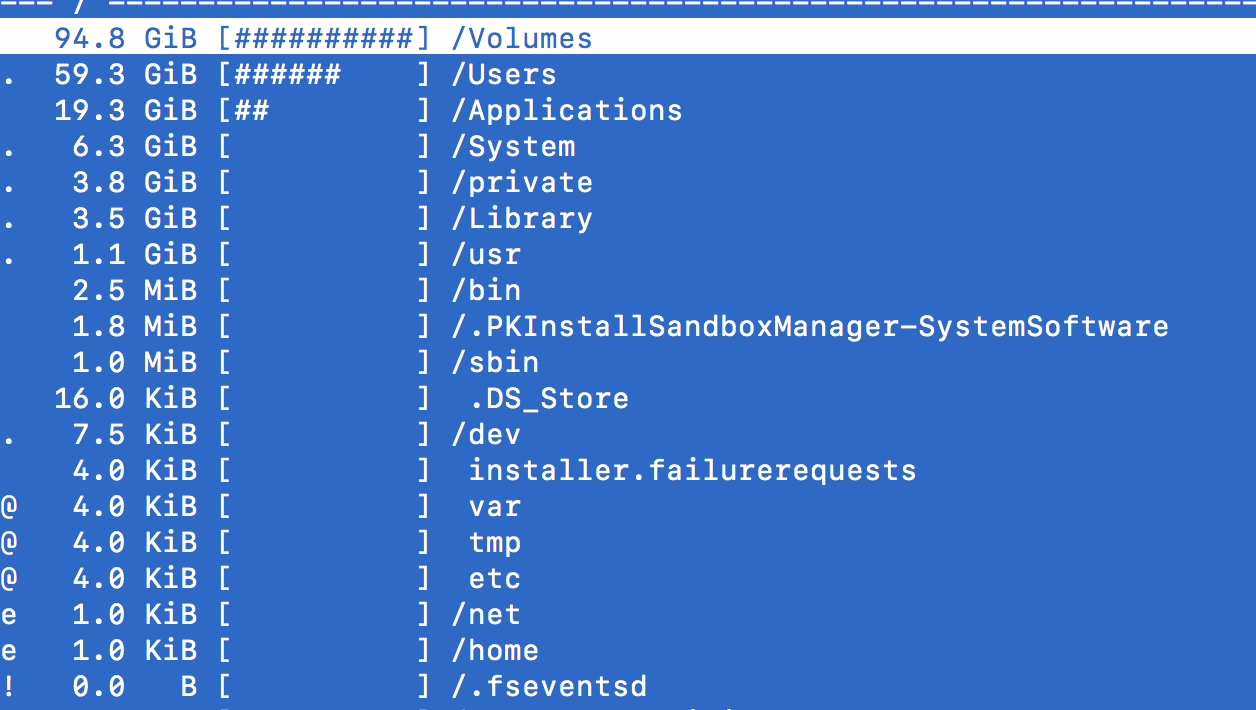
O
osxutils
P
PS宏 Shell脚本提示符
echo $PS1
${ret_status} %{$fg[cyan]%}%c%{$reset_color%} $(git_prompt_info)
【设置显示的样式】
PS1="[XXXXX的MacPro-\`pwd\`]${ret_status} %{$fg[cyan]%}%c%{$reset_color%} $(git_prompt_info)" 【普通权限下显示】
PS1="[\h]\t:\w\$" // 【root 权限下才能正常显示】
PS1="[XXX的MacPro] \t:\w\$" // 【root 权限下才能正常显示】
[zhuzhengjiedeMacBook-Pro]10:13:41:~$ // 【 PS1="[\h]\t:\w\$" 显示】
[XXX的MacPro] 10:14:28:~$ // 【 PS1="[XXX的MacPro] \t:\w\$" 显示】
[XXXXX的MacPro-/Users/aaa]➜ ~ //【脚本提示显示】
pandoc
https://pandoc.org/
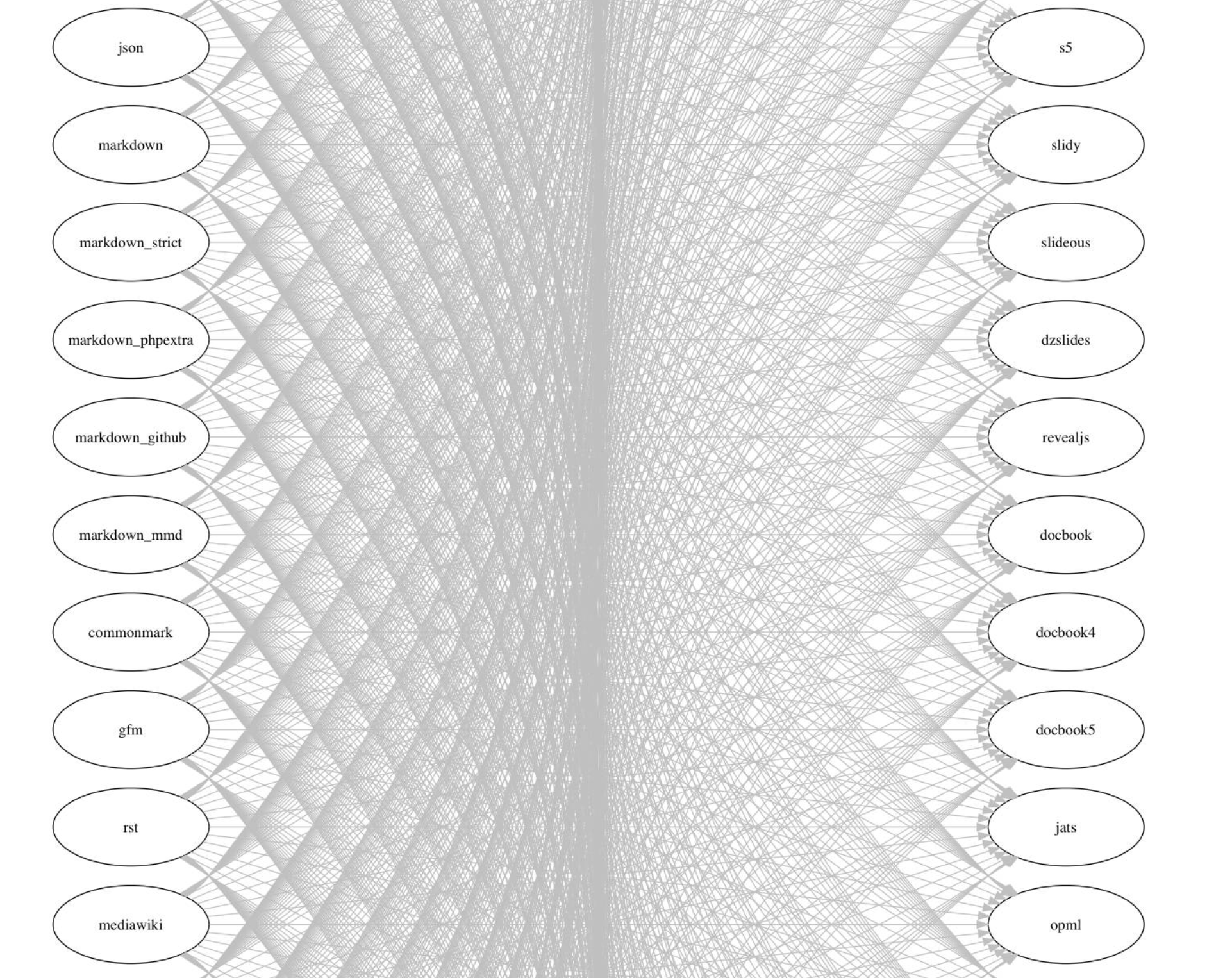
piknik
Q
R
S
source 命令
source .bashrc //立即更新环境变量
scrcpy
Display and control your Android device
screenFetch
sjk
Swiss Java Knife
subnetcalc
https://www.uni-due.de/~be0001/subnetcalc/
T
tcpdump
tcpflow
tcpkali
tcptrack
tcptrack - Monitor TCP connections on the network
terminator
多终端一个窗口

thrulay
tor
tree
U
V
W
w命令
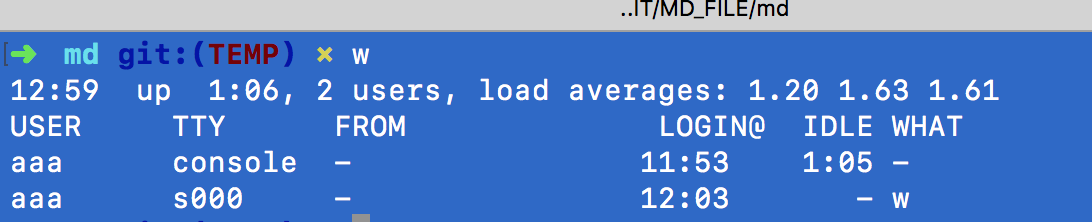
查看到当前登录系统的用户是谁
wifi-password
wine
X
Y
yum命令 (Linux-Shell)
yum 是linux环境安装软件包的一种方式 Shell前端软件包管理器
基于RPM包管理,能够从指定的服务器自动下载RPM包并且安装,可以自动处理依赖性关系,
并且一次安装所有依赖的软件包,无须繁琐地一次次下载、安装。
Z
zsh shell终端 (Mac\Linux)
zsh是shell的一个版本,它的功能是所有的shell版本中最为强大的一个
安装命令(Mac): brew install zsh
快捷键:
Ctrl + D // 拆分窗口
Ctrl +Shift +D // 还原拆分窗口
xxx + Tab // 可显示可能的命令
窗口 》 将窗口存储为组 【该功能可实现打开指定路径的shell】
zsh-history-substring-search

